What the system can do, Disc playback, Usb input port – Kenwood C-707i-W User Manual
Page 8: Ipod input connector, External input terminals, D.audio in terminal, Rec out function
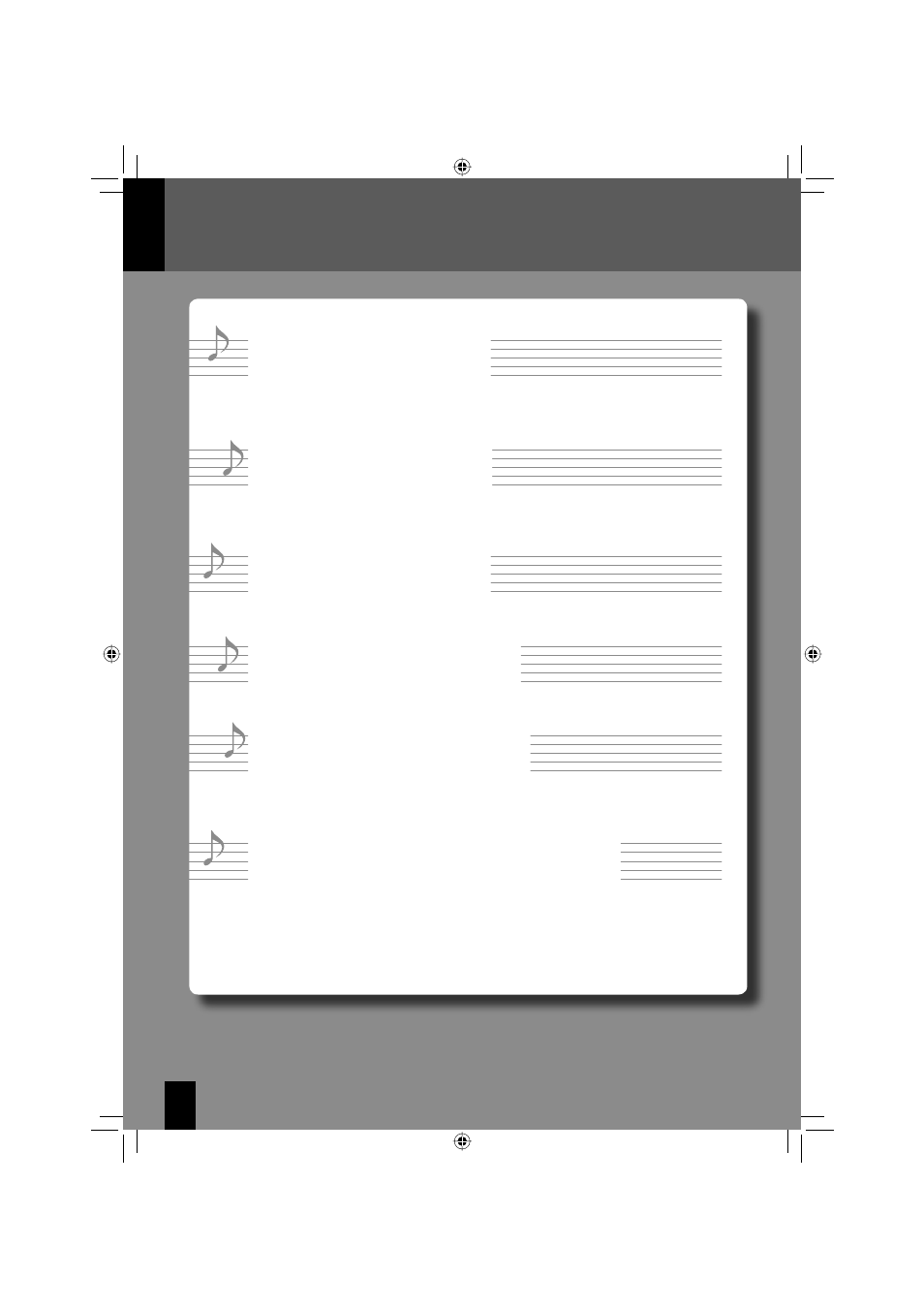
C-707I
8
What the System Can Do
Wide range of recording formats
Disc Playback
As well as music CDs, the system will also play discs containing recorded audio fi les (MP3/
WMA).
Supports USB device connection
USB Input Port
A USB port supports connection of USB fl ash memory and USB mass storage class compliant
digital audio players.
Supports iPod connection
iPod Input Connector
An iPod connector lets you enjoy using the system with your Apple iPod.
Supports many types of components
External Input Terminals
An AUX input terminal supports connection of a cassette deck, a video deck, or other device.
Kenwood digital audio player support
D.AUDIO IN terminal
This input terminal supports use of a Kenwood digital audio player, which can be controlled
using the system or remote control.
Supports recording from a variety of sound sources
REC OUT Function
Connecting a Kenwood memory audio player provides support of various diff erent sound
sources.
en01_c-707i.indd 8
en01_c-707i.indd 8
12/27/2007 4:29:09 PM
12/27/2007 4:29:09 PM
