Clearing all preset stations – Kenwood C-707i-W User Manual
Page 45
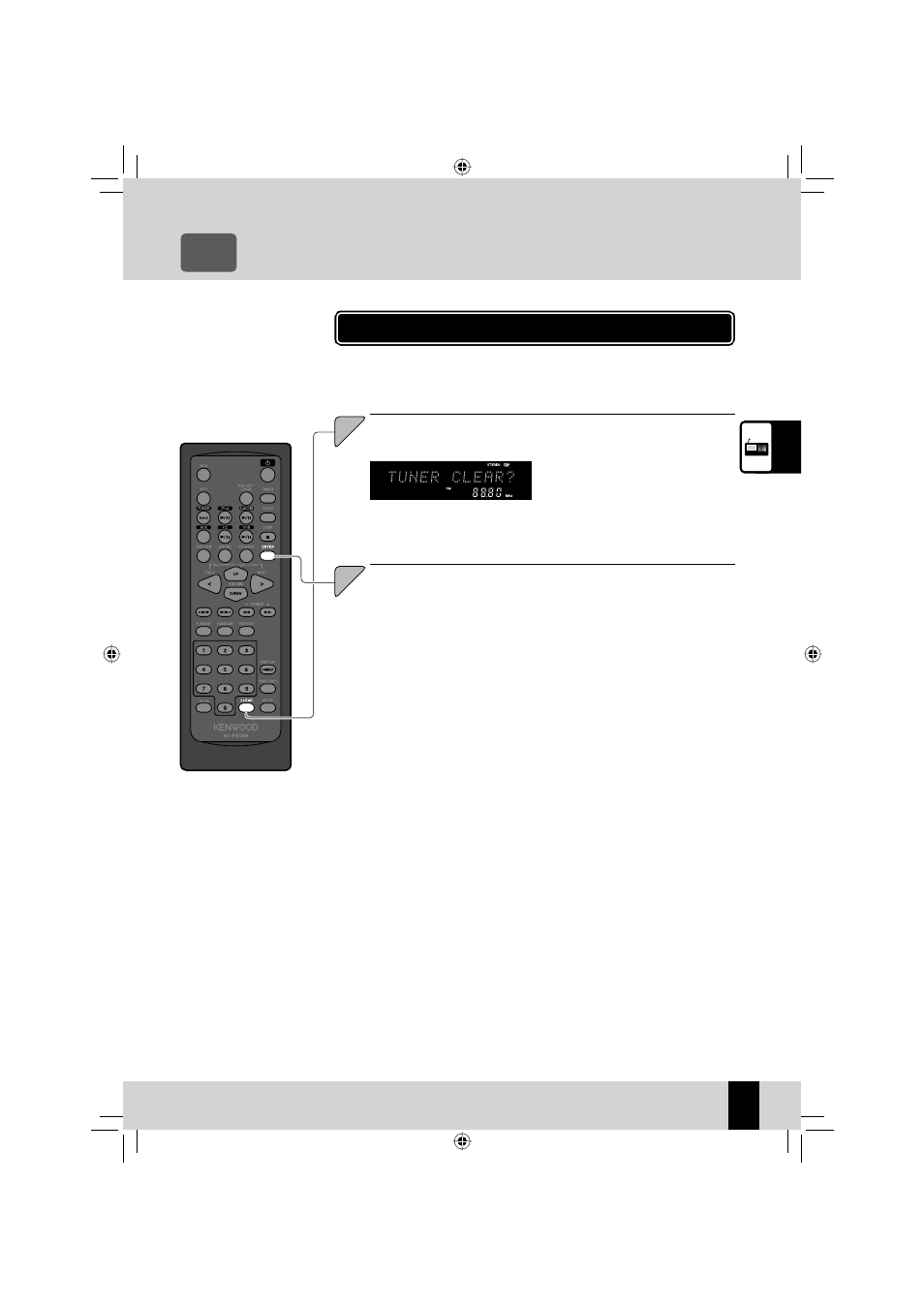
Receiving Radio Broadcasts
RPage XX
RPage XX-
Related
Information
English
Receiving Radio Broadcasts
45
Related
Information
English
Listening to FM/AM Radio
R Page 42
1
1
Hold down the [CLEAR] key for about 4 seconds.
The message “TUNER CLEAR?” remains on the display for about 10 seconds.
Press the [ENTER] key.
While the “TUNER CLEAR?” message is on the display, press the [ENTER] key.
Clearing All Preset Stations
This procedure deletes all of the currently preset stations.
2
2
en04_c-707i.indd 45
en04_c-707i.indd 45
12/20/2007 4:20:16 PM
12/20/2007 4:20:16 PM
This manual is related to the following products:
See also other documents in the category Kenwood Multimedia:
- AS-iP70 (168 pages)
- DNX771HD (38 pages)
- DNX771HD (56 pages)
- DNX771HD (145 pages)
- DNN770HD (87 pages)
- DNN770HD (36 pages)
- DDX471HD (68 pages)
- DDX7701HD (76 pages)
- DNX520VBT (9 pages)
- DNX520VBT (88 pages)
- CAW-PS1200 (3 pages)
- CAW-RN1310 (3 pages)
- CAW-RN7120 (3 pages)
- CAW-LR7320 (3 pages)
- KCA-iP102 (5 pages)
- CAW-MB1500 (3 pages)
- CAW-VW1120 (3 pages)
- CAW-RN7010 (3 pages)
- KCA-ML100 (5 pages)
- CAW-MZ7460 (4 pages)
- CAW-BM1190 (3 pages)
- CAW-PG7260 (3 pages)
- KCA-RC406 (3 pages)
- KCA-RC405 (3 pages)
- KCA-RC405 (18 pages)
- CAW-NS7700 (3 pages)
- CAW-MB1080 (3 pages)
- CAW-RN1140 (3 pages)
- CAW-DW1300 (3 pages)
- CAW-CT7340 (4 pages)
- CAW-CT7130 (3 pages)
- CAW-FI1210 (3 pages)
- CAW-KI1520 (3 pages)
- CAW-AU1181 (3 pages)
- CAW-PG7240 (4 pages)
- CAW-CAB4N7 (1 page)
- KTC-V301E (56 pages)
- CAW-RN7410 (4 pages)
- CAW-RN7400 (3 pages)
- CAW-MB1110 (3 pages)
- CAW-HD1470 (3 pages)
- CAW-HD1540 (3 pages)
- CAW-FD7070 (4 pages)
- CCD-2000 (7 pages)
- CAW-CH1010 (4 pages)
