Sticker “ok, Not all models), Note – Siemens KI34VV21FF User Manual
Page 27: Correct setting, Switching off and disconnecting the appliance, Switching the appliance off, Disconnecting the appliance, Defrosting, Defrosting the freezer compartment, M caution
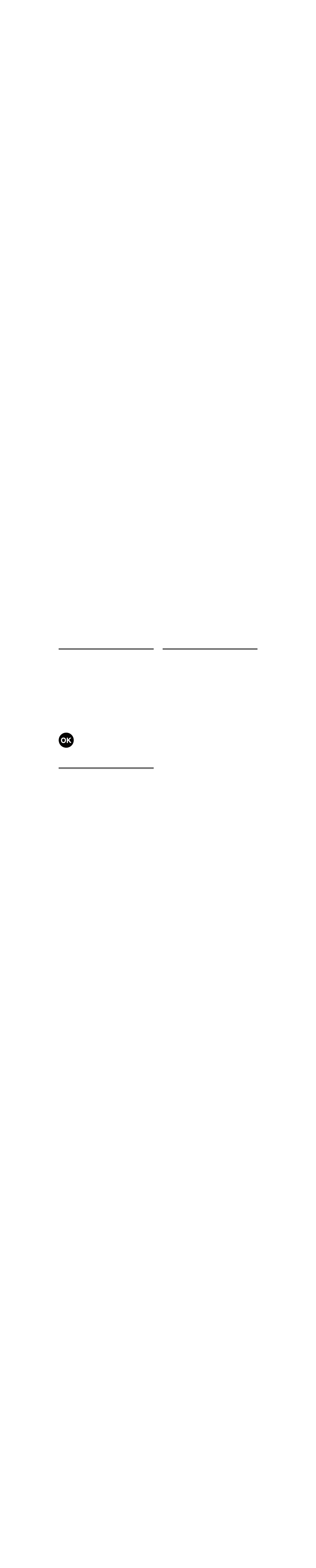
en
27
Sticker “OK”
(not all models)
The “OK” temperature monitor
can be used to determine temperatures
below +4 °C. Gradually reduce
the temperature if the sticker
does not indicate “OK”.
Note
When the appliance is switched on,
it may take 12 hours until
the temperature is reached.
Correct setting
Switching off
and disconnecting
the appliance
Switching the appliance off
Turn temperature controller, Fig. 2/A, to
position “0”. Refrigeration unit and light
switch off.
Disconnecting the appliance
If you do not use the appliance
for a prolonged period:
1. Switch off the appliance.
2. Pull out mains plug or switch off fuse.
3. Clean the appliance.
4. Leave the appliance door open.
Defrosting
Refrigerator compartment
defrosts fully automatically
While the refrigerating unit is running,
beads of condensation or hoarfrost form
at the back of the refrigerator
compartment. This is quite normal. It
is not necessary to wipe off
the condensation or frost. The rear panel
defrosts automatically. The condensation
runs into the condensation channel,
Fig. 8. and is conveyed
to the refrigerating unit where
it evaporates.
Note
Keep the condensation channel
and drainage hole clean, so
that the condensation can run out.
Defrosting the freezer
compartment
The freezer compartment
does not defrost automatically, otherwise
the frozen food would start thawing.
A layer of frost in the freezer
compartment impairs
refrigeration of the frozen food
and increases power consumption.
Remove the layer of hoarfrost regularly.
ã=
Caution
Do not scrape off hoarfrost or ice
with a knife or pointed object. You could
damage the refrigerant tubes. Leaking
refrigerant may ignite or cause eye
injuries.
