Kenwood NX-210G User Manual
Page 37
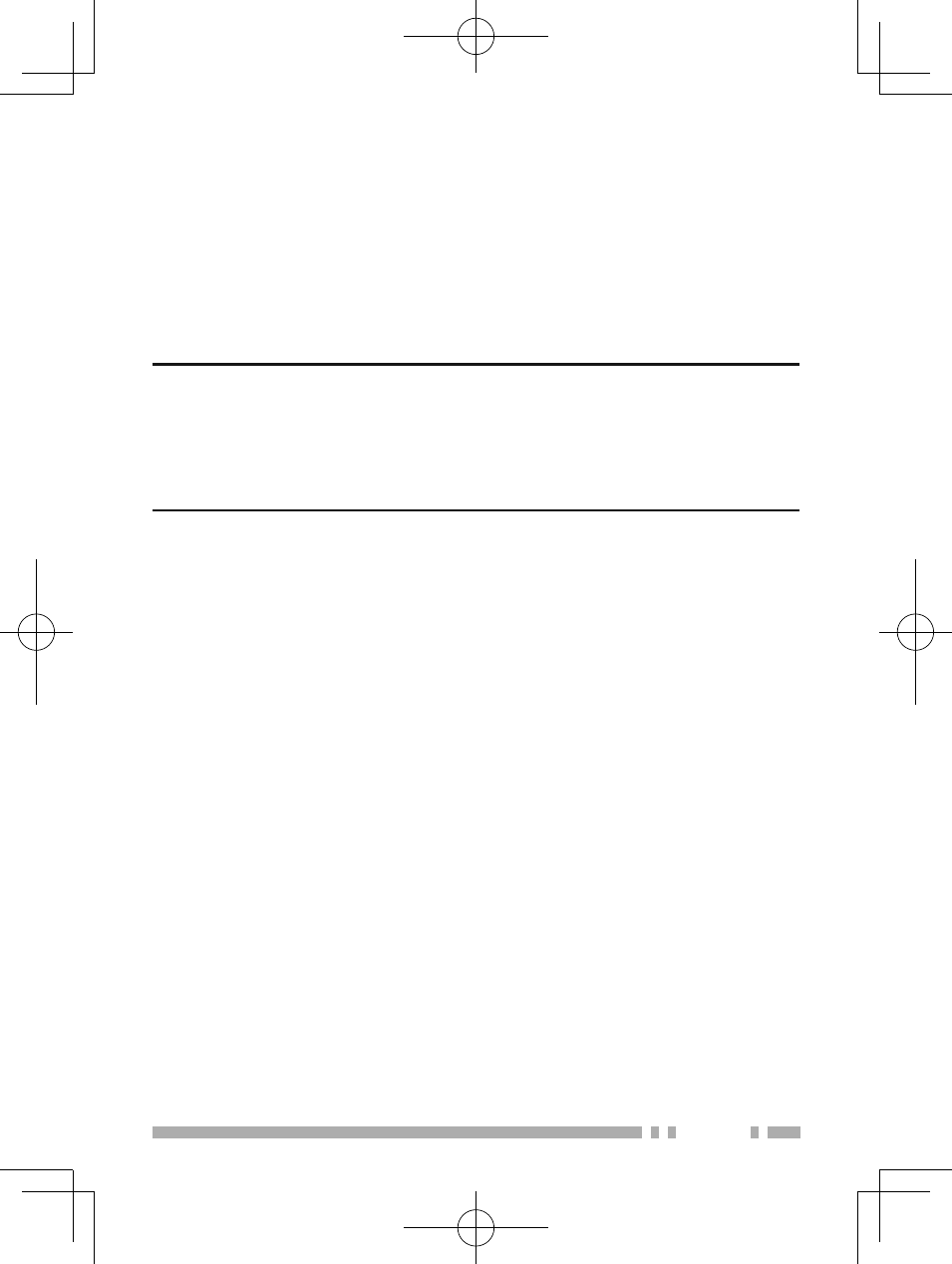
23
•
When the transceiver enters Emergency mode, it will change
to the Emergency channel and begin transmitting based on
how it is set up by your dealer.
2 To exit Emergency mode, press the Emergency key again.
•
If the Emergency mode completes a preset number of cycles,
Emergency mode will automatically end and the transceiver
will return to the zone and channel that was in use before
Emergency mode was entered.
Note:
◆
Your dealer can set the transceiver to emit a tone when
transmitting in Emergency mode.
◆
Your dealer can set the transceiver to emit tones and received
signals as normal, or mute the speaker during Emergency
operation.
S
CRAMBLER
Press the key programmed as Scrambler/ Encryption, or
access the Menu {page 12}, to switch the transceiver to secure
(encrypted) transmission.
• Pressing
the
PTT switch after the Scrambler function has been
turned ON encrypts the transmitted signal.
S
IGNALING
■ Quiet Talk (QT)/ Digital Quiet Talk (DQT)
Your dealer may have programmed QT or DQT signaling
on your transceiver channels. A QT tone/ DQT code is a
sub-audible tone/code which allows you to ignore (not hear)
calls from other parties who are using the same channel.
Operator Selectable Tone (OST)
If a key has been programmed with OST, you can
reprogram the QT/DQT settings on each of your channels.
1 Select your desired channel.
2 Press and hold the key programmed as OST for
1 second.
