Kenwood NX-210G User Manual
Page 17
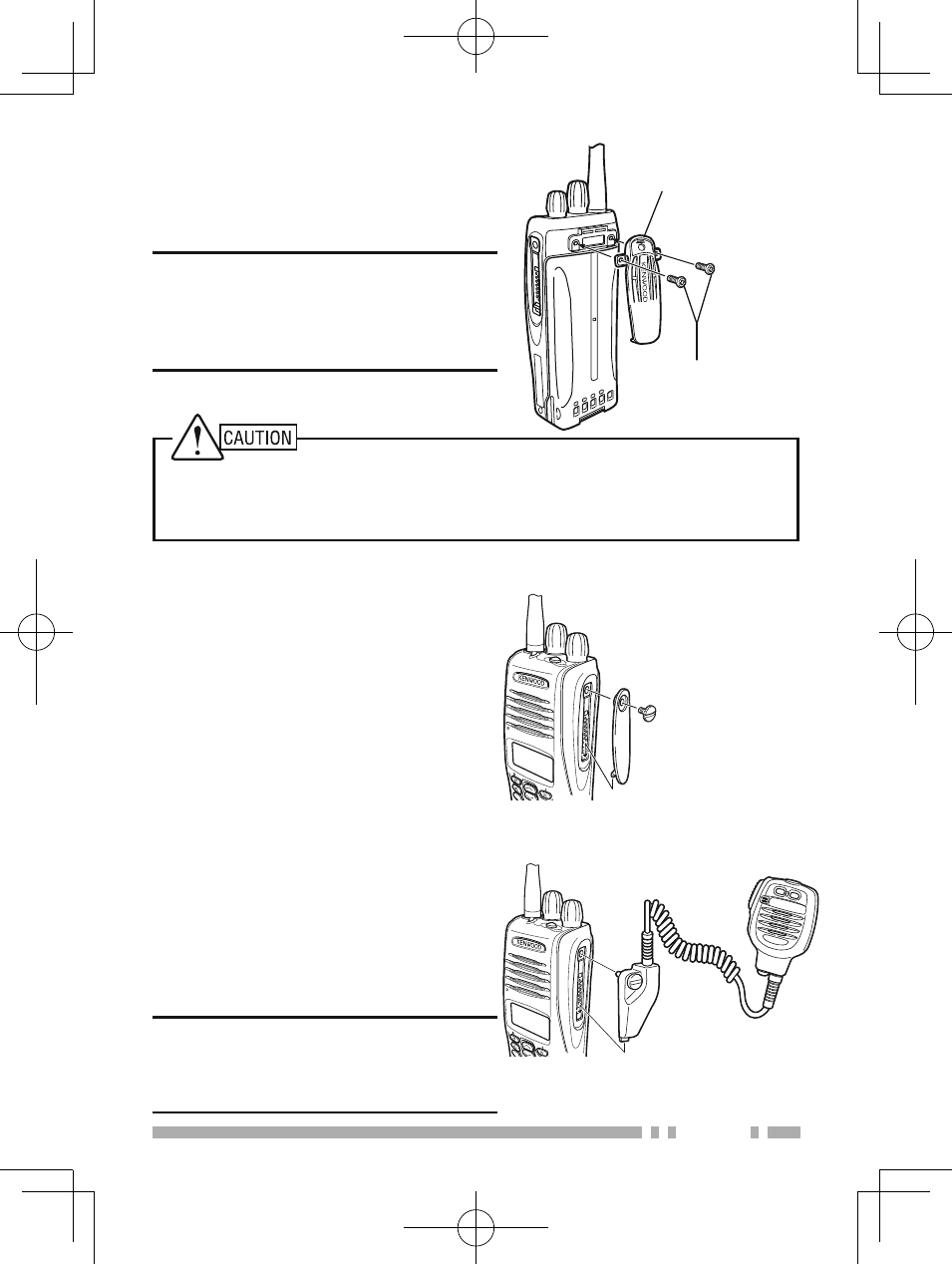
3
Do not use glue which is designed to prevent screw loosening when
installing the belt clip. Acrylic ester, which is contained in these
glues, may crack the transceiver’s back panel.
I
NSTALLING
THE
C
AP
OVER
THE
U
NIVERSAL
C
ONNECTOR
I
NSTALLING
THE
B
ELT
C
LIP
Attach the belt clip using the
supplied M3 x 8 mm screws.
Note: If the belt clip is not
installed, its mounting location
may get hot during continuous
transmission or when left sitting in
a hot environment.
Insert the cap into place over the
universal connector and secure
it in place using the attached
screw.
I
NSTALLING
THE
(O
PTIONAL
) S
PEAKER
/ M
ICROPHONE
OR
H
EADSET
1 Insert the guide of the
speaker/ microphone or
headset connector into place
over the universal connector.
2 Secure the connector in place
using the attached screw.
Note: When not using an optional
speaker/ microphone or headset,
install the cap over the universal
connector.
M3 x 8 mm screws
Belt clip
MIC
Optional
speaker/ microphone
MIC
Universal
connector cap
