Trunking calls (analog), Placing a dispatch call, Receiving a dispatch call – Kenwood NX-920G User Manual
Page 18: Placing a telephone call, Receiving a telephone call, Disconnect with telephone
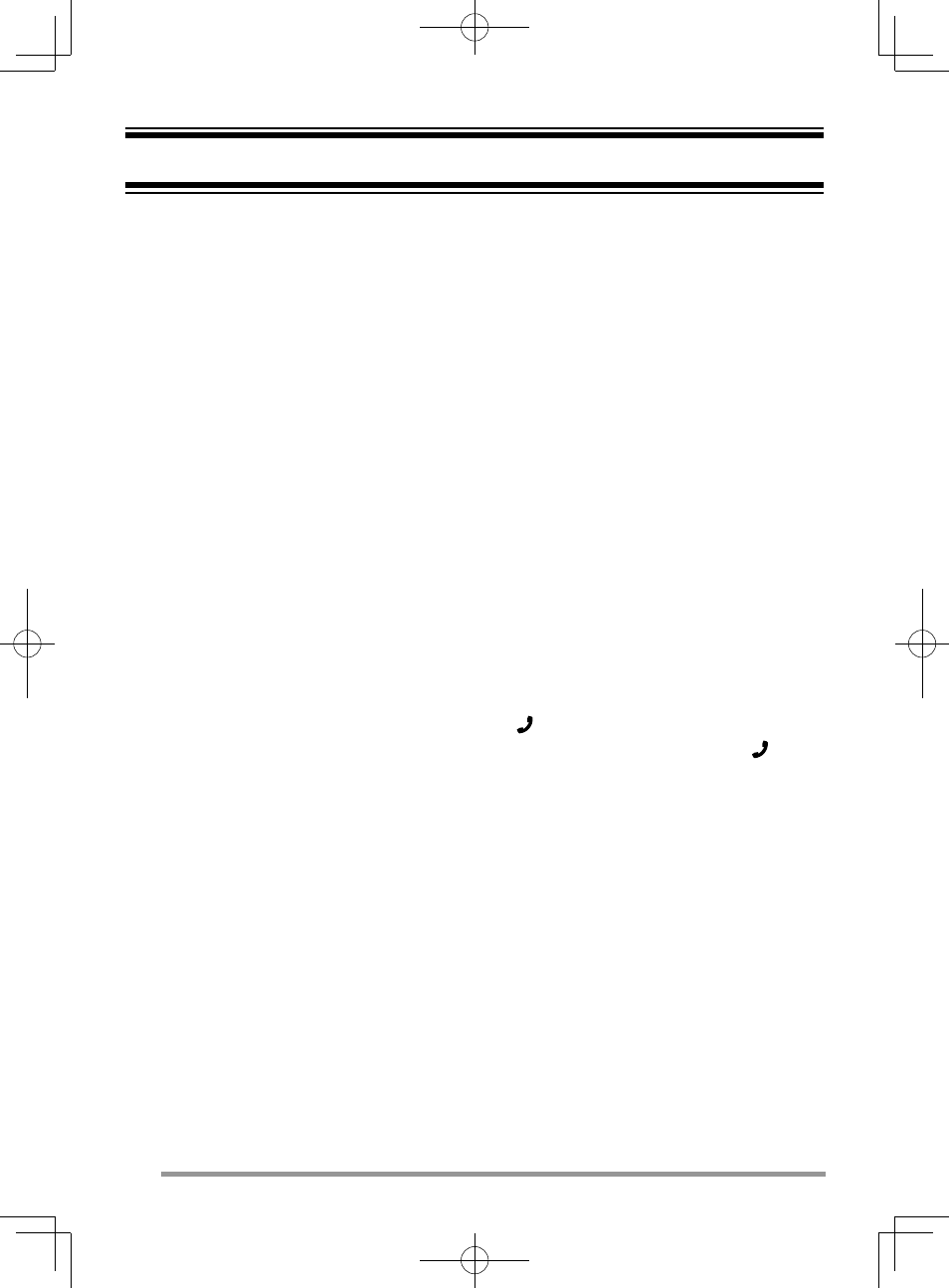
12
TRUNKING CALLS (ANALOG)
PLACING A DISPATCH CALL
1 Select the desired zone and channel/group ID.
2 Press and hold the PTT switch.
3 If the “PTT Proceed” tone sounds, communication is possible; start speaking into the
microphone. Release the PTT switch to receive.
•
For best sound quality at the receiving station, hold the microphone approximately
1.5 inches (3 ~ 4 cm) from your mouth.
•
Your dealer can deactivate the Proceed PTT tone, if necessary. Ask your dealer for
details.
RECEIVING A DISPATCH CALL
1 When a dispatch call is received, the transceiver will automatically change to the
correct group ID and you will hear the call.
2 Readjust the volume as necessary.
PLACING A TELEPHONE CALL
1 Select the desired zone and channel/group ID.
2 Press and hold the PTT switch for approximately 1 second to ensure a connection.
•
Confi rm that there is a dial tone after releasing the PTT switch.
3 Alternatively, press the key programmed as [Auto Telephone] to automatically search
for a Telephone Repeater.
•
“AUTO TEL” appears on the display and the
icon blinks.
•
When the transceiver connects to a telephone line, a dial tone sounds, the
icon
appears on the display, and the transceiver enters the Off Hook state.
4 Place the call, following the instructions for making a DTMF call, starting on page 9.
5 When the called party responds, press the PTT switch and speak into the microphone.
Release the PTT switch to receive.
•
Only one person can speak at a time.
RECEIVING A TELEPHONE CALL
1 When a telephone call is received, the transceiver will automatically change to the
correct group ID and you will hear the call.
•
A ringer tone will sound when a call is received.
2 Press and hold the PTT switch to speak, and release it to receive.
•
Only one person can speak at a time.
DISCONNECT WITH TELEPHONE
To end the call, press the # key or the key programmed as [Telephone Disconnect] while
communicating.
