Display – Kenwood NX-920G User Manual
Page 10
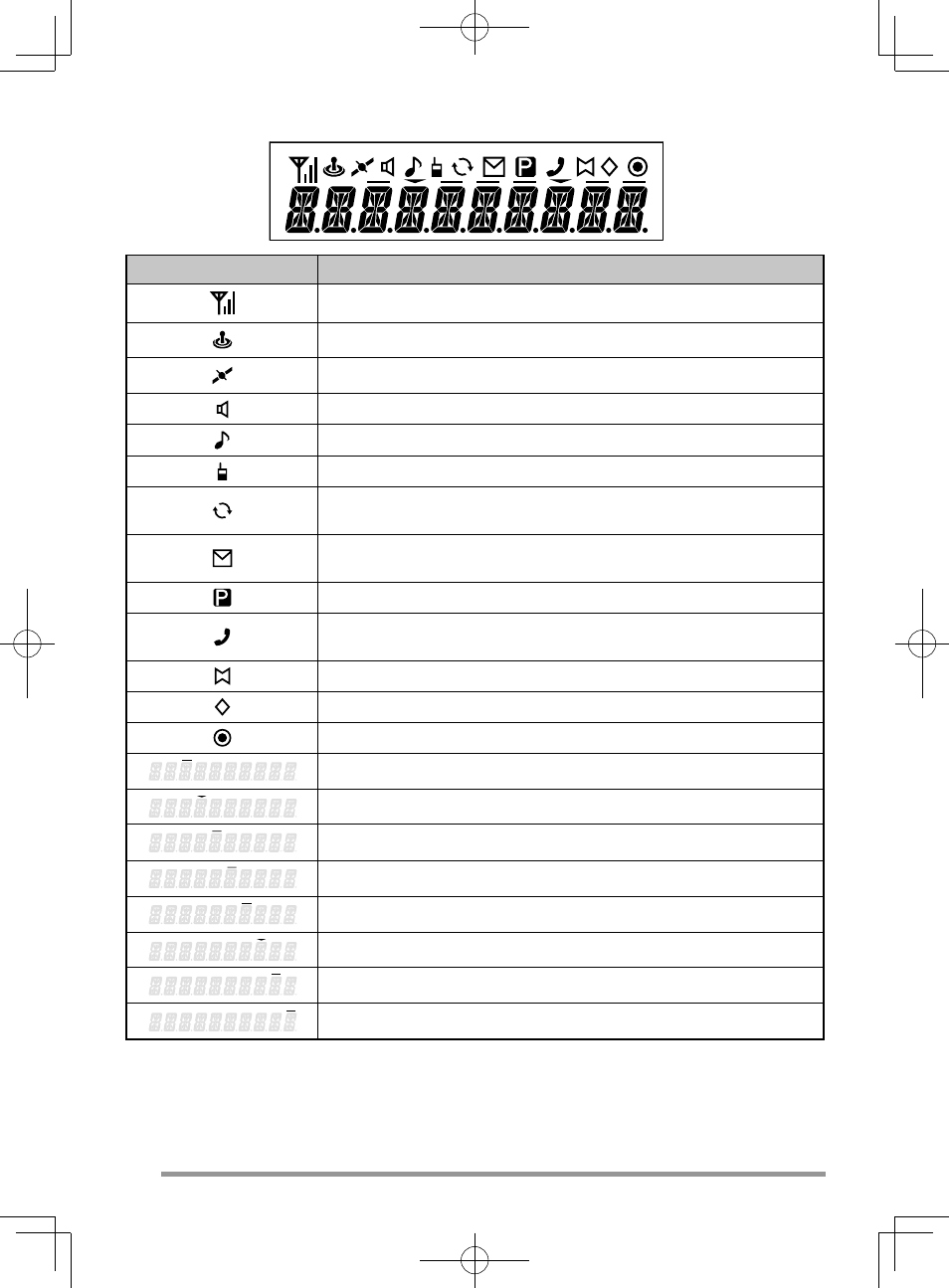
4
DISPLAY
Icon
Description
Displays the signal strength.
Not used.
Appears when the GPS position is determined.
Appears when Monitor or Squelch Off is activated.
Blinks when an incoming call matches your Optional Signaling.
Appears when the Talk Around function is on.
Lights while scanning or while paused on a channel. Blinks
when scan is temporarily stopped.
Lights when a caller message is in the stack memory. Blinks
when the new message is in the stack memory.
The selected channel is the Priority channel.
Appears when the selected group is programmed as telephone
IDs. Blinks during Auto Telephone search.
The Horn Alert function is on.
The Scrambler/ Encryption function is on.
The Public Address function is on.
Not used.
The current zone is added to the scan sequence.
The External Speaker function is on.
The AUX A function is on.
The AUX B function is on.
The current Channel/Group ID is added to the scan sequence.
The Operator Selectable Tone function is on.
Not used.
