Kenwood KDV-U4349 User Manual
Page 23
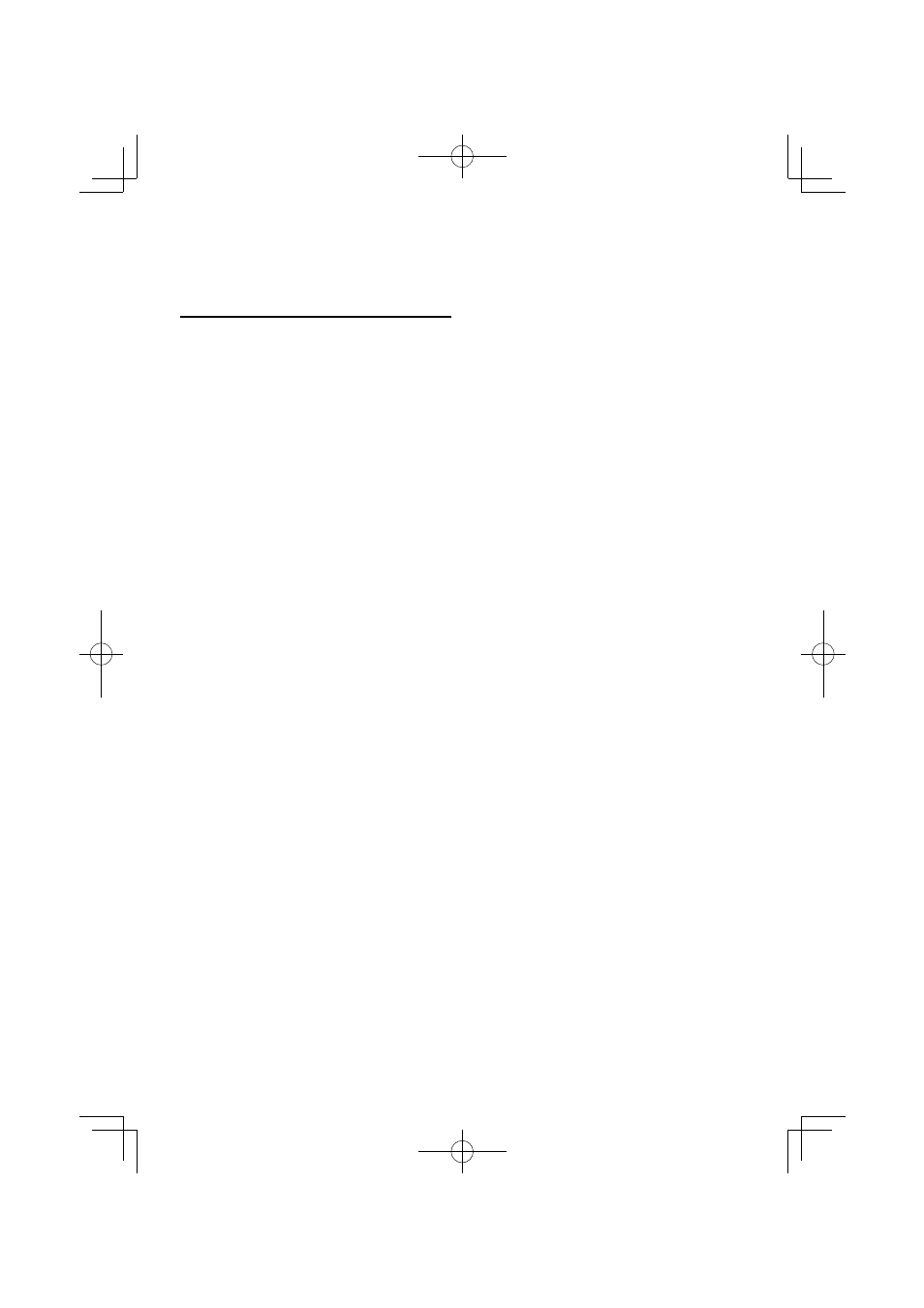
English
|
23
Basic Operation of Disc Changer
(Optional)
Selecting CD changer source
Press the [SRC] button.
Select the “CD CH” display.
Playing or pausing
Press the [6] button.
Music search
Press the [
4] or [¢] button.
Changes the music when this button is pressed.
Fast reverses or forwards the music while pressing.
Disc Search
Press the [FM+] or [AM–] button.
Playing the Current Song or Disc Repeatedly
(Repeat play)
Press the [4] button.
Pressing the button repeatedly selects Track Repeat
play on (“TRAC REP”), Disc Repeat play on (“DISC
REP”), and Repeat play off (“REP OFF”) sequentially.
Playing the first part of each music on the disc
(Scan play)
Press the [2] button.
Successively plays the intro of the music in the disc.
When Scan Play is turned on, “TRAK SCN” is
displayed.
⁄
• To use the functions written as the [SCN] button in the
option manual, press the [2] button.
Playing all the music on the disc in random
order (Random play)
Press the [3] button.
Randomly plays the music in the disc.
When Random Play is turned on, “DISC RDM” is
displayed.
Playing the music in the disc changer randomly
(Magazine random play)
Press the [5] button.
Pressing the button toggles the setting between
Magazine random play on (“MGZN RDM”) and off
(“RDM OFF”).
Searching the music by entering the track
number (Direct Music Search)
1 Set the remote controller mode switch to
“AUD” mode
2. Press the number buttons on the remote
control.
3. Press the [
4] or [¢] button.
✍ Press the [38] button to cancelling Direct
Music Search.
⁄
• Direct Music Search cannot be performed during playing
of Random play, or scan play.
Searching the disc by entering the disc number
(Direct Disc Search)
1 Set the remote controller mode switch to
“AUD” mode
2. Press the number buttons on the remote
control.
3. Press the [FM+] or [AM–] button.
✍ Press the [38] button to cancelling Direct
Disc Search.
⁄
• Direct Disc Search cannot be performed during playing
of Random play, or scan play.
• Input “0” to select disc 10.
⁄
• Set the remote controller mode switch to “AUD” mode
before starting operation, refer to
$AA/A'PINKUJKPFF
