Gun library & information screen, Gun information screen (cont.) – Kestrel 4500NV Applied Ballistics Meter User Manual
Page 13
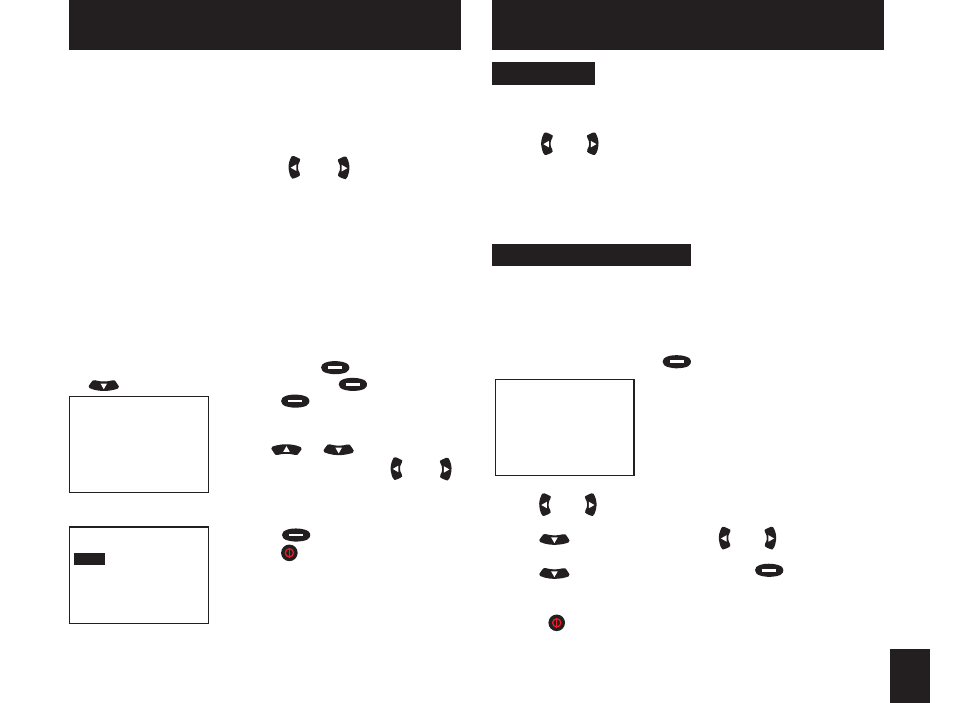
13
Gun lIBRARy & InFORMATIOn sCREEn
MV-Temp Table
This allows you to enter and maintain a table of muzzle
velocities based on temperature. If an entry is input
into the table, the muzzle velocity is applied at all
temperatures (this means that the value is then locked
and cannot be altered by using
and on the gun
information screen). If two or more entries are input into
the table, the Kestrel uses the linear interpolation and
the temperature sensor to determine the appropriate
muzzle velocity. (Note: this value will only change if
the temperature changes and you exit and re-enter
the gun information screen; once a muzzle velocity
value is entered for a particular temperature, you can
not make another muzzle velocity value for the same
temperature.)
• To access MV-Temp table, scroll to MV (Muzzle
Velocity) to highlight it and press
, then use
to scroll to MV-Temp and press
to enter.
• Press
while “New entry” is
highlighted to enter the Table
Item screen.
• Use
or
to scroll to
“Temp” and “MV.” Use
and
to adjust each value.
• To clear a Table Item, scroll
down to Clear and
press
.
• Press to exit to return to the
Gun Information
screen.
Drag Curves
The Kestrel with Applied Ballistics allows you to use G1 or
G7 drag curve model, or AB's custom drag curves.
• To select the appropriate drag curve, scroll to "DC."
• Use and to scroll through options.
• If a custom drag curve is used, no further adjustment is
necessary. If using G1 or G7 drag curves, you must adjust
the BC by scrolling down and editing to the proper value.
For more information on the custom drag curves, please see
page 18.
Calibrate Muzzle Velocity
This allows you to calibrate your muzzle velocity based
on the actual drop of a round at a range where the bullet
is supersonic. With the range and the drop entered, the
Kestrel automatically adjusts muzzle velocity to match.
• To access the muzzle velocity Cal, scroll to Cal MV to
highlight it and press
.
MV
feet
p
er sec
MV-Tem
p
Muzzle velocity
2900
f
p
s
Tem
p
MV
Clear
Table item
10ºF
2900
f
p
s
Gun InFORMATIOn sCREEn (COnT.)
MV Cal
1398m
Range
1275m
Drp
9.35mil
-Cal
MV
2826fps
The number shown to the top right
of the screen is the suggested range
distance at which to calibrate
muzzle velocity. This range is
calculated from when the bullet is
at a speed of Mach 1.2.
• Use and to adjust the range at which you are
firing. The Drop will update with the range.
• Use
to scroll to “Drp.” Use and to adjust the value
to match the observed drop of the bullet at range.
• Use
to scroll to “Cal" and press
. The Calculated
Calibrated Muzzle Velocity value will be displayed at the
bottom of the screen.
• Press to exit to return to the Gun Information
