Advanced parameter settings – VariZoom VZCINEMAPRO-K4 User Manual
Page 8
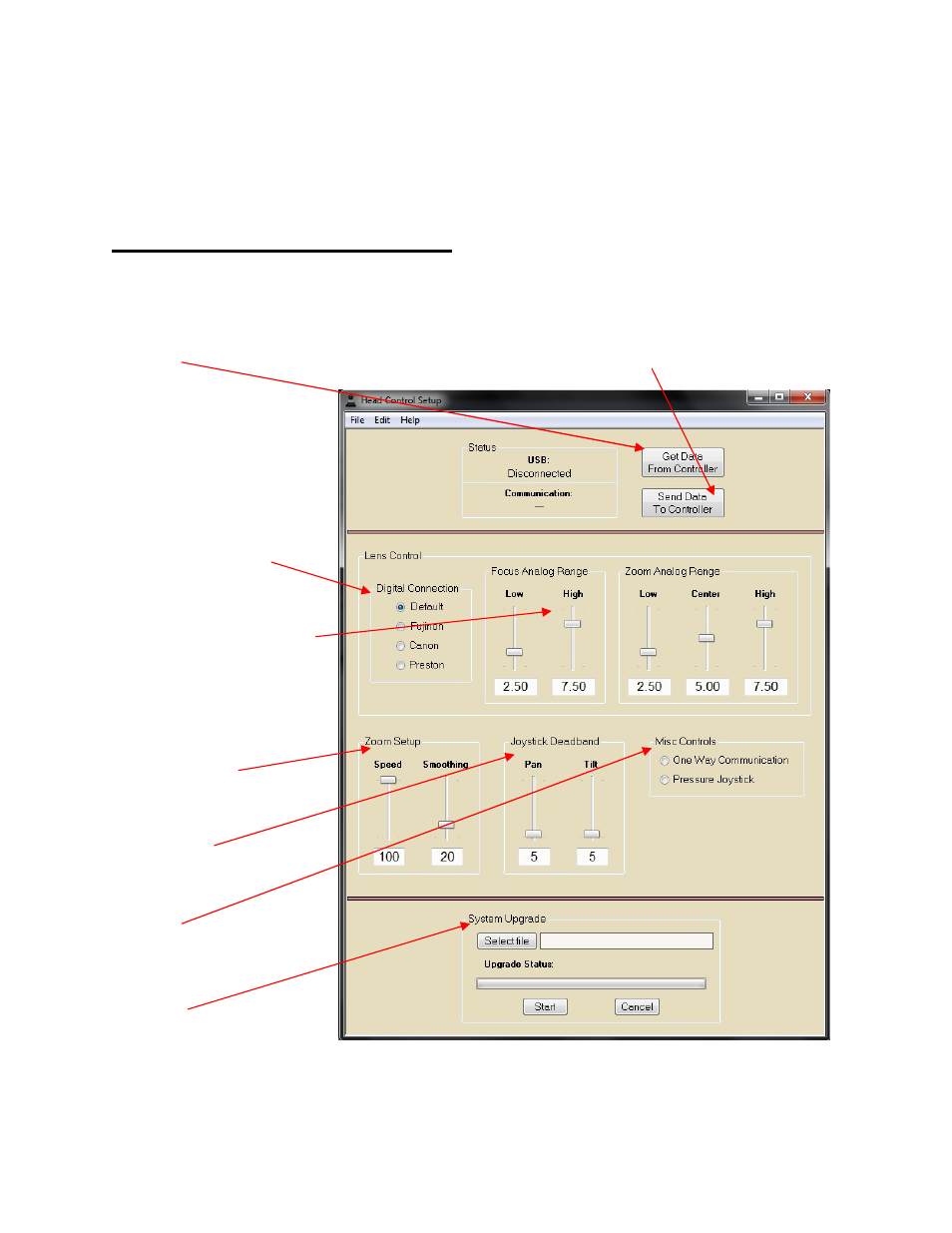
Lens Control
(When using a digital lens, select the
manufacturer. When using an analog lens, or
Varizoom TOC system, select “Default”)
Pan speed and Tilt Speed- Adjusts the maximum speed for the pan motor and tilt motor.
Motor Power- Switches the pan and tilt motors on or off
Advanced parameter settings
Varizoom provides a Windows based GUI for changing advanced parameters. Connect to the jibstick
with the provided USB connector, then connect to PC. After both are connected, click “Get Data From
Controller”. You can now make changes in the GUI. Click “Send Data To Controller” to make your
changes live.
When using an analog ENG lens, you can fine
tune the zoom or focus voltages to help the
lens respond properly.
Zoom Setup
This is where you can adjust the
speed and smoothing for zoom
Joystick Deadband
This will control how far
the joystick must be
moved before it responds
Misc Controls
These controls aren’t used yet.
They are reserved for future use
System Upgrade
If a software upgrade is available,
you will be able to reprogram the
jibstick here.
