Chapter 2: unpack & set-up, Set-up and test – AMETEK 1025 Foot & Palm Switches User Manual
Page 7
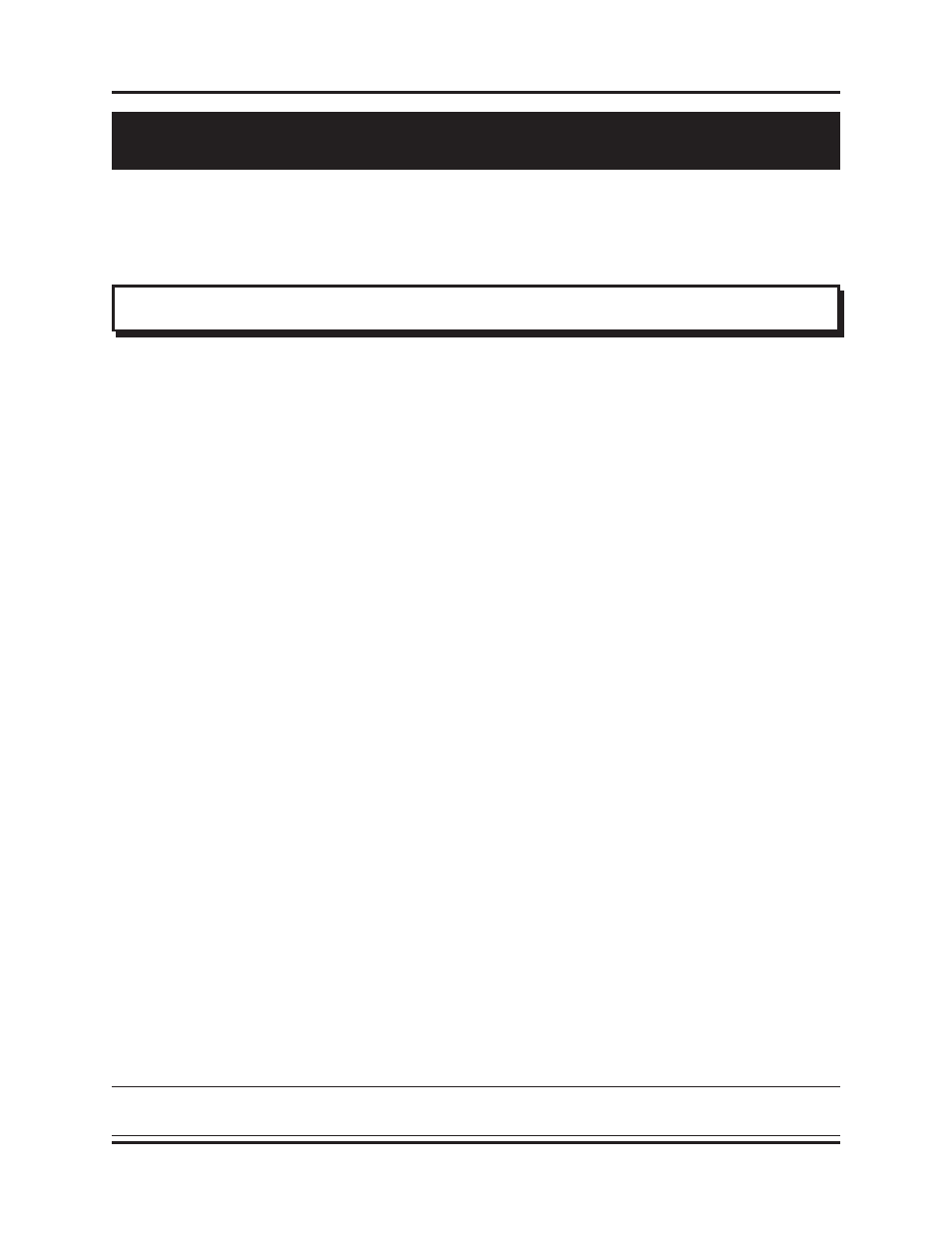
3
Operating Manual
Chapter 2: Unpack & Set-Up
1. The Safetimeter battery is shipped with a partial charge. Plug in the unit
and charge the battery until the green LED goes off (maximum charge time
is eight (8) hours).
2. Connect the P/V transducer with the appropriate connector.
3. Make the following Safetimeter switch settings:
Display
SAFETY DISTANCE (IN)
Revolution
PART REV
Timing Direction
TIME DOWN
Control Start Point (CSP)
200 (20.0 inches)
4. Push the ON/OFF switch ON.
5. Place the P/V transducer on a metal desk or steel plate. The magnetic base
will hold the unit in place.
6. Carefully slide the cable magnet from its keeper. Do not let the cable run
free, it can be damaged by impact from sudden release. Pull the cable magnet
out approximately 24 inches.
7. Bring the magnet back towards the P/V transducer. The P/V transducer
will reel in the cable automatically. When the cable magnet is about 20
inches from the base of the P/V transducer, the Safetimeter will start
counting. The unit will continue counting as long as the cable velocity is .17
inch per second (10 inches/minute) or greater.
8. Stop the cable from rewinding or pull the magnet out. The display will stop
incrementing and show the results.
9. Again, pull the cable out approximately 24 inches. The display’s current value
will remain because the Safetimeter is set in the TIME DOWN direction.
10. Let the cable rewind. The display will reset to “0” and start counting. The
zero reset occurs automatically at the beginning of the count and cannot
be seen.
2.1: Set-Up and Test
NOTE: The Safetimeter will count when the cable is rewinding and stop when the
cable stops or the direction is reversed.
The Series 1999 Semelex II Safetimeter has been carefully inspected and tested before
shipment. Unpack the unit and perform a visual inspection to assure that no damage
has occurred during shipping. If damage is found, notify the transportation company
immediately. Only the consignee may institute a claim with the carrier for damage
during shipment.
Chapter 2: Unpack & Set-up
