Using optional manual start switches, Using optional remote tachometer – AMETEK 1025 Foot & Palm Switches User Manual
Page 14
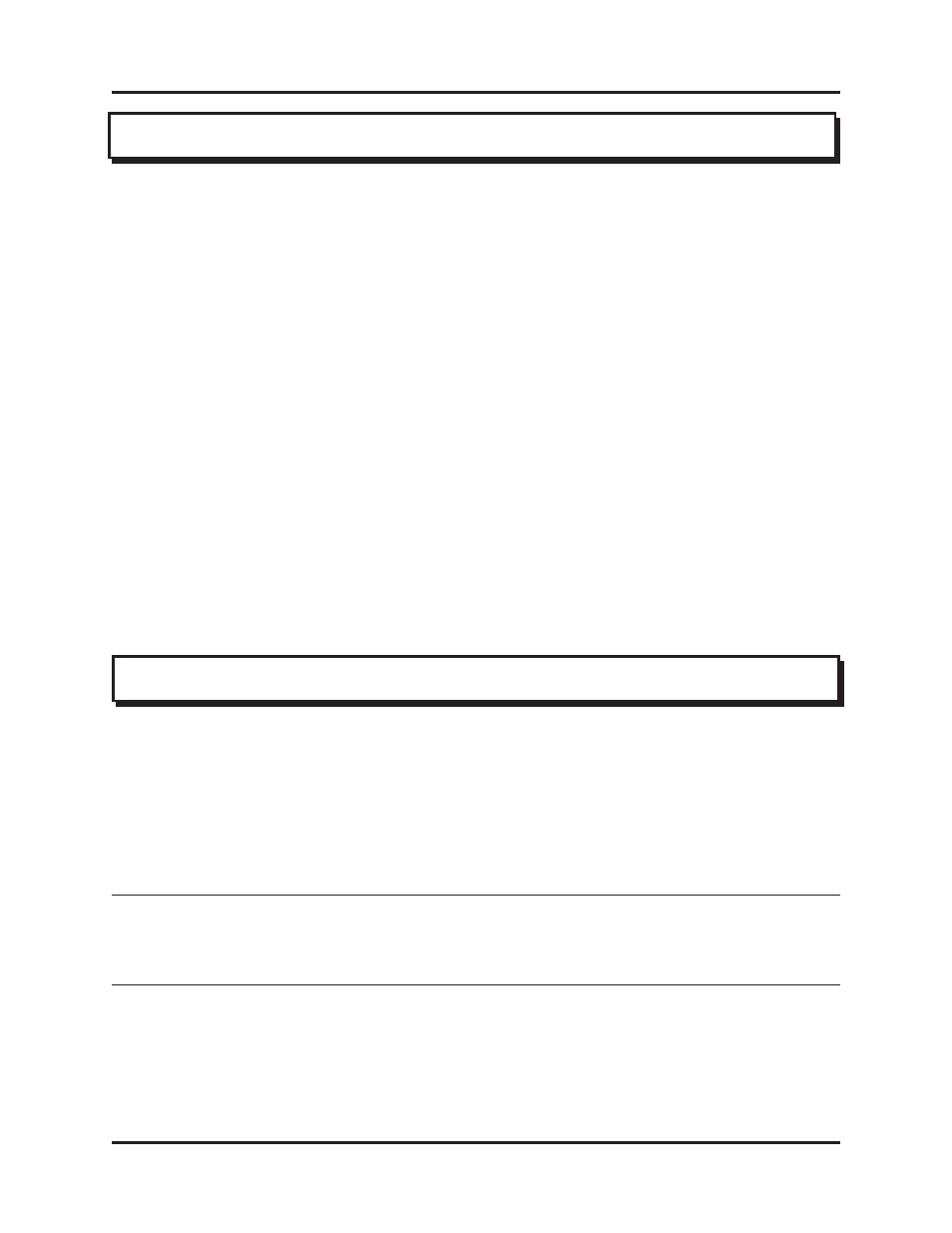
Chapter 3: Operating Instructions
Operating Manual
10
3.6: Using Optional Manual Start Switches
The Safetimeter can be used in a manual mode with one of two optional Manual
Start Switches. These switches are plugged into the MANUAL START jack on the
Safetimeter panel. No wiring to the press control is required.
1.
Normally Open Switch (PSD0110400). Designated with a black plug. Used over
an inch button or two-hand control, this switch starts the Safetimeter when
released.
2.
Normally Closed Switch (PSD0110309). Designated with a red plug. Used over
an E-STOP button, this switch starts the Safetimeter timing when pressed.
Perform the following Steps:
1.
Set the TIME UP/TIME DOWN, FULL REV/PART REV, and STOP TIME/SAFETY
DISTANCE switches as required.
2.
Mark the ram or slide and frame with chalk, paint, etc. at the 90 degree point.
3.
When the marks are aligned during the stroke of the press, release or push the
Manual Start Switch being used. This takes practice to get into sync with the
press. Ten to 20 strokes may be needed. Be sure the readings are fairly
repetitive. Using the Manual Start Switches is less accurate than Auto-Hand.
3.7: Using Optional Remote Tachometer
For testing continuous stroke or high speed presses perform the following steps:
1.
Connect the Remote Tachometer to the P/V Transducer cable in the Safetimeter
case.
2.
Position the Remote Tachometer on the press (machine) with the magnetic
base. Center the rubber nose cone on the rotating shaft, such as a press’s
crankshaft or cam switch shaft. Good axial alignment is needed.
NOTE: If the shaft rotation, viewed by the tachometer, is clockwise, toggle the TIME
UP/TIME DOWN switch to TIME UP. If the shaft rotation is counterclockwise,
toggle the switch to TIME DOWN. Toggle the STOP TIME/SAFETY DISTANCE
switch to STOP TIME.
3.
If the press is to be tested from the E-STOP button, use the normally closed
(red) Manual Start Switch. (See section 3.6: Using Optional Manual Start
Switches). When testing the press RUN or INCH button(s), use the normally
open (black) Manual Start Switch.
4.
Choose the correct switch and plug it into the Manual Start jack on the
