Status bit register (word 0), The bit register has been defined below – AMETEK 1746 LDT Interface Card User Manual
Page 15
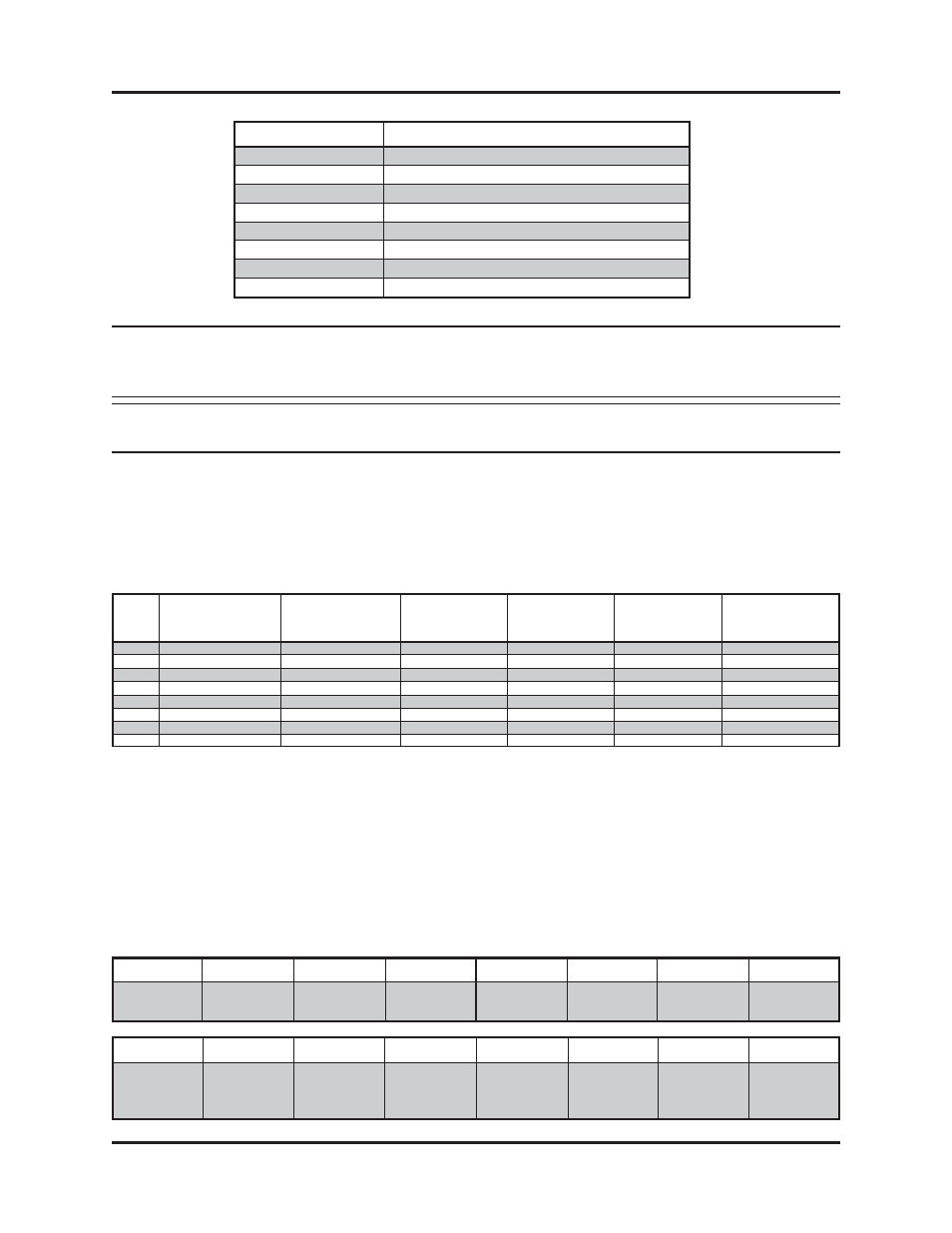
Chapter 3: Set-Up & Programming
Installation & Programming Manual
12
Status Bit Register (Word 0)
The bit register has been defined below:
5
1
t
i
B
4
1
3
1
2
1
1
1
0
1
9
8
K
C
A
R
R
E
A
T
A
D
T
U
P
N
I
1
E
T
A
T
S
T
U
P
N
I
2
E
T
A
T
S
N
O
I
T
O
M
T
C
E
T
E
D
E
K
A
R
B
L
I
A
F
E
K
A
R
B
R
R
E
E
K
A
R
B
N
R
A
W
7
t
i
B
6
5
4
3
2
1
0
I
R
P
N
E
P
O
1
S
E
R
I
R
P
T
R
O
H
S
1
S
E
R
1
S
N
E
P
O
1
S
E
R
4
S
N
E
P
O
1
S
E
R
I
R
P
N
E
P
O
2
S
E
R
I
R
P
T
R
O
H
S
2
S
E
R
1
S
N
E
P
O
2
S
E
R
4
S
N
E
P
O
2
S
E
R
NOTE: The EEPROM on the 1746R is only guaranteed to 10,000 write cycles. Because of this, it is
recommended that the save configuration command be used sparingly.
Input Image Table
The Input Image Table is used to send the system data back to the A-B SLC 500 Processor. There are
8 data words in the Input Image Table. The I/O Image Table will vary depending on the configuration
as shown below:
n
o
i
t
a
r
u
g
i
f
n
o
C
1
s
i
x
A
e
l
g
n
i
S
r
o
t
i
n
o
M
e
k
a
r
B
n
o
i
t
a
r
u
g
i
f
n
o
C
2
n
r
u
T
-
i
t
l
u
M
n
o
i
t
a
r
u
g
i
f
n
o
C
3
s
i
x
A
e
l
g
n
i
S
n
o
i
t
a
r
u
g
i
f
n
o
C
4
s
i
x
A
o
w
T
n
o
i
t
a
r
u
g
i
f
n
o
C
5
n
r
u
T
-
i
t
l
u
M
n
o
i
t
a
r
u
g
i
f
n
o
C
6
s
i
x
A
o
w
T
)
t
e
s
e
r
P
-
o
t
-
t
e
s
e
R
&
r
o
t
i
n
o
M
e
k
a
r
B
(
0
d
r
o
W
r
e
t
s
i
g
e
R
t
i
B
r
e
t
s
i
g
e
R
t
i
B
r
e
t
s
i
g
e
R
t
i
B
r
e
t
s
i
g
e
R
t
i
B
r
e
t
s
i
g
e
R
t
i
B
r
e
t
s
i
g
e
R
t
i
B
1
d
r
o
W
n
o
i
t
a
r
u
g
i
f
n
o
C
n
o
i
t
a
r
u
g
i
f
n
o
C
n
o
i
t
a
r
u
g
i
f
n
o
C
n
o
i
t
a
r
u
g
i
f
n
o
C
n
o
i
t
a
r
u
g
i
f
n
o
C
n
o
i
t
a
r
u
g
i
f
n
o
C
2
d
r
o
W
)
h
g
i
h
(
n
o
i
t
i
s
o
P
)
h
g
i
h
(
n
o
i
t
i
s
o
P
)
h
g
i
h
(
n
o
i
t
i
s
o
P
)
h
g
i
h
(
1
n
o
i
t
i
s
o
P
)
h
g
i
h
(
n
o
i
t
i
s
o
P
)
w
o
l
(
1
n
o
i
t
i
s
o
P
3
d
r
o
W
)
w
o
l
(
n
o
i
t
i
s
o
P
)
w
o
l
(
n
o
i
t
i
s
o
P
)
w
o
l
(
n
o
i
t
i
s
o
P
)
w
o
l
(
1
n
o
i
t
i
s
o
P
)
w
o
l
(
n
o
i
t
i
s
o
P
M
P
R
4
d
r
o
W
M
P
R
M
P
R
M
P
R
1
M
P
R
M
P
R
e
m
i
T
g
n
i
p
p
o
t
S
5
d
r
o
W
e
m
i
T
g
n
i
p
p
o
t
S
)
h
g
i
h
(
2
n
o
i
t
i
s
o
P
e
l
g
n
A
g
n
i
p
p
o
t
S
6
d
r
o
W
e
l
g
n
A
g
n
i
p
p
o
t
S
)
w
o
l
(
2
n
o
i
t
i
s
o
P
)
h
g
i
h
(
2
n
o
i
t
i
s
o
P
7
d
r
o
W
2
M
P
R
)
w
o
l
(
2
n
o
i
t
i
s
o
P
e
l
b
a
T
e
g
a
m
I
t
u
p
t
u
O
n
o
i
t
p
i
r
c
s
e
D
0
d
r
o
W
r
e
t
s
i
g
e
R
ti
B
1
d
r
o
W
r
e
t
s
i
g
e
R
d
n
a
m
m
o
C
)
7
(
2
d
r
o
W
1
d
r
o
w
s
s
a
P
1
r
e
t
e
m
a
r
a
P
)
2
2
2
2
(
3
d
r
o
W
2
r
e
t
e
m
a
r
a
P
2
d
r
o
w
s
s
a
P
)
3
3
3
3
(
4
d
r
o
W
)
0
(
d
e
v
r
e
s
e
R
3
r
e
t
e
m
a
r
a
P
5
d
r
o
W
)
0
(
d
e
v
r
e
s
e
R
4
r
e
t
e
m
a
r
a
P
6
d
r
o
W
)
0
(
d
e
v
r
e
s
e
R
5
r
e
t
e
m
a
r
a
P
7
d
r
o
W
)
0
(
d
e
v
r
e
s
e
R
6
r
e
t
e
m
a
r
a
P
NOTE: The passwords exists to ensure that your intent is to save current changes. A Save
Command will automatically delete old program data. Even changing just the scale factor will
automatically delete all Home Position offsets and Reset-to-Preset values.
