Avaya 1151B1 User Manual
Page 47
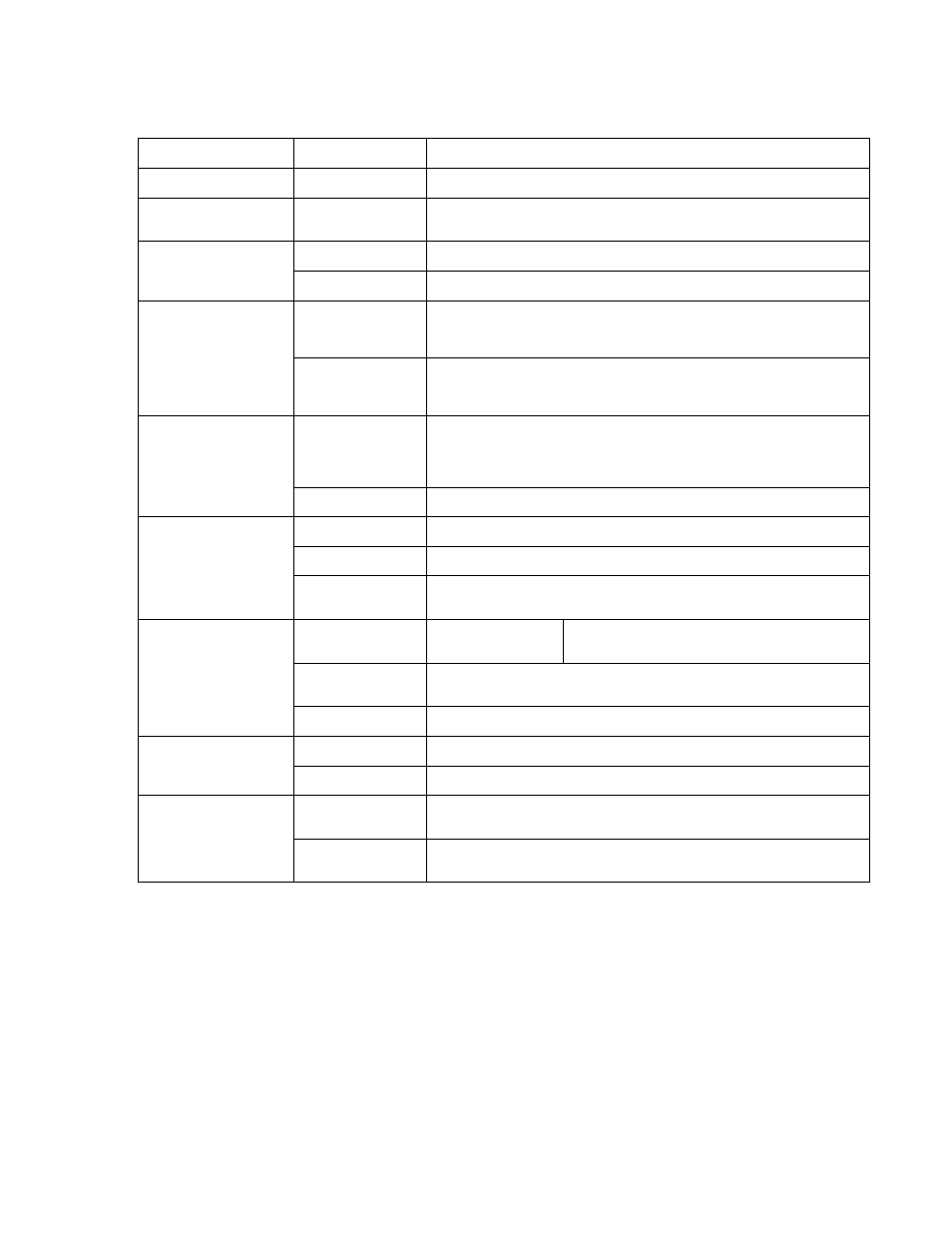
System Options
Avaya one-X Quick Edition Release 3.1.0 Telephone User Guide
May 2007
47
External Entries
View, add, modify, or delete an external entry.
SIP Identity
Launch the SIP Proxy Identities dialog for editing.
Global Dialing
Rules
Configure a global dialing rule, it will apply to all telephones in the
system.
Applications
SMTP
Edit SMTP server settings.
CDR
Edit CDR server settings.
Dialing
Configuration
Dialing Plan
Extension ranges, Emergency Code, Operator Code, PSTN Code,
and SIP Code are applied, by default, depending on the region
specified at install.
Dialing Rules
You cannot delete or modify the emergency, extension, external,
operator, or VoIP E164 rules. You can create a new rule that may be
modified or deleted.
Service Provider
Configuration
You can add a service provider with the following configuration
components to create an Identity: Domain Name, Proxy Host, Proxy
Port, Registrar Host, Registrar Port, Outbound Proxy Host, Outbound
Proxy Port, Realm, and Register Expiry Time.
Identities
Add, edit, or delete an identity created under Configuration.
SIP Proxy
Configurations
Add, edit, or delete SIP configuration entries.
Identities
Add, edit, or delete SIP identities.
Authorized
Users
Add, edit, or delete users authorized to challenge communications
between 3rd party devices and the QE proxy counterpart.
Security
General
Password Rules
View and modify the configurations governing
the system security.
Authorization
Codes
Add or delete codes that must be used for any call made from the
system.
Admin Password
Change Admin Password.
Localization
Localization
Select a system language and region from the drop-down lists.
Time & Date
Edit and save system time and date.
Networking
Audio
Bandwidth
Select High or Low. High provides a better quality voice transmission
but with a higher bandwidth consumption.
VLAN Settings
Select enable and priority or disable for voice traffic. Select disabled
or pass-through or enabled and priority for data traffic.
Table 8: System Options - Web Interface Menu (continued) 3.1
