Record messages, Record (send) messages, Address/send message – AT&T Answering Machine User Manual
Page 4: Tips, For each individual, For lists of people, For special options, To schedule delivery, Address / / send message
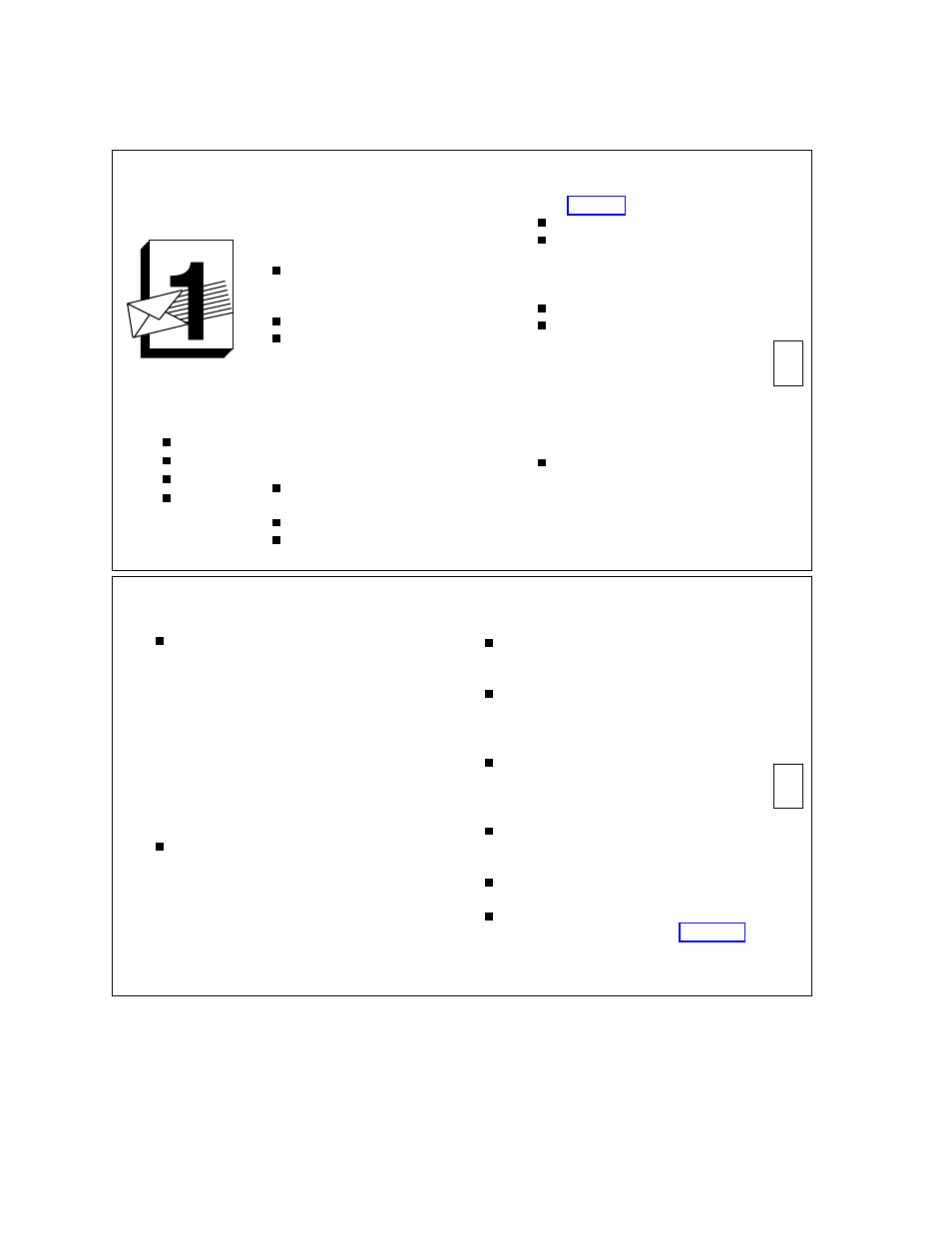
RECORD
MESSAGES
4
record
edit
address
file
CONTINUED ON NEXT PAGE
PRESS
RECORD (SEND) MESSAGES
1.
Press
1
.
2.
Speak message.
Edit –
Press
1
to stop/pause.
THEN
Press
1
to continue.
Press
2 3
to play back.
Press
*D
to delete and re-record.
(Begin at step 1.)
3.
When done, press
*
to approve.
ADDRESS /
/ SEND MESSAGE
4.
Use as necessary:
For Each Individual –
Enter recipient’s address and
press .
Listen to address.
Repeat for more individuals.
For Lists of People –
(See page 17 to create lists.)
Press
*L
.
Press (if you are list owner).
OR
Enter list owner’s address and
press .
Enter list ID (name) and press .
Repeat either group of steps
above for more individuals or
more lists.
5.
Press
**
to send now
OR
Press
*
to approve address list and
access Options Menu.
For Special Options –
Press
0
to hear all available
Options Menu selections.
— Press
1
to make message private.
— Press
2
to make message priority.
— Press
3
to schedule delivery.
— Press
4
to file a copy.
5
To Schedule Delivery –
To schedule future delivery press
3
while in Options Menu, then:
— Enter delivery time (enter 405 for
4:05).
— Enter
A
(AM) or
P
(PM) and press
.
— Enter delivery month and day (enter
502 for May 2) and press .
— Listen to the schedule.
(If incorrect, press
*D
to delete and
repeat delivery steps above.)
— Press
*
to approve schedule.
Press
*
to send.
TIPS
When recording a message, you
can skip the edit options and just
press
*
to approve.
AUDIX will deliver your message
as soon as possible, usually within
seconds, unless you specify a
delivery time.
To prevent recipients from
forwarding a message, press
1
while in the Options Menu to make
the message private.
To switch between ext./name
addressing, press
*A
. Enter last
name, first.
To pause while recording, press
3
,
then
1
to continue.
See the play-back controls (on the
command menu panel on page 27).
