HighPoint RocketRAID 2644X4 User Manual
Page 58
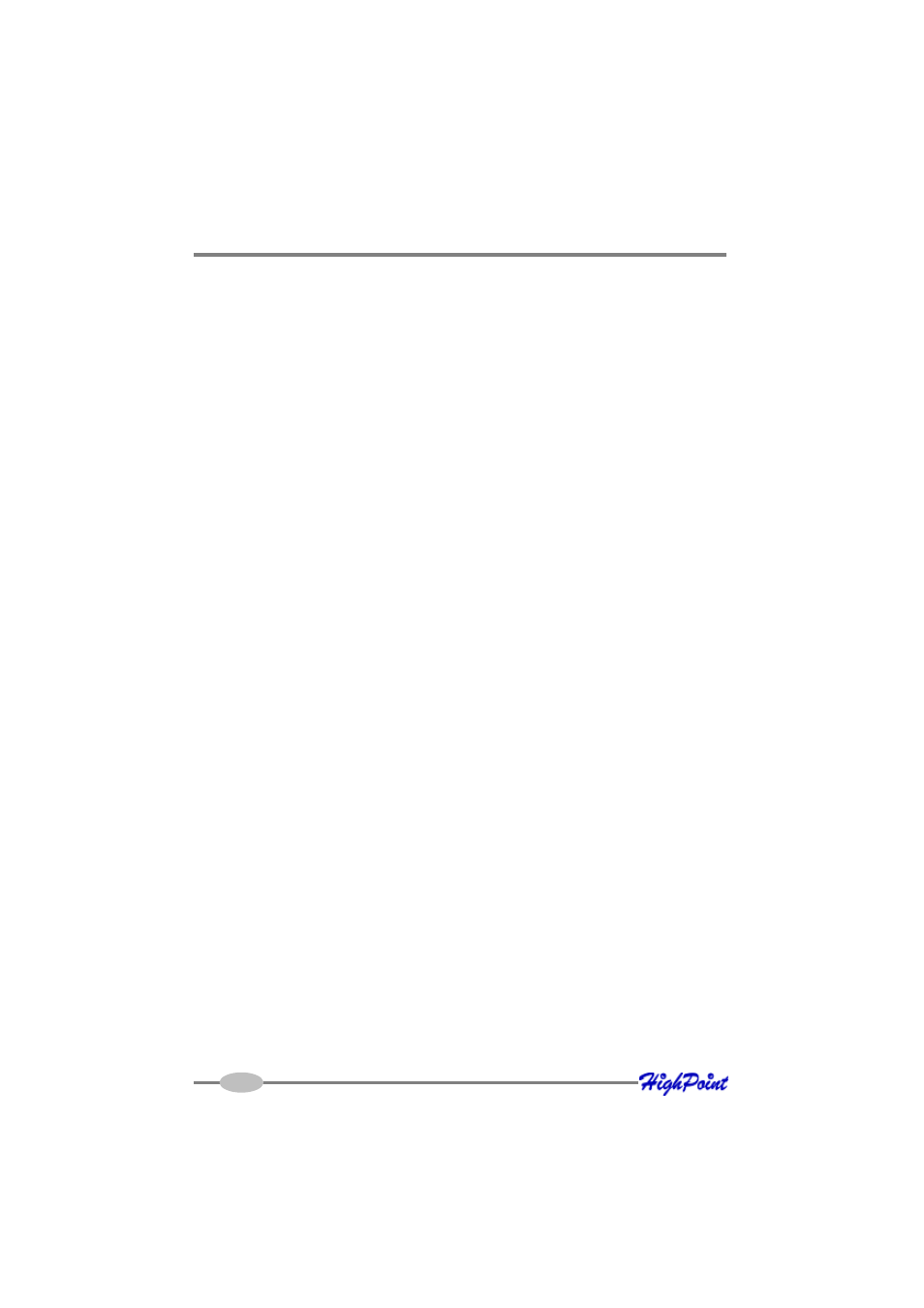
Linux(Fedora,Red Hat,SuSE) Driver Support
3 - Installing RR2644 driver on an Existing System
Note: If you use a SCSI adapter to boot your system, you must make sure the RR2644
controller BIOS will be loaded after that adapter’s BIOS. If not, try to move it to
another PCI slot. Otherwise you may be unable to boot up your system.
Step 1 Obtain the Driver Module
You can extract the module file from the file modules.cgz on the driver disk. Using the
following commands:
# mount /dev/fd0
# cd /tmp
# gzip -dc /mnt/floppy/modules.cgz | cpio -idumv
Driver modules for all supported kernel versions will be extracted. You can find the
driver module for your running kernel under the directory that matches your kernel
version (/tmp/`uname –r`/rr2644.ko)
Step 2 Test the Driver Module
You can test out the module to ensure that it works for your system by changing
working directory to the location where rr2644.ko resides and typing in the command
“insmod rr2644.ko”. If you are using a distribution with 2.4 kernel, driver file should
be rr2644.o.
Sometimes insmod will report “unresolved symbols” when you attempt to load the
module. This can be caused by two ways:
1. You haven’t loaded the SCSI module before loading rr2644.ko. Try to load SCSI
modules first.
E.g. # modprobe sd_mod
# insmod rr2644.ko
2. You are using a kernel that is build off a different configuration with the driver. In
this case the precompiled drivers cannot be used. You can build a driver for your
kernel using OpenBuild package for RR2644 controller.
6-12
