HighPoint RocketRAID 2680SGL User Manual
Page 17
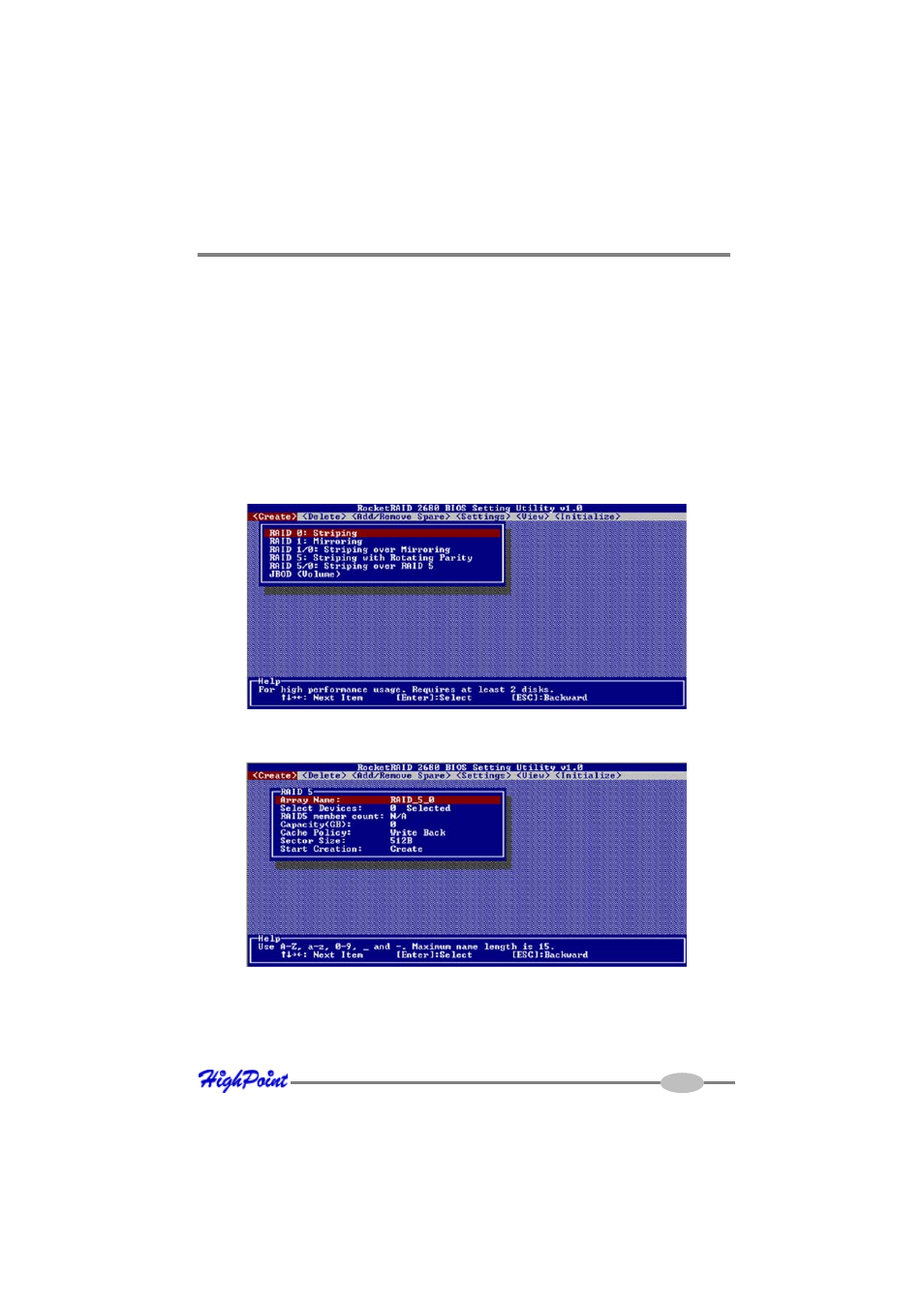
RocketRAID BIOS Utility
Highlight the target disks using the arrow keys, then select using Enter. A numeral
will be displayed before each selected disk. Once all target disks have been selected,
press ESC. The utility will display a warning, and ask you to press Y (yes) to initialize,
or N (no) to cancel. Once initialized, these disks can be used to create RAID arrays.
Warning: Initialization will destroy all pre- existing data on the selected hard
disks. Only initialize disks that do not contain critical data.
Creating Arrays:
Select Create from the toolbar and press Enter.
1. Use the arrow keys to select the RAID level and press ENTER.
17
This manual is related to the following products:
