4 - verifying installation – HighPoint RocketRAID 2680SGL User Manual
Page 14
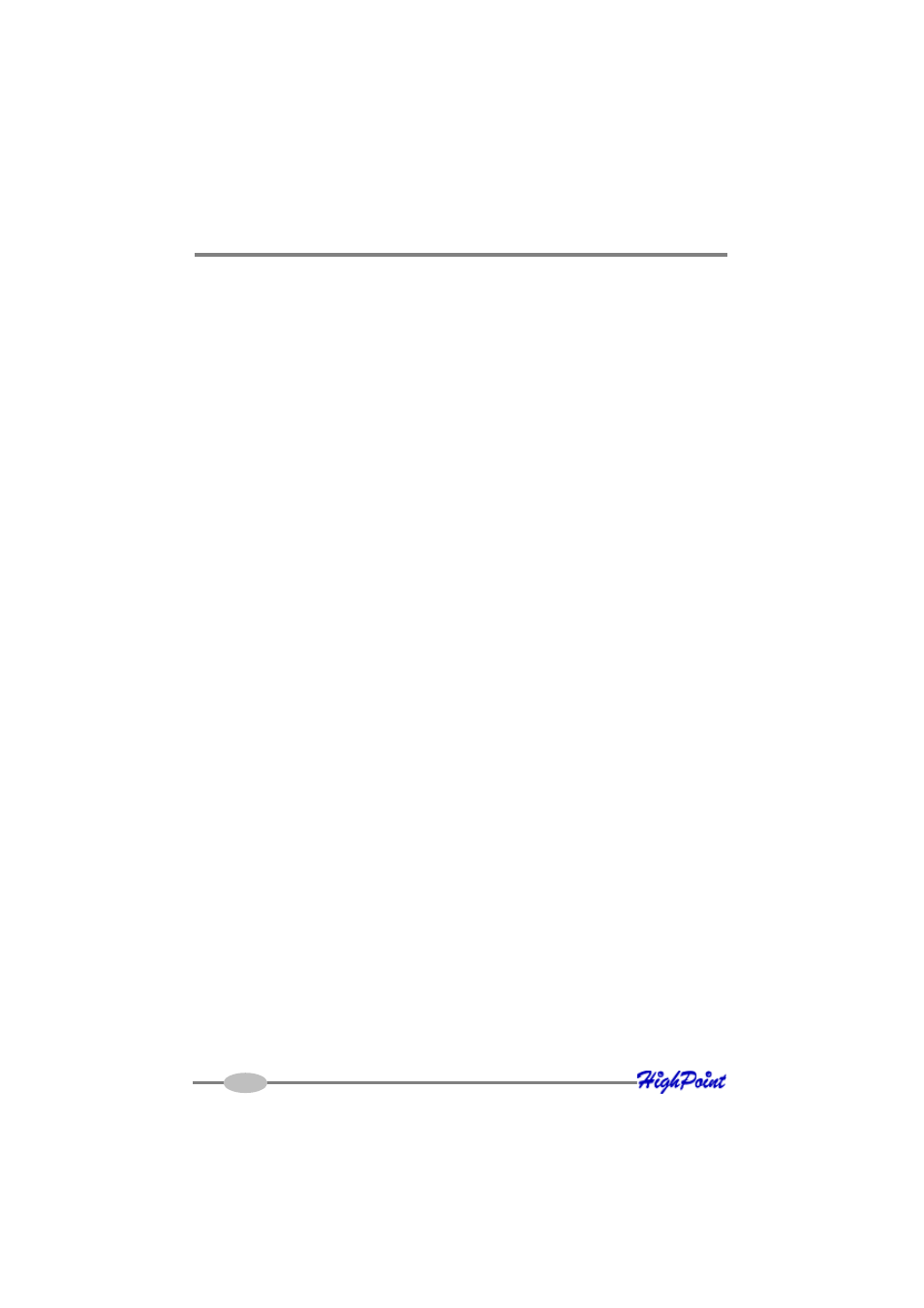
4. After installing the adapter, attach hard drives to the host adapter using the data
cable. The RocketRAID 2684 model utilizes 1 Mini-SAS to Mini-SAS Cables are
included in each retail box. Each Mini-SAS cable can direct connect up to 4 hard
drives. Consult the chassis manual for proper installation procedures.
Note: Many server-level chassis include hard-drive hot-swap bays. For these
system chassis, cables are attached to the chassis backplane, rather than
directly to each individual hard drive. Consult the chassis manual for proper
installation procedures.
5. Close and secure the system chassis.
4 - Verifying Installation
Once the host adapter and hard disks have been installed into the chassis, boot-up
the system to verify that the hardware is properly recognized.
1.
Power on the system. If the system detects the presence of the adapter, the
RocketRAID BIOS Utility will be displayed during bootup.
2.
Press Ctrl+H to access the RocketRAID adapter’s BIOS Utility.
The BIOS Utility will display information about hard disks attached to the adapter.
Make sure all attached disks are detected by this utility. If any of the hard disks are
not detected, power down the system and check the power and cable connections.
14
Hardware – Description and Installation
