Troubleshooting – Haws 2500.CT User Manual
Page 8
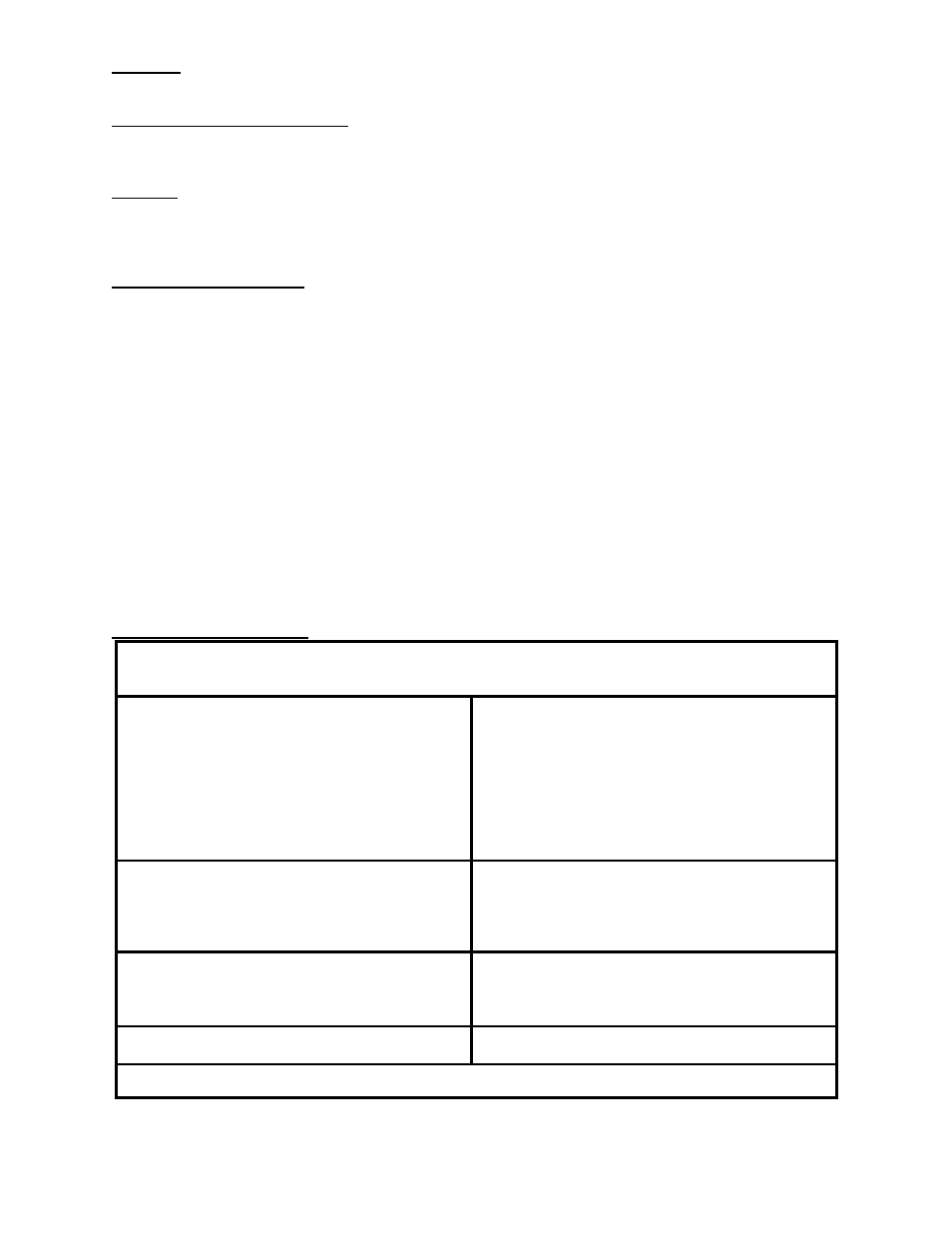
6/13
Model 2500.CT
Page 8 of 12
Drip Tray
Remove the tray by lifting the front of the cooler and pulling it out. Reverse to re-install.
Nozzle Light Brightness Control
Press and hold the “Light” button (see button diagram on page 6) to toggle 100% or 50%
brightness.
Cleaning
It is recommended that the exterior of the unit and the drip traybe cleaned regularly using a
mild sanitizing cleaner, such as Clorox
®
Anywhere
®
Hard Surface
TM
Daily Sanitizing Spray.
SIP Sanitizer Maintenance
Checking the Sanitization Schedule
Press the white button on the back of the unit (see diagram on page 6). It will beep the
number of hours until the SIP is scheduled to start.
Example: It is 3PM and the unit beeps 9 times. The SIP is set to run daily at midnight.
Changing the Sanitization Schedule
See “SIP Sanitization Setup” on page 6 for how to set the daily SIP activation time.
Running SIP Manually for Full Cold Water System Cleaning
NOTE: The cooler cannot be used while the SIP sanitization is running (about 1 hour).
Step 1:
Manual SIP mode cleans the entire cold water system, not just the tank, so water is
dispensed during the cleaning cycle. Place a 1-liter container (or larger) under the nozzle.
Step 2:
Press and hold the white SIP button (see page 7 diagram) until it beeps once (about 3
seconds) to begin the manual SIP cycle. Water will occasionally dispense. At the end of the
cycle, the entire cold water system will be sanitized.
Troubleshooting
BRITA
®
HYDRATIONSTATION
®
TROUBLESHOOTING
PROBLEM
REPAIR CHECKLIST
1.
Water is not dispensing.
a.
b.
c.
d.
e.
Verify power and water to the unit.
Check that the float assembly is not tripped
– remove top lid from unit and press the red
reset button on the valve in the lid of the
tank
– some water may come out.
Is the SIP feature activated?
Replace filter.
Can the pump be heard coming on when
water is called for?
2.
Warm water is dispensing from the cold
side.
a.
b.
c.
Is usage exceeding the cooling capacity?
Is the unit in direct sunlight or near heat?
Check cold thermostat setting (see diagram
on page 6 for thermostat location)
– 1/4 turn
clockwise for colder water.
3.
Water out of the hot tank is not hot.
a.
b.
Is hot tank switch turned on (see diagram
on page 6 for switch location on back of
unit)?
Is usage exceeding the heating capacity?
4.
Hot water is boiling.
a.
Possible air in hot tank
– dispense hot water
to remove air from tank.
Please call technical support at 1-800-766-5612 if you are unable to troubleshoot this unit.
