Readout issues – Wixey WR550 REMOTE PLANER READOUT User Manual
Page 6
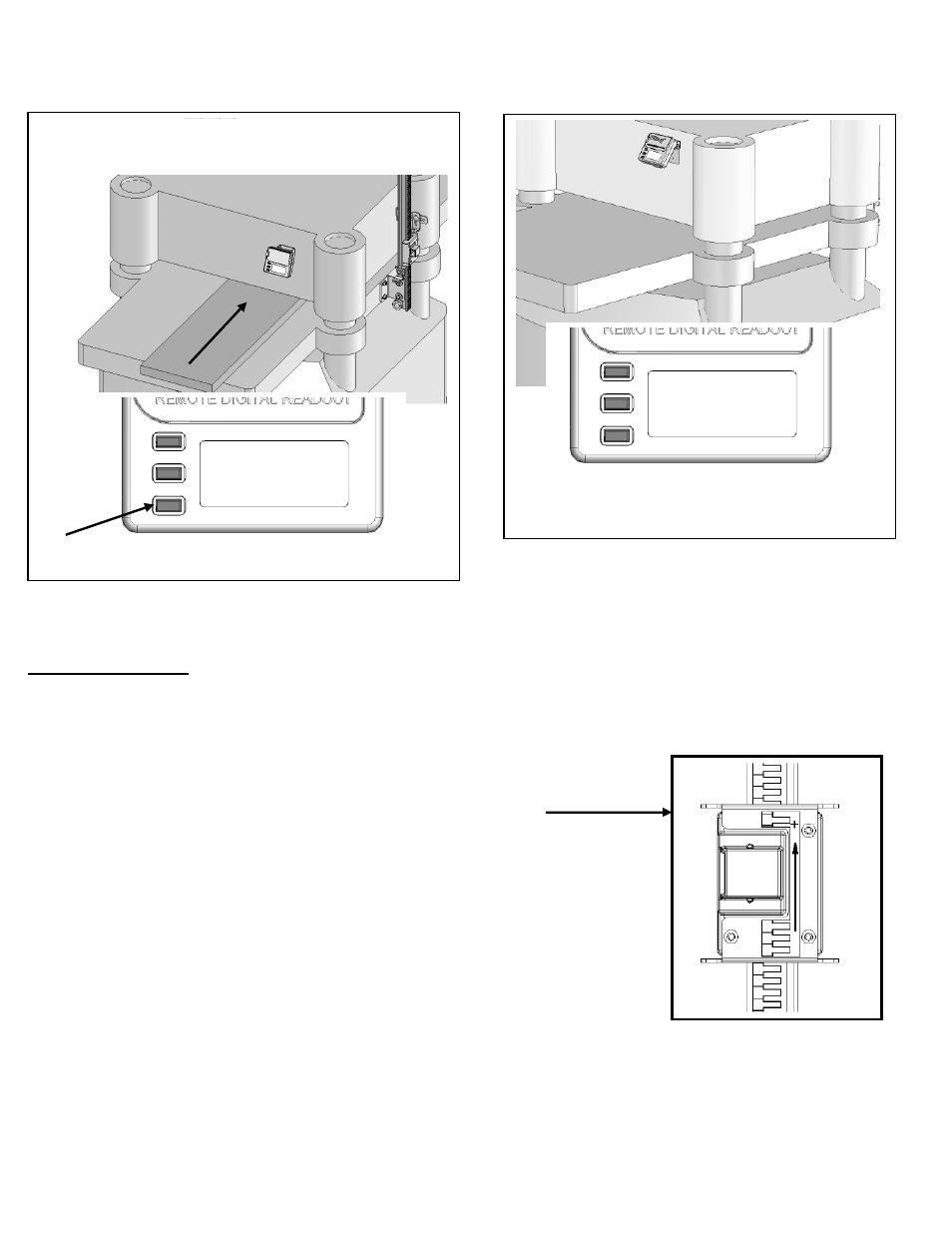
6
8-Removing an Exact Amount of Material
Follow steps 1-3 below when you want to make a final pass to remove an exact amount of material.
9-Trouble Shooting
Readout issues
The Digital Readout will not function properly or display numbers correctly unless the cable is connected to
both the display and sensor. Do not install the batteries or turn it on until everything is properly connected.
Unstable constantly scrolling numbers
• Insure the sensor is properly installed on the scale.
• Remove the battery, wait 30 seconds and replace it.
Flashing digits, dim, or no display
• Install new batteries.
• Clean batteries and battery contacts.
Frozen display
• Remove the battery, wait 30 seconds and replace it.
IN/MM
ABS/INC
ON/OFF
HOLD TO CAL
-0.035
INC IN
3. ADJUST THE CUTTER HEAD UNTIL THE
DISPLAY SHOWS THE AMOUNT OF
MATERIAL YOU WOULD LIKE REMOVED
IN/MM
ABS/INC
ON/OFF
HOLD TO CAL
0.000
INC IN
1. AFTER RUNNING A BOARD THROUGH THE
CUTTER HEAD DO NOT ADJUST THE HEIGHT
2. PRESS TO PUT INTO THE INC MODE AND SET
THE DISPLAY TO 0.000
