One-key direct access channels, Priority scan – Racing Electronics SC150 User Manual
Page 18
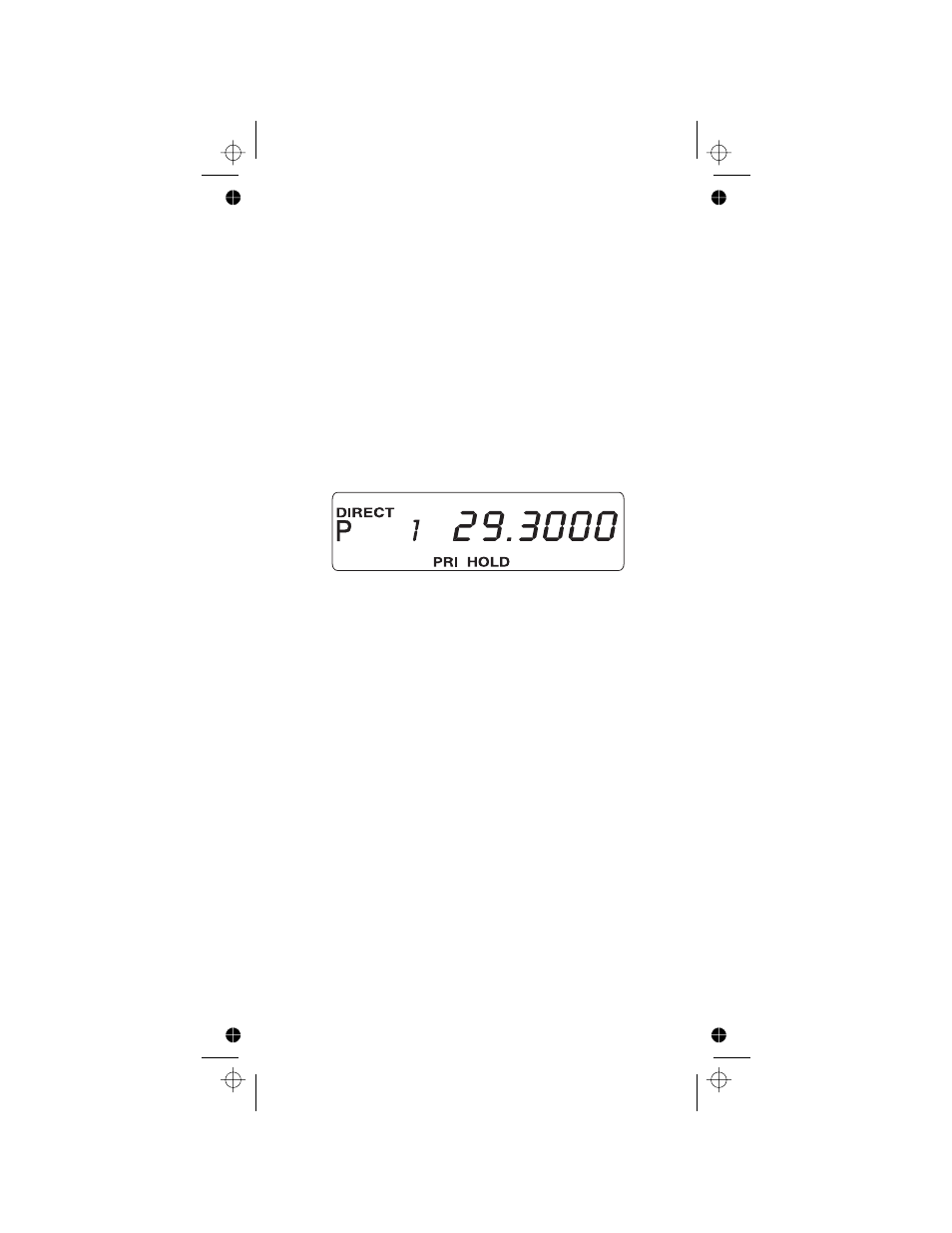
To access a specific channel:
1.
Press
H
.
2.
Enter the channel number using the numeric keys.
3.
Press
H
again.
One-Key Direct Access Channels
The SportCat is designed specifically to be used at sporting
events. In DIRECT SCAN Mode you can access the first
10 channels with just one key. That’s why you should
reserve these channels for sporting events. You can
reprogram them each time you go to a different event, and
monitor the activities quickly and easily.
1.
Press
B
to change to DIRECT Mode. (DIRECT
appears at the upper left of the display.)
2.
Press any number key to go to that channel. For
example, press
1
to go to Channel 1. Press
0
to
go to Channel 10.
3.
Press
S
to begin scanning Channels 1 through 10.
Note:
In DIRECT Mode, the SportCat will scan only the
first 10 channels (Bank 1), even if you deselected Bank 1
during Bank Scan.
4.
Press
H
to stay on a channel the SportCat stops
at. Press
S
again to resume scanning.
Priority Scan
The SportCat has 10 Priority Channels, 1 per Bank.
Initially these are the first channel in each Bank. (e.g.
Channel 1, Channel 11, Channel 21, and so on.) The
scanner checks the Priority Channel(s) every 2 seconds
during the Scan cycle. If a transmission is received, the
scanner will stop at that channel. If the Priority Channel in
any Bank is “Locked Out’”, it will be skipped during
scanning.
Note:
In DIRECT Mode, only the Priority Channel in Bank 1
is checked.
You can move the Priority to any other channel in a Bank
as follows:
18
C:...sc150om.vp
Wed Dec 17 10:31:49 1997
Color profile: Disabled
Composite Default screen
