Setting and selecting presets, Playing a cd, Pause/play/stop – Pure Chronos CD User Manual
Page 8
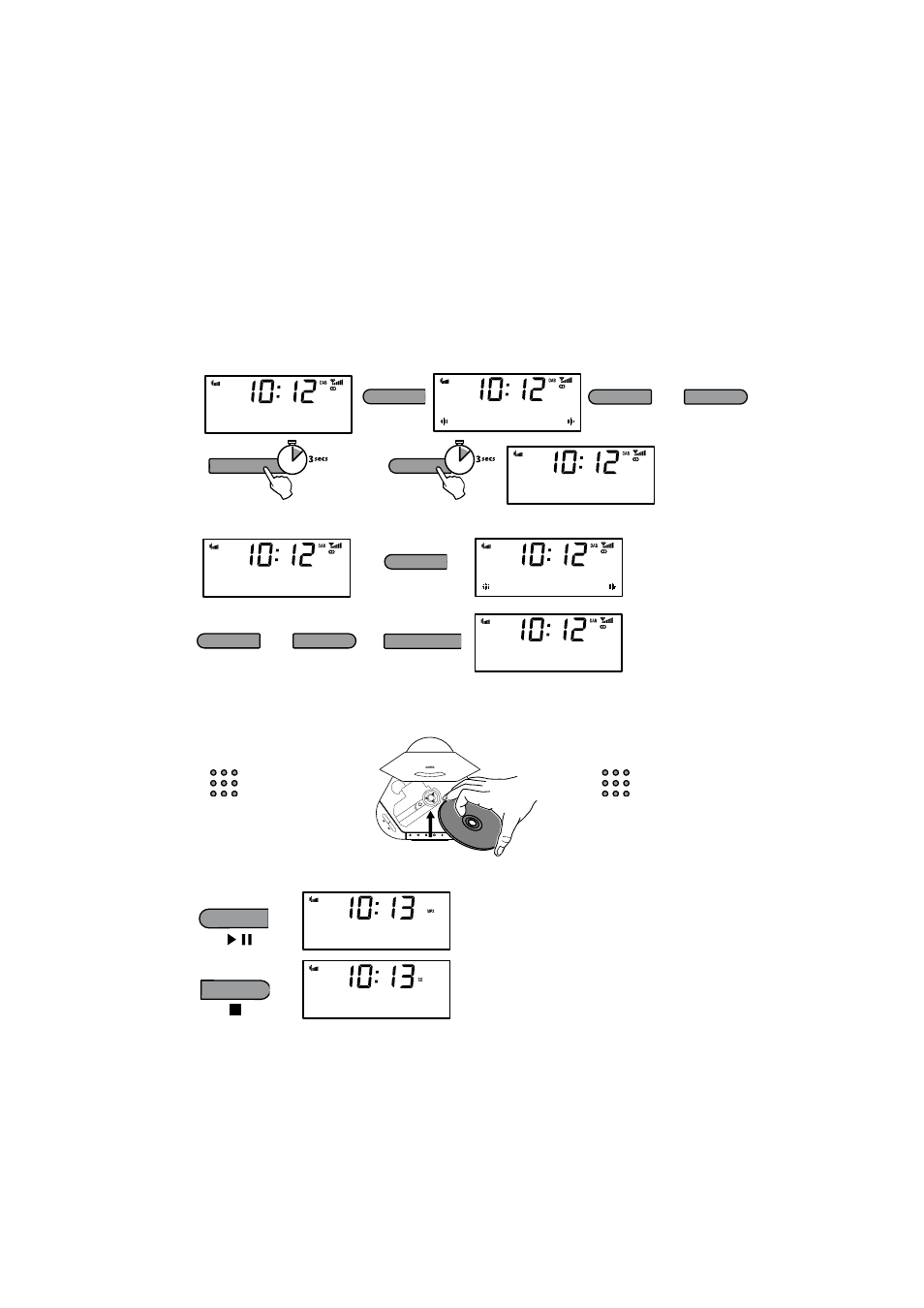
6
Setting and selecting presets
Store up to 30 DAB and FM radio stations in a combined list for easy access.
To set a preset
Tune to the station you want to store. Press the Preset button and use the +/- buttons to select
the Preset number you wish to save the station to. Now hold down the Select button or the Preset
button for 3 seconds until the display changes to a confirmation message, e.g., ‘Preset 1 Saved’.
To select a preset
Playing a CD
CHRONOS CD can play ordinary audio CDs, CD-R and CD-RW discs. It can also playback MP3
or WMA files from a CD.
Pause/play/stop
During MP3/WMA playback the screen displays
track number, total number of tracks and track
time on the display top line and scrolling file
information (ID3/ASF text), where available, for
File name, Album, Artist and Title on the bottom
line (max 32 characters each).
or
8ZM[M\
?[P]TcA^RZ
?aTbTc
;MTMK\
8ZM[M\
?[P]TcA^RZ
?aTbTc bPeTS
?[P]TcA^RZ
?aTbTc bPeTS
GcaP112
P\_PVTR^\X]Vd_
8ZM[M\
?[P]TcA^RZ
?aTbTc
;MTMK\
7XMV+TW[M
7XMV+TW[M
?[P]TcA^RZ
^WT\XP]AWP_b^Sh
!&#)"
Bc^_
')(
5X[T]P\T)CWTa^
