Controls – front and remote, Controls – top and remote, Connectors and sensors – Pure Chronos CD User Manual
Page 5: Icons on the display
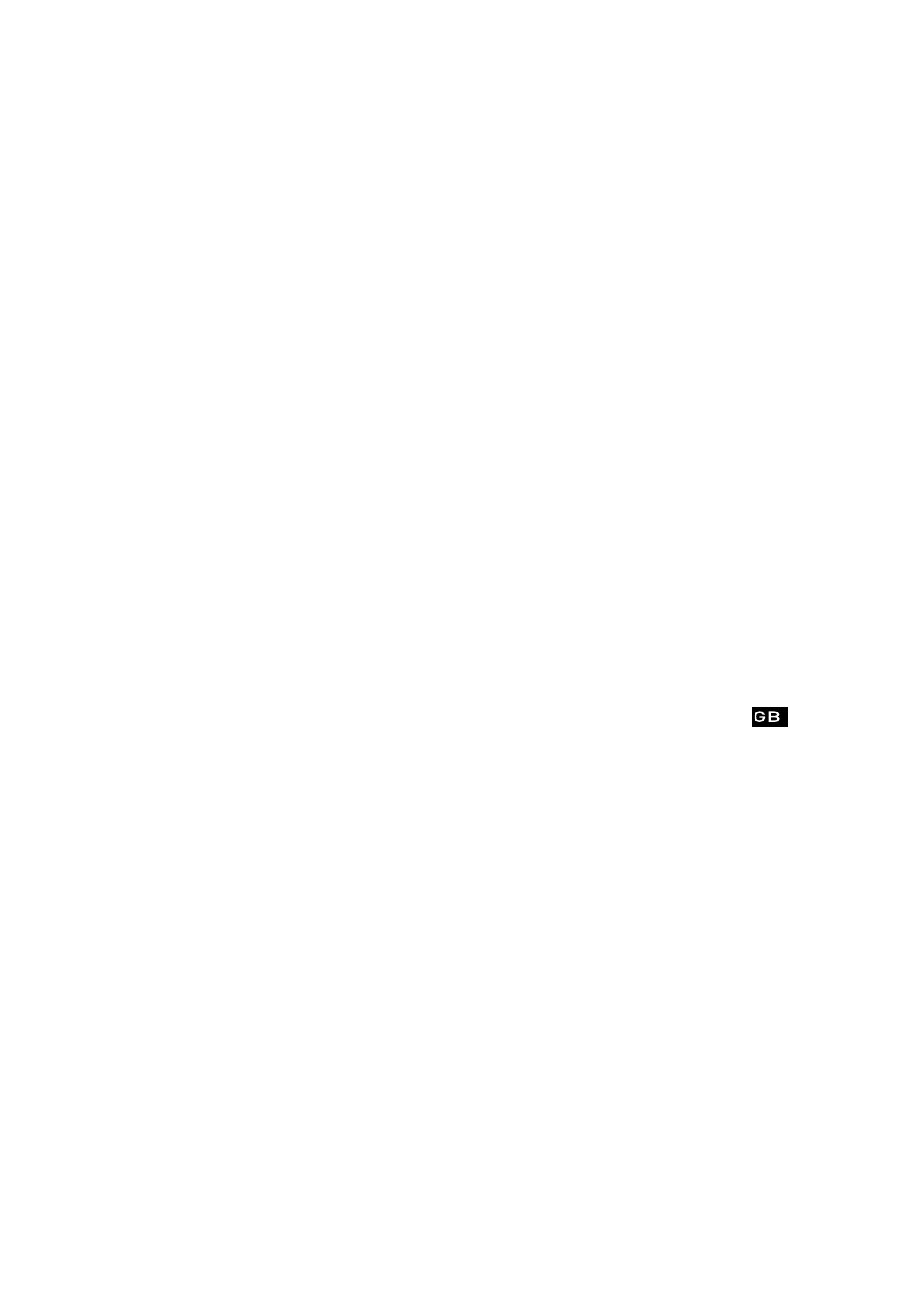
3
Controls – front and remote
1.
Set and select preset stations.
» Page 6
2.
Cycle through on-screen information.
» Page 5
3.
Set and adjust alarms, in either active or standby
.
» Page 7
4.
Access setup options
» Page 8
5.
In DAB +/- Scroll through radio stations. Press Select to listen.
»
Page 5
In FM +/- Press and release to manually tune up or down frequency range. Press and hold
to scan up or down to the next available station.
» Page 5
CD (on remote only) +/- Press to skip tracks. Press and Hold to rewind/fast forward CD or
go to Previous/Next folder (MP3).
In menus +/- Press to scroll or change options. Select to confirm.
» Page 8
textSCAN Press Select to pause scrolling text. +/- move left and right.
» Page 5
6.
Switch between DAB, FM, CD (& MP3) or AUX.
7.
Set and adjust Sleep timer.
» Page 8
8.
Switches between On and Standby.
Controls – top and remote
9.
CD/MP3 Press and Release to skip to Previous or Next track. Press and Hold to rewind/fast
forward CD or go to Previous/Next folder (MP3).
10. Snooze an alarm.
» Page 7
11. Play/Pause CD or MP3.
» Page 6
12. Stop CD or MP3 playback.
» Page 6
Connectors and sensors
13. 3.5mm headphone socket (mutes speakers).
14. Infrared sensor receives signal from remote control.
15. Light sensor for display auto-dimming (do not cover).
16. Analogue stereo input for auxiliary device.
Icons on the display
17. Alarm active indicators (1,2,3,4).
» Page 7
18. Snooze
active.
» Page
7
19. Sleep timer active.
» Page 8
20. DAB, FM, CD (& MP3), AUX indicators.
21. Signal strength indicator (max=6 bars)
22. Stereo
indicator.
23. CD (& MP3) play order.
