Getting started – Pure Chronos CD User Manual
Page 6
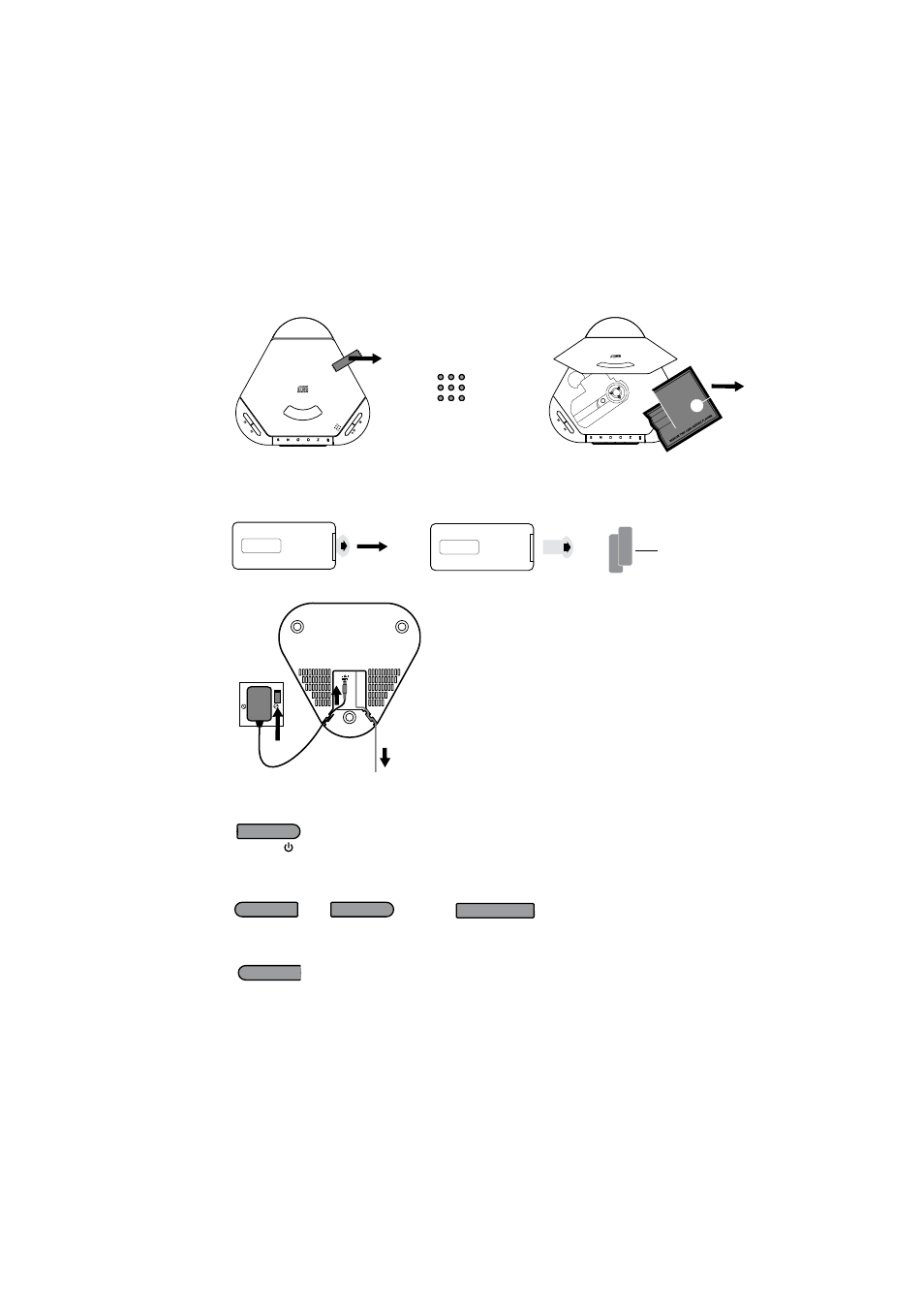
4
Getting started
1.
Remove the adhesive tape securing the CD door and remove the CD mechanism transit
card from inside the CD compartment.
2.
Remove the slip from the battery compartment in the remote. If required for handy
storage, affix a supplied adhesive magnetic strip to the recess on the rear of the remote
and one to the side of the unit.
3.
Hang the aerial vertically, connect the mains adapter and plug in to your power supply.
4.
Press the Standby button, if necessary, to switch the radio on. An autotune finds the
DAB stations available in your area and selects one.
5.
Use the +/- buttons to see all the available stations. Push Select to change to another
station.
6.
Push the Source button to listen to FM, CD or AUX.
9V DC
;W]ZKM
;MTMK\
7XMV+TW[M
7XMV+T
W[M
Standby
Magnetic strips (x2)
- Siesta Flow - User Guide (45 pages)
- Siesta Flow - Quick Start Guide (2 pages)
- Sensia 200D Connect (180 pages)
- Sensia - Quick Start Guide (4 pages)
- Sensia - User Guide (24 pages)
- ONE Flow (24 pages)
- ONE Flow (132 pages)
- Oasis Flow - User Guide (20 pages)
- Oasis Flow - Quick Start Guide (92 pages)
- Evoke Flow (28 pages)
- Evoke F4 with Bluetooth (164 pages)
- Contour - User Guide (22 pages)
- Contour - Quick Start Guide (76 pages)
- Avanti Flow - User Guide (47 pages)
- Avanti Flow - Quick Start Guide (2 pages)
- Twilight (160 pages)
- Sonus-1XT (20 pages)
- Oasis (4 pages)
- John Lewis J1 (16 pages)
- Tempus-1S (18 pages)
- Tempus-1XT - User Guide (12 pages)
- Tempus-1 (12 pages)
- Siesta Mi Series 2 (20 pages)
- Siesta Mi (2 pages)
- Siesta (20 pages)
- Pop Mini (8 pages)
- PocketDAB 2000 - User Guide (31 pages)
- PocketDAB 1500 (14 pages)
- PocketDAB 1000 (24 pages)
- Move 400D (20 pages)
- Move 2500 (20 pages)
- MOVE (14 pages)
- BUG (36 pages)
- BUG Too (44 pages)
- Elan 2 (76 pages)
- Elan RV40 (15 pages)
- Elan DX20 - User Guide (17 pages)
- Elan - User Guide (20 pages)
- Chronos II (18 pages)
- Chronos CD Series 2 (16 pages)
- Chronos - User Guide (24 pages)
- ONE Mi Series 2 (20 pages)
- ONE Mi (92 pages)
- ONE Mini/ONE Mini Series 2 - User Guide (16 pages)
