Fm only options, Cd only options, General options – Pure Chronos CD User Manual
Page 12
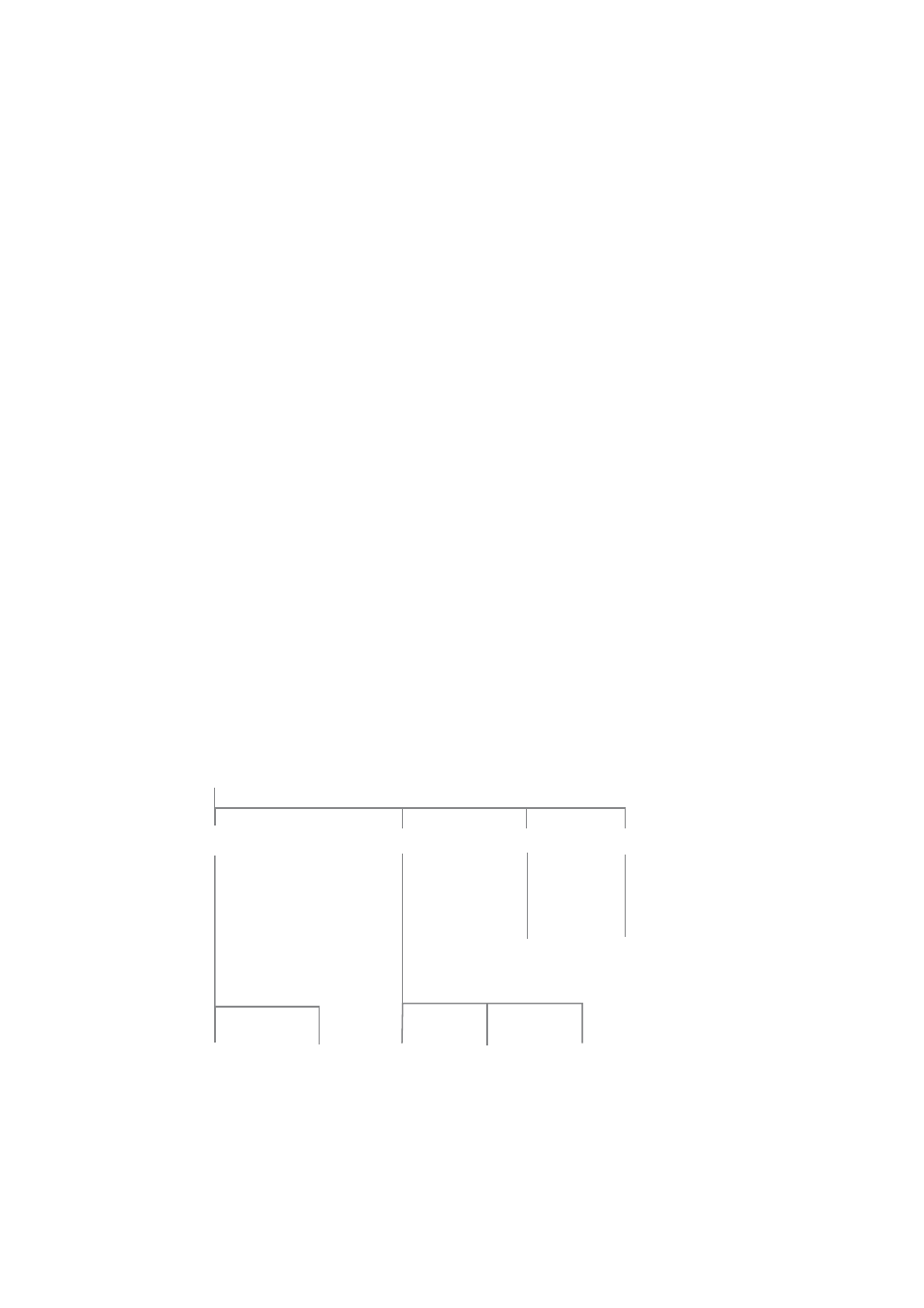
10
Manual tune
Shows DAB signal level which can help you find the best position for your radio.
1.
Use the +/- buttons to scroll through different channels and push Select to choose one
(UK stations are in the range 11B to 12D). You see a signal level display. The empty
block indicates the minimum required level for reception and the filled blocks indicate
the current level.
2.
Move your aerial/unit and to try to raise the current level to the empty block or beyond.
Once you have a good signal the display will show the multiplex name and add the
stations to the station list.
3.
Push the Menu button to exit or +/- and Select buttons to change channel.
FM only options
FM stereo mode
Choose from Stereo or Mono - mono may improve audio clarity where stereo signals are weak.
CD only options
CD play order
Choose the order CD tracks are played in. Choose from Normal, Repeat one (repeats current
track), Repeat folder (tracks in current folder (MP3/WMA) or all (normal CD)), Repeat all
(whole CD) or Random.
General options
Display
Press the Menu button and press Select to access the Display menu. You can customise the
display settings for when the unit is switched on (active) and in standby. The diagram below
shows the available options.
1–9
1–16
Display
Auto dimming Timed Always on
Always on Timed
Active mode
Standby mode
Brightness
Contrast
