Changing dab options – Pure BUG Too User Manual
Page 21
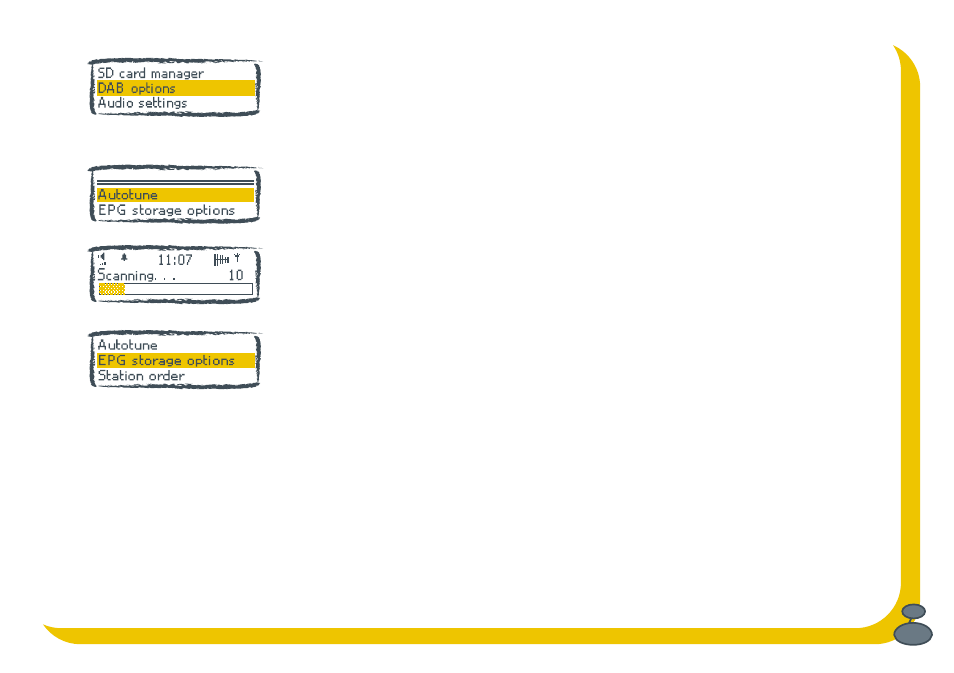
19
Changing DAB options
I want it all, I want it now and I want it different tomorrow.
Customise the way your Bug TOO works in DAB mode using these options. Push the
Menu button, select DAB options and choose from the following:
Autotune
Update your list of available stations using this option. Your Bug TOO will find and
store all the stations for you including any new stations you can get in that area – ideal
if you take your Bug TOO travelling or move it around the house. You can change the
frequency range scanned when you select this option using the DAB region menu
setting, see page 21.
You can cancel an autotune by pressing the Menu button.
EPG storage options
Change the way the EPG information is handled using this option. Choose from the
following options:
Use broadcast EPG
displays latest broadcast information from current
multiplex only - you may need to wait for the latest
information to be broadcast.
Backup EPG to SD
displays latest programme guide information from
that stored on the SD card if available. If you select
this option, programme guide information from all
multiplexes is stored to a folder called ‘GUIDE’ on
the SD card and automatically updated when new
information is broadcast. This is also updated if
Bug TOO
is in standby.
Autotune finds all your stations
