Listening to dab, Changing stations, Autotuning makes life easy – Pure BUG Too User Manual
Page 14: Pump up the volume
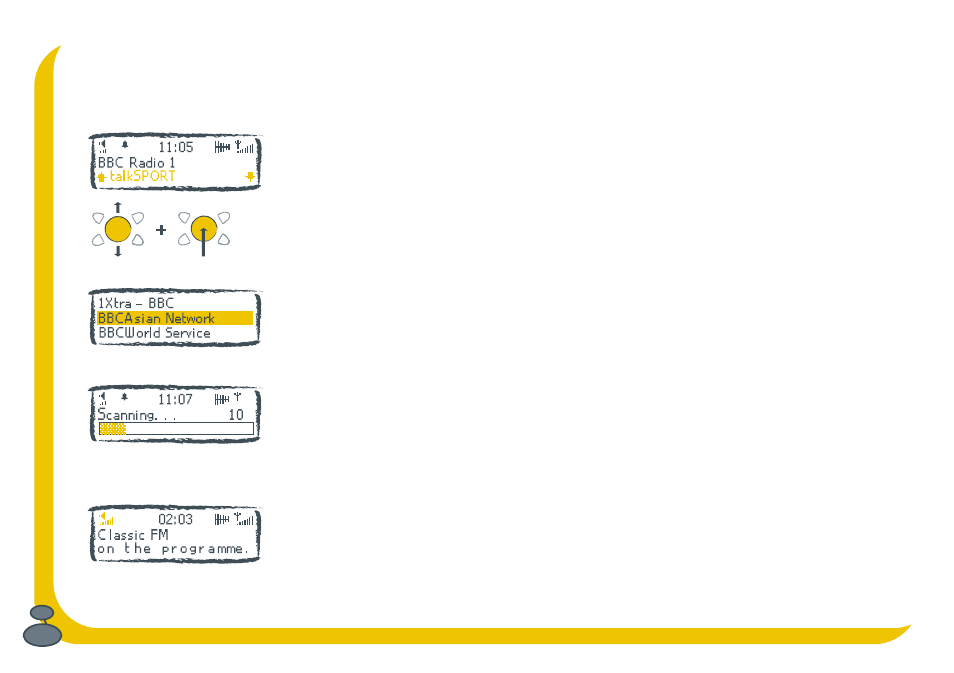
12
Listening to DAB
Born to be DAB
. Listening to DAB is what your Bug TOO was made for. This bit tells you how Bug TOO works when
listening to DAB and what you can do with it.
Changing stations
Finding stations is much easier with DAB than with your old FM/AM set. When you first
switch on Bug TOO it quickly finds all the DAB stations available in your area and puts
them in a handy station list.
To change stations, flick through the station list on the bottom of the screen by rocking
the navigation button up or down, then press the centre of the navigator button when
you see the one you want.
Alternatively, you can fill the screen with the station list while you flick through the
stations, press Menu, select Live radio and change the station as above.
Autotuning makes life easy
If you take your Bug TOO travelling or move it around the house you can re-tune your
Bug TOO to update the list of stations. Push the Menu button, select DAB options and
choose Autotune and your Bug TOO will find and store all the stations for you including
any new stations you can get in your area.
Pump up the volume
To turn the volume up or down, rock the navigation button right or left. The volume
icon on the screen shows the volume level.
Rock then press to change stations
Flicking through station list
Autotune finds all your stations
Turning up the volume
