Textscan™ - pause and control scrolling text, Storing and recalling presets – Pure BUG Too User Manual
Page 19
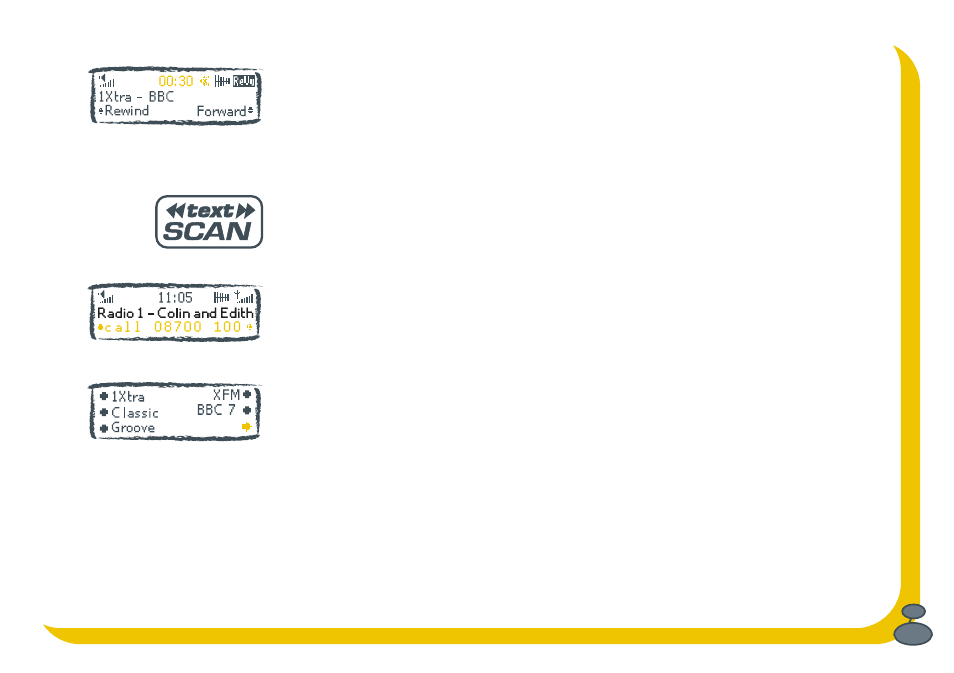
17
To see the scrolling text or other display options while you are using ReVu, push the
Info button as normal. The rewind and fast forward controls are added to the other five
info modes while you are using ReVu, see page 13 for details of other info modes.
You can also show the rewind and fast forward controls by pressing a shortcut button.
You can listen like this for as long as you like, or push the navigator button to return to
the live broadcast.
textSCAN™ - pause and control scrolling text
Stop right there! I need that telephone number
. textSCAN lets you to pause and then
move backwards or forwards within scrolling text on your radio. Ideal for copying down
a phone number or web address at your own speed.
1.
Push and hold the Info button for around 3 seconds while viewing scrolling text on
screen. The scrolling text pauses.
2.
Use the bottom two shortcut buttons to move the text left or right or push Info
again to restart the scrolling text.
Storing and recalling presets
All that rocking tiring you out?
Store up to 10 of your favourite stations as presets
which you can get at quickly using the shortcut buttons on Bug TOO’s head.
Push any but the bottom right shortcut button or set the info mode to show the presets
as described on page 13. This shows the first five presets on the screen. If you like,
display the second set of five presets by pushing the bottom right shortcut button.
To store a preset - Hold down the shortcut button you want to store the current station
under until the station name appears. The preset is stored.
To recall a preset - Push the shortcut button next to the preset you want to listen to.
Rewinding, 30 secs behind real time
Presets 1-5
*
Record function provided for personal use only
textSCAN pausing scrolling text
