Quick start – Pure PocketDAB 2000 - User Guide User Manual
Page 8
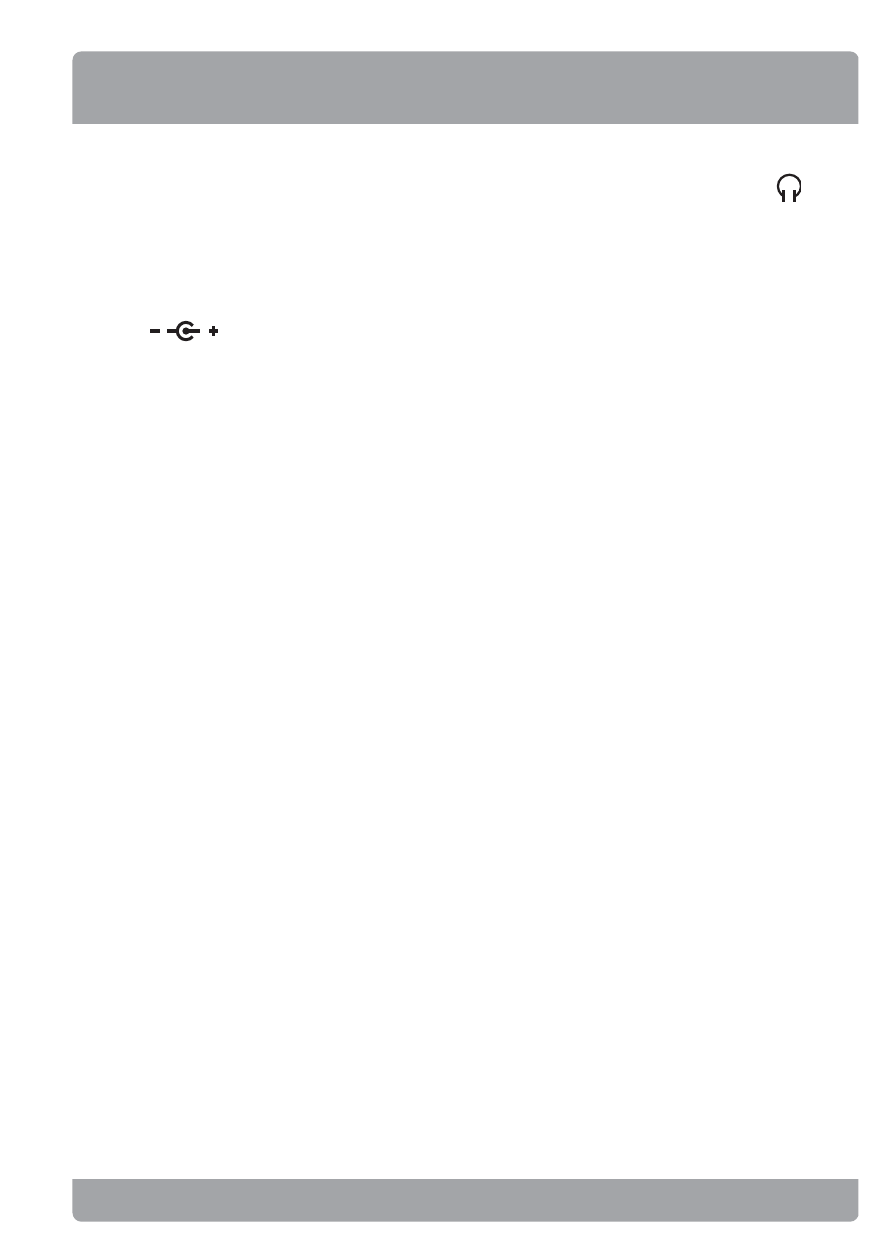
5
Quick start
So you’ve unpacked the box - here’s how to get up and running.
1. Insert the headphone plug into the headphone socket ( ) on
the top of your PocketDAB 2000 and unravel the headphone
cable.
2. Insert the power adapter plug into the power socket
(
5.7 V DC
) on the side of your PocketDAB 2000 or slide the
battery cover off and insert 3 AA batteries.
3. Press the Power button to switch your unit on. The backlight
will come on and you will briefly see the ‘Powered by
Imagination Technologies’ logo on the display.
4. Rock the DABnav button up or down and push to select your
preferred language.
5. Rock the DABnav button up or down and push to select either
United Kingdom or Rest of World. An automatic search for
DAB stations starts and you see a progress indicator and
number of stations found on screen.
The DAB stations found are put in a station list, ordered
alphanumerically and the first one on the list is selected and
you will hear it through the headphones.
To find out how to use other functions including changing stations,
pausing and rewinding radio, recording to SD card, listening to
FM, playing MP3s or changing settings, please read through the
rest of this manual.
