Storing and recalling presets – Pure PocketDAB 2000 - User Guide User Manual
Page 12
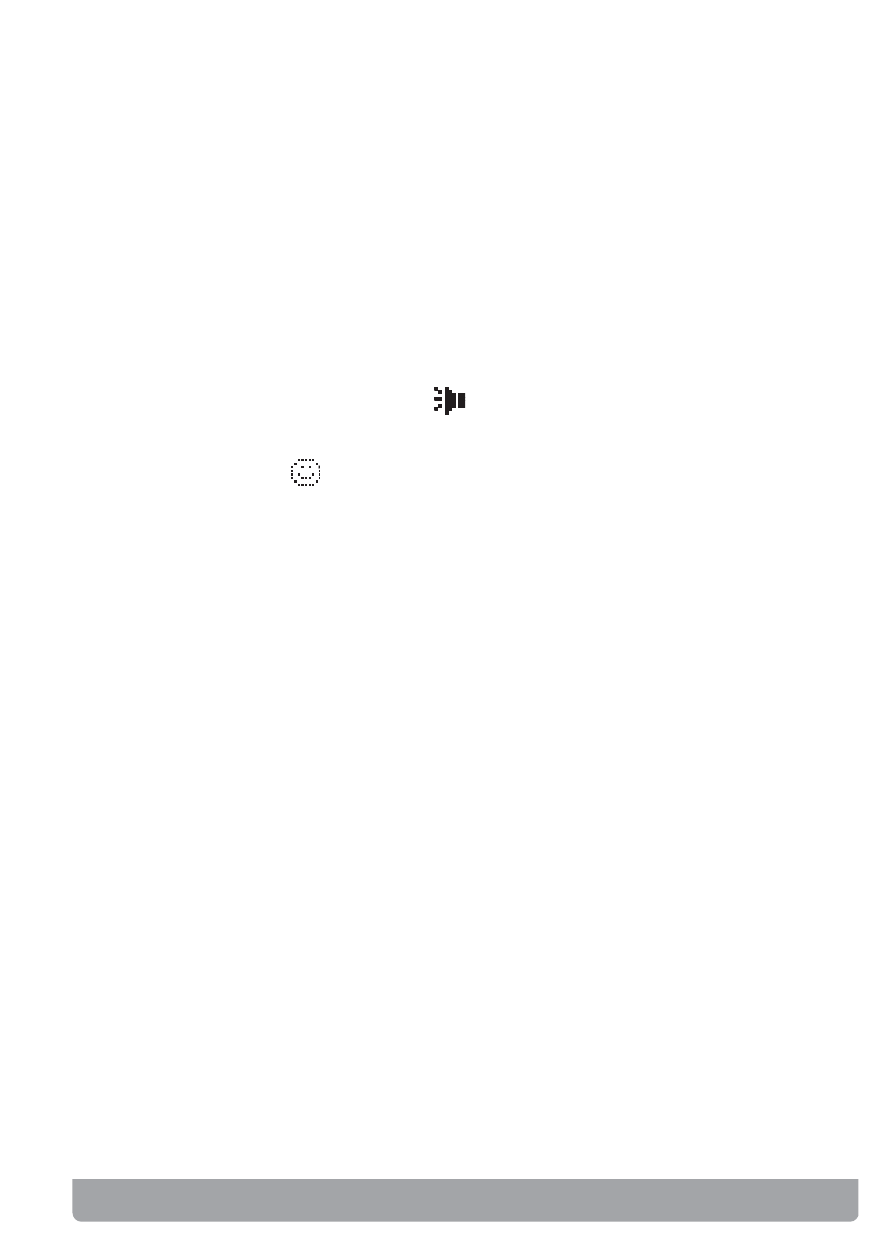
9
Storing and recalling presets
Presets enable you to store radio stations on a presets list for
easy access. To access presets press the Menu button, use the
DABnav button to select the View & manage presets icon and
choose one of the following options:
To add a preset
Rock the DABnav button right. Scroll the station list and select
the station you want to add as a preset. The current station is
indicated by a speaker icon (
). Press the DABnav button again
for confirmation. The station is added to the DAB Presets list and
the preset icon (
) appears next to the name on the station list.
To recall a preset
Use the DABnav button to select the preset you want.
To delete a preset
Scroll the presets list and highlight the preset you want to delete
from the list. Rock the DABnav button left to delete that preset.
- Siesta Flow - User Guide (45 pages)
- Siesta Flow - Quick Start Guide (2 pages)
- Sensia 200D Connect (180 pages)
- Sensia - Quick Start Guide (4 pages)
- Sensia - User Guide (24 pages)
- ONE Flow (24 pages)
- ONE Flow (132 pages)
- Oasis Flow - User Guide (20 pages)
- Oasis Flow - Quick Start Guide (92 pages)
- Evoke Flow (28 pages)
- Evoke F4 with Bluetooth (164 pages)
- Contour - User Guide (22 pages)
- Contour - Quick Start Guide (76 pages)
- Avanti Flow - User Guide (47 pages)
- Avanti Flow - Quick Start Guide (2 pages)
- Twilight (160 pages)
- Sonus-1XT (20 pages)
- Oasis (4 pages)
- John Lewis J1 (16 pages)
- Tempus-1S (18 pages)
- Tempus-1XT - User Guide (12 pages)
- Tempus-1 (12 pages)
- Siesta Mi Series 2 (20 pages)
- Siesta Mi (2 pages)
- Siesta (20 pages)
- Pop Mini (8 pages)
- PocketDAB 1500 (14 pages)
- PocketDAB 1000 (24 pages)
- Move 400D (20 pages)
- Move 2500 (20 pages)
- MOVE (14 pages)
- BUG (36 pages)
- BUG Too (44 pages)
- Elan 2 (76 pages)
- Elan RV40 (15 pages)
- Elan DX20 - User Guide (17 pages)
- Elan - User Guide (20 pages)
- Chronos II (18 pages)
- Chronos CD Series 2 (16 pages)
- Chronos CD (16 pages)
- Chronos - User Guide (24 pages)
- ONE Mi Series 2 (20 pages)
- ONE Mi (92 pages)
- ONE Mini/ONE Mini Series 2 - User Guide (16 pages)
