Playing files – Pure PocketDAB 2000 - User Guide User Manual
Page 16
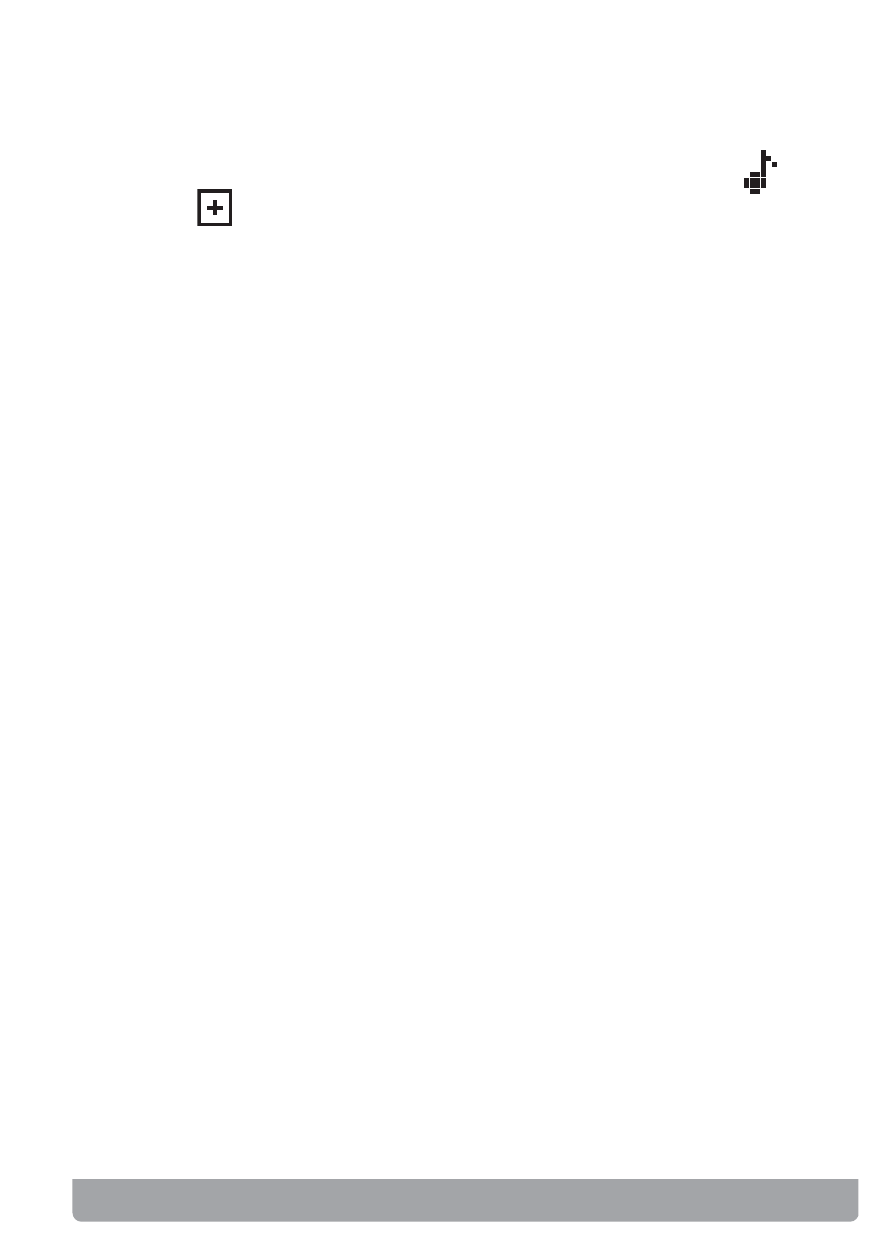
13
Playing files
Press the Mode button until the MP3 icon is highlighted and
wait to change to MP3 mode. You see a list of the files (
)and
folders (
) on the SD card and the MP3 mode indicator in the
top right corner of the screen.
PocketDAB 2000 records MP2 files to a TRACKS folder when you
record from radio on your PocketDAB 2000. DAB recordings will
show recording date and time and show the station name and
multiplex when played, MP3s will show track title and additional
file information where available.
The list will automatically scroll right to show extra file
information where available.
Rock the DABnav button up and down to flick through the list of
tracks and folders available on the SD card and push to select
and start playing a file or open/close a folder.
The screen shows file information and a progress bar shows time
into track and total track time.
Play/Pause
- Press the ReVu button to toggle between play and
pause.
Rewind/Forward
- Rock and hold the DABnav button left or right
to rewind or fast forward within a track.
Skip back/forward - Rock and release the DABnav button left or
right to skip back or forwards to the next track.
Change track
- Rock the DABnav button up or down to see the
track list and push to select another file.
When your file finishes PocketDAB 2000 will automatically play
the next file in the current folder unless you have specified to
repeat the current track, see page 19.
