Pure PocketDAB 2000 - User Guide User Manual
Page 10
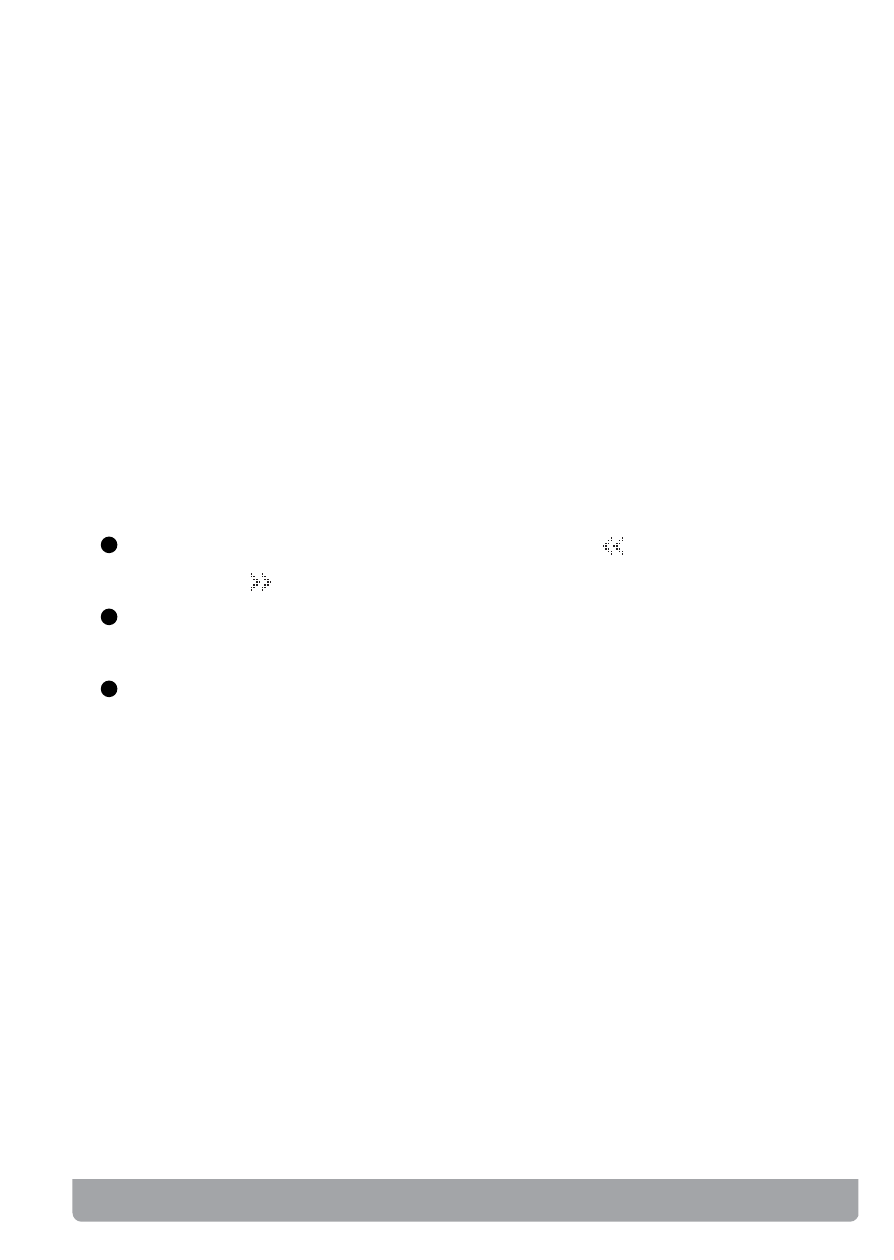
7
Once in ReVu mode you can toggle between paused and playing
by pushing the ReVu button again. To exit ReVu mode and return
to the live broadcast press the centre of the DABnav button.
To pause, rewind and replay live radio
Push the ReVu button. The screen shows the pause icon
and says “DAB paused” and the clock changes to show how
far behind the live broadcast you are and displays the time
remaining for ReVu based on the free space left in memory.
Push the ReVu button again to start replaying the stored audio
from where you left off. The timer stops counting, showing that
you are listening that many minutes and seconds behind real
time. You can listen in this way for as long as you like, or:
Rock the DABnav button left to rewind ( ) or right to fast
forward ( ) the stored audio.
Rock the DABnav button up to jump to the end of the stored
audio or down to jump to the start.
Press the centre of the DABnav button to exit ReVu mode.
- Siesta Flow - User Guide (45 pages)
- Siesta Flow - Quick Start Guide (2 pages)
- Sensia 200D Connect (180 pages)
- Sensia - Quick Start Guide (4 pages)
- Sensia - User Guide (24 pages)
- ONE Flow (24 pages)
- ONE Flow (132 pages)
- Oasis Flow - User Guide (20 pages)
- Oasis Flow - Quick Start Guide (92 pages)
- Evoke Flow (28 pages)
- Evoke F4 with Bluetooth (164 pages)
- Contour - User Guide (22 pages)
- Contour - Quick Start Guide (76 pages)
- Avanti Flow - User Guide (47 pages)
- Avanti Flow - Quick Start Guide (2 pages)
- Twilight (160 pages)
- Sonus-1XT (20 pages)
- Oasis (4 pages)
- John Lewis J1 (16 pages)
- Tempus-1S (18 pages)
- Tempus-1XT - User Guide (12 pages)
- Tempus-1 (12 pages)
- Siesta Mi Series 2 (20 pages)
- Siesta Mi (2 pages)
- Siesta (20 pages)
- Pop Mini (8 pages)
- PocketDAB 1500 (14 pages)
- PocketDAB 1000 (24 pages)
- Move 400D (20 pages)
- Move 2500 (20 pages)
- MOVE (14 pages)
- BUG (36 pages)
- BUG Too (44 pages)
- Elan 2 (76 pages)
- Elan RV40 (15 pages)
- Elan DX20 - User Guide (17 pages)
- Elan - User Guide (20 pages)
- Chronos II (18 pages)
- Chronos CD Series 2 (16 pages)
- Chronos CD (16 pages)
- Chronos - User Guide (24 pages)
- ONE Mi Series 2 (20 pages)
- ONE Mi (92 pages)
- ONE Mini/ONE Mini Series 2 - User Guide (16 pages)
