Setup options, Options available in dab – Pure Tempus-1S User Manual
Page 13
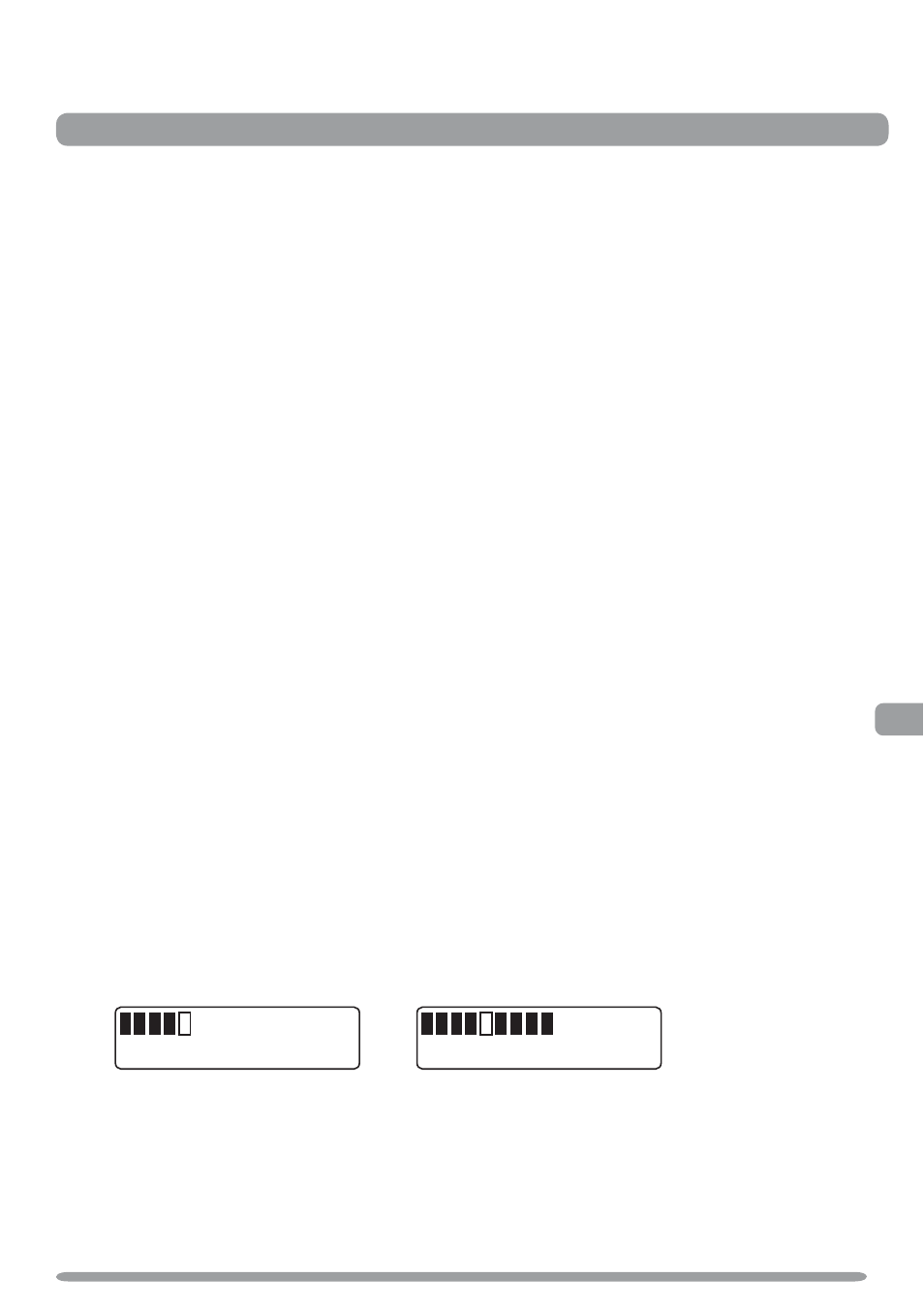
11
EN
Setup options
Options available in DAB
When listening to DAB, press the Menu button, turn the Tune dial to scroll through the options
and press the Tune dial to select.
DRC value
DRC (Dynamic Range Control) value makes the quieter sounds in a DAB broadcast easier to hear
at low volume or in a noisy environment. Check with the broadcasters to fi nd out if they use DRC.
DRC full
Applies the DRC level as sent with the broadcast.
DRC half
DRC level is set to half that sent with the broadcast.
DRC off
Any DRC level broadcast will be ignored.
Station order
Change the order that DAB stations appear in the list.
Alphanumeric
Lists all stations in alphanumeric order.
Active station
Lists active stations fi rst on the station list.
Multiplex
Lists stations in groups according to their multiplex – a group of stations
broadcast by the same operator.
Trim stn. list
Removes stations that may have stopped broadcasting from the station list.
Autotune
Scans all DAB Band III frequencies for stations and automatically adds any new stations found to
the station list. This may take a few minutes. To stop an Autotune press Menu.
Manual tune
Manual tune displays a signal strength meter to help you determine the best position for your
radio where the DAB signal is weak. You can also manually tune to weak multiplexes to add new
stations. Press Menu, scroll to ‘Tuning’ and select ‘Manual tune’.
1. Turn
the Tune dial to scroll through different channels and push the dial to select one.
2. A meter indicating signal strength is displayed. The empty block shows the minimum signal
level required and the fi lled blocks show the current reception level.
3. Move the unit or the aerial and try to raise the meter beyond the empty block. Once you have
a good signal the multiplex name will be displayed and any new stations are added to the
station list.
4. Turn the Tune dial to browse to another channel and push to select or press Menu to exit
Manual tune.
Options available in DAB > Options available in FM > General options
(Menu > DRC Value)
(Menu > Station order)
(Menu > Tuning > Autotune)
(Menu > Tuning > Manual tune)
12B 225.64MHz
12B BBC National DAB
Setup options
