Qualifying, Ladders – PortaTree Pro-Ultimate (Gold Box) Firmware Version 2.14 User Manual
Page 6
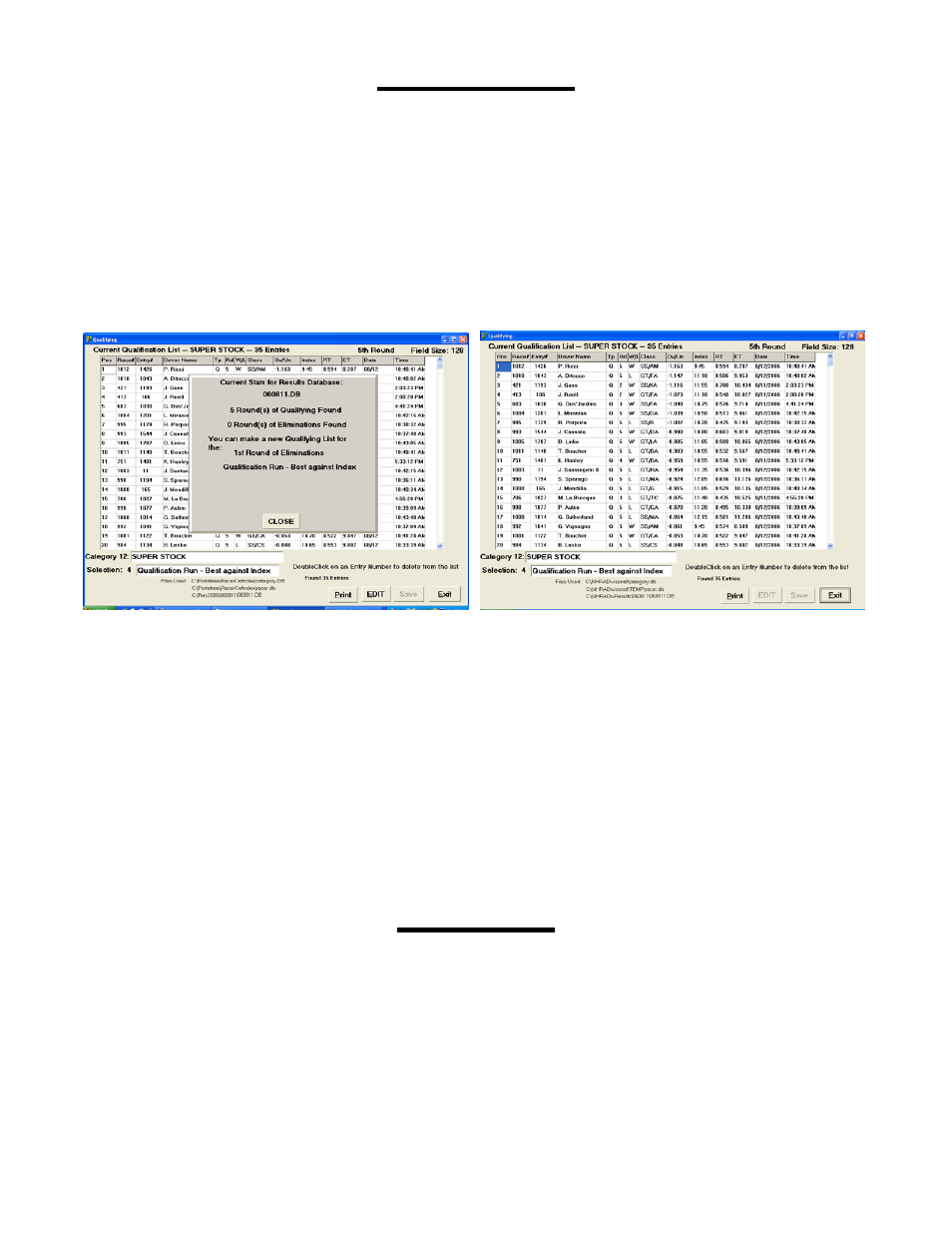
Qualifying
Qualifying can be done in 8 different modes; 4 based on Qualifying runs
and 4 based on Elimination Runs – Winner’s Only after any round of competition.
The 4 modes are “Quickest ET”, “Best RT”, “Closest to Dial-In”, and “Best
Against Index”. The Qualifying mode is set in the Category Editor. It can be
changed even after qualifying or eliminations has been completed, but it must be
changed in order to make the qualifying list appear in the correct order. When
you first go into the qualifying program, it prompts you “Select Category”. A drop
down list appears and you select the category you want to qualify and the
program reviews the results and puts a panel reporting the results on the screen.
Click on the panel to hide it and review the report. You can edit the report
on the screen manually by clicking on the “Edit” button or clicking on the Entry
Number. You can print, preview, create an HTML or PDF file at any time by
clicking on the “Print” button. To create an HTML or PDF file after clicking on
Print, select the “file” radio button and then use the drop down to select either
HTML or PDF and then type in the complete path example:
(C:\PortatreeWeb\QualfiyingCat12.html). The “QualifyingCat12.html” can be any
file name that you choose, but make sure that you use the proper extension after
naming the file (*.html or *.pdf). Qualifying HTML’ and PDF’s can be created
automatically and very quickly for every category by creating them in the “Media
Reports” program.
Ladders
The ladder program works in conjunction with the qualifying program and
will not work at all if a qualifying list has not been created the category the you
want to ladder. Qualifying creates a file for laddering that is a copy of the
qualifying list less any entries that are not qualified or who are disqualified. The
ladder program also uses the category “Bump Spot” parameter to set the field
size. The maximum field size is 128 entries and any field size below that number
can be specified in the category editor. If you specify a field size less than the
number of entries on the qualifying list, then every one below the bump spot on
the qualifying list will NOT be on the ladder. Ladder size is equal to Bump Spot !
