Chapter 14: basic menu – Night Owl PRO-1681TB-2DMA user manual User Manual
Page 37
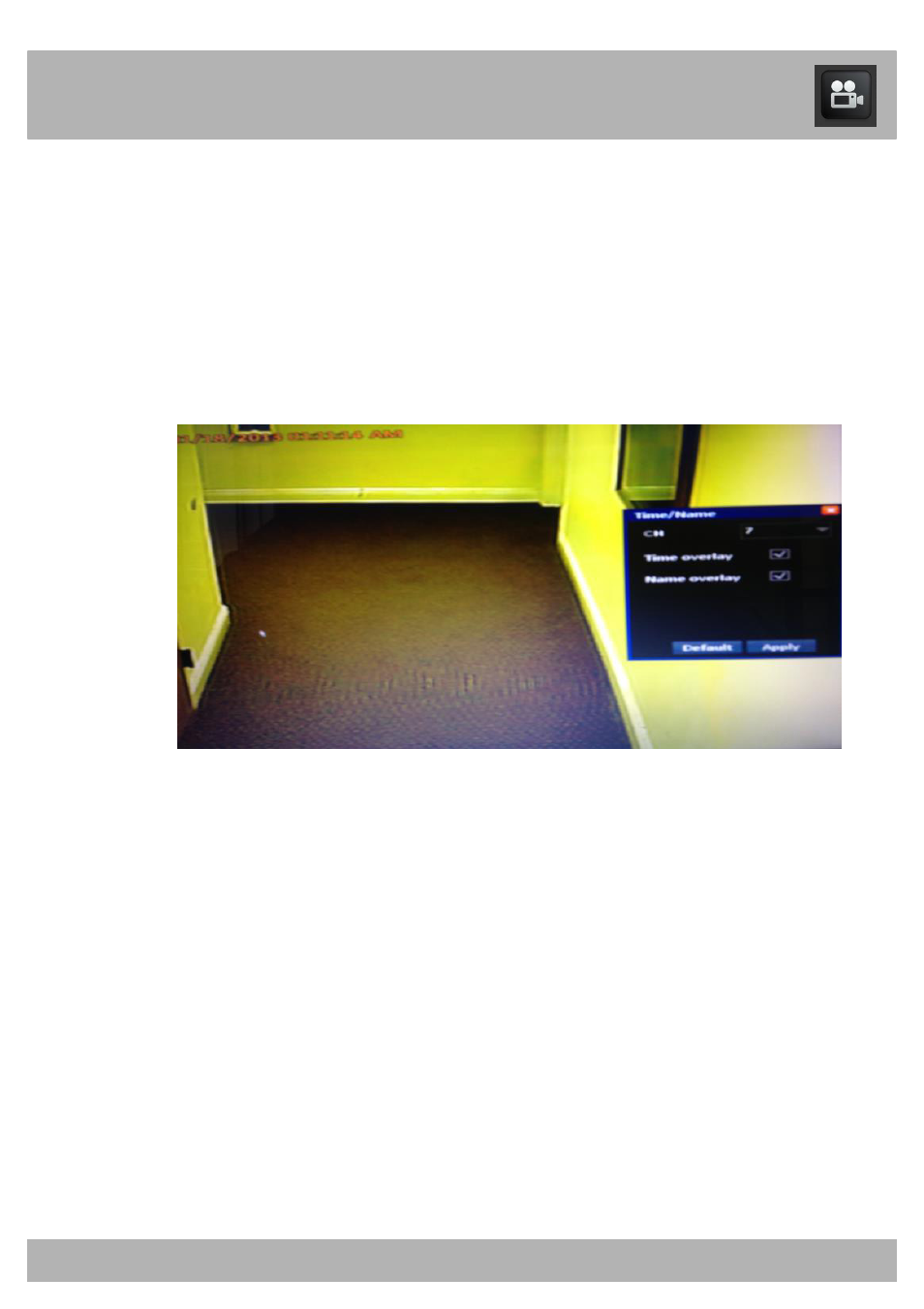
Chapter 14: Basic Menu
37
14.3.1.3 Time/Name Screen
The Time/Name Screen is used to show/remove the date/time and a
channel name displayed on the screen.
To access the Time/Name Screen, select the Basic button and then select
Display from the list on the left side of the screen. Select the Settings
button in the
Time/Name column.
•
CH: Indicates the channel that you will be configuring.
•
Time Overlay: If you want the time to be displayed in this channel,
check this box. If you do not want the time to be displayed, uncheck
this box.
•
Name Overlay: If you want the channel’s name to be displayed,
check this box. If you do not want the channel’s name to be
displayed, uncheck this box.
•
If you want to return to the original settings, select the
Default
button.
•
Once you have made the appropriate changes, select the
Apply
button. This allows you to return to the menu screen.
