Chapter 14: basic menu – Night Owl PRO-1681TB-2DMA user manual User Manual
Page 35
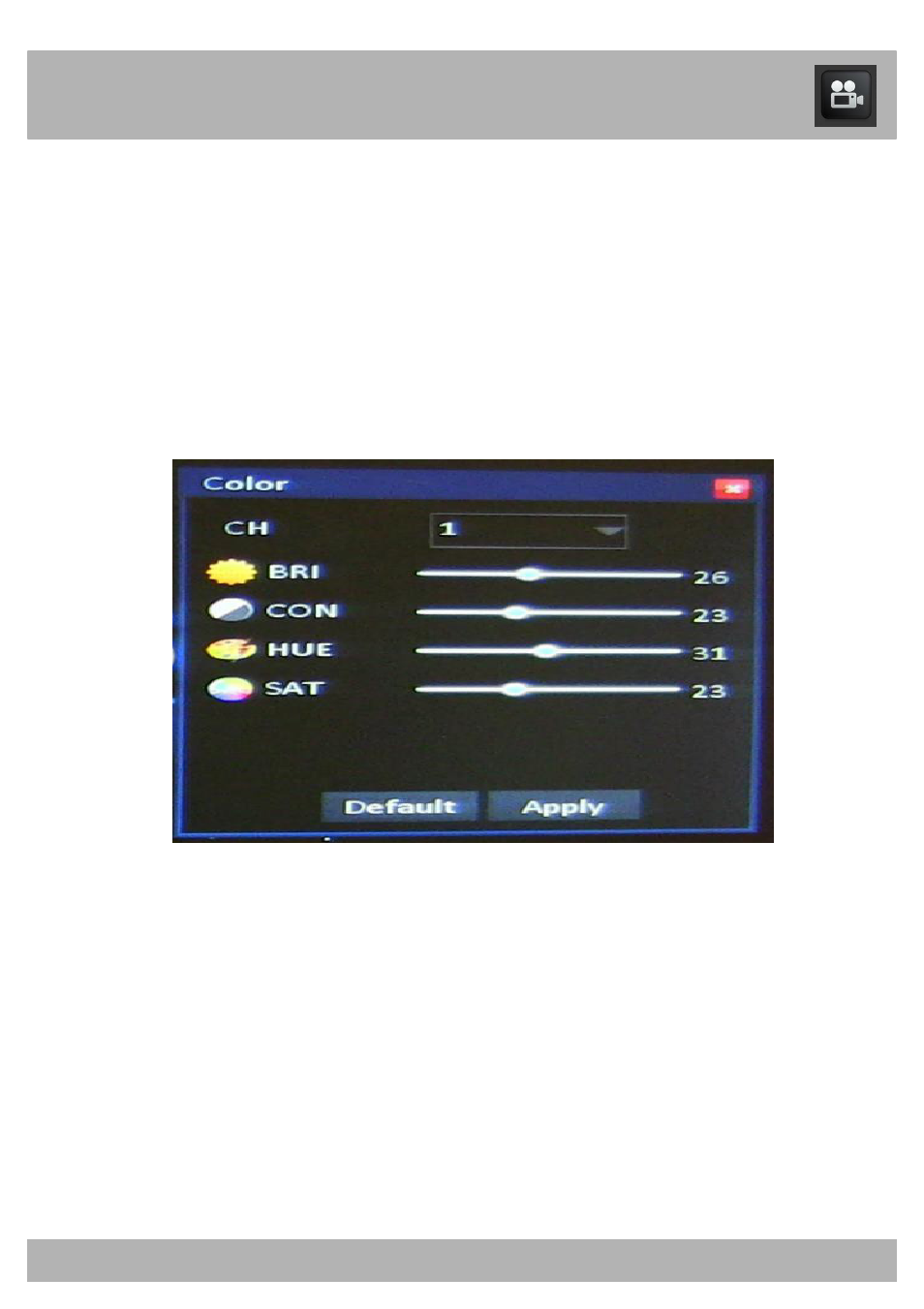
Chapter 14: Basic Menu
35
14.3.1.2 Color Screen
Use the Color Screen to adjust the colors of a channel that is being
recorded.
To access the Color Screen, select the Basic button and then select
Display from the list on the left side of the screen. Select the Settings
button in the
Color column.
•
CH: Indicates the channel that you will be configuring.
•
Hue: Adjusts the color of the image by changing levels of the colors
red, green, blue, and yellow. You can adjust the color levels from 0
to 63.
•
Brightness: Determines how bright or dark the image is. You can
adjust the brightness from 0 to 63.
This manual is related to the following products:
