Dee Zee DZ1361 User Manual
Page 6
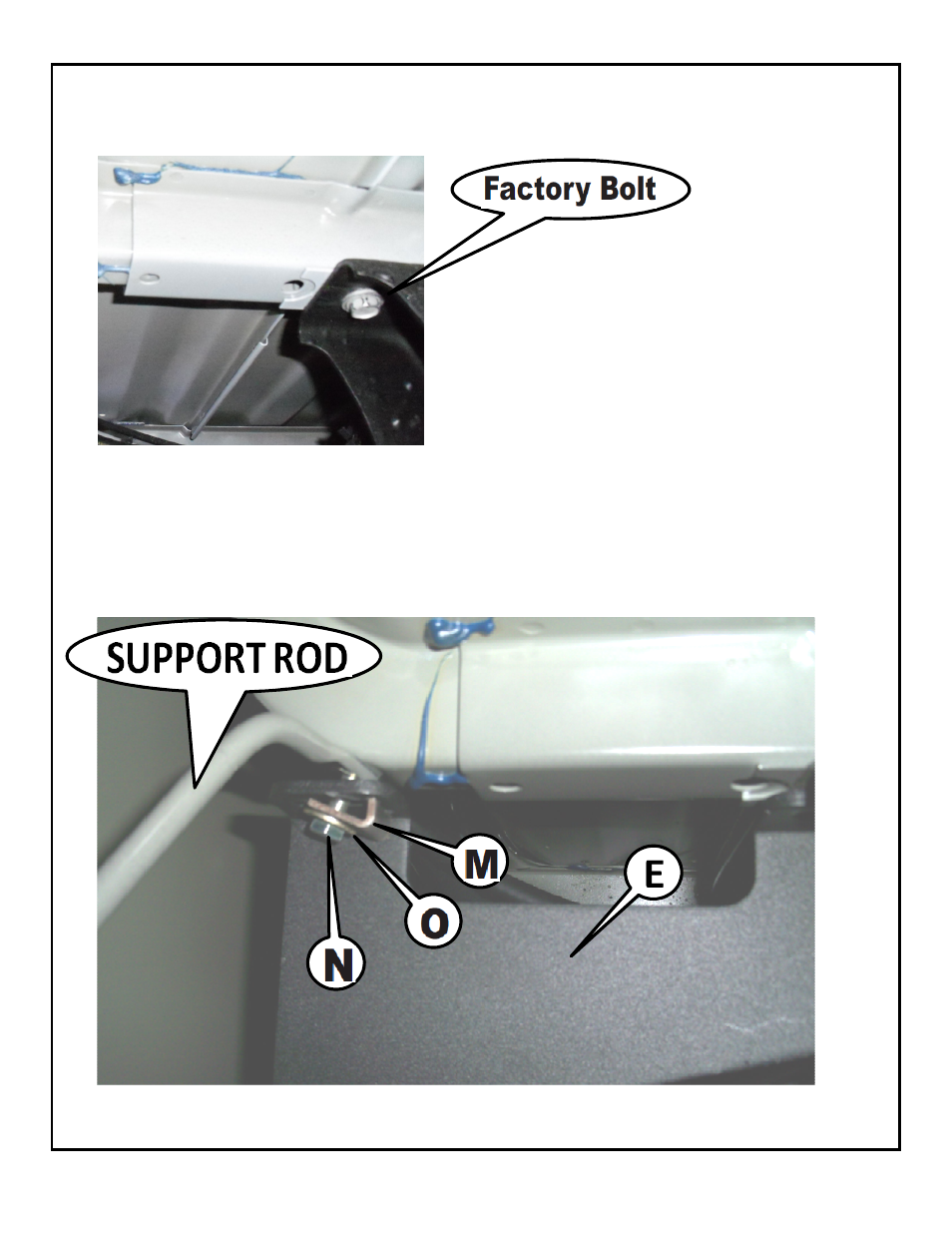
Locate the rear sub-box support as shown below. Remove the factory bolt holding the frame to
the bottom of the sub-box support using an 18mm socket and ratchet.
Using a 13mm socket, remove the bolt from the dually support rod and discard.
Attach mounting bracket [D] using the bolt removed with the 18mm socket, but do not tighten.
Attach the outer mounting location with the 8mm bolt [N], 8mm washer [O], and the bent
spacer [M]. Put the bolt through the slot in the brace and the hole in the dually rod support
and attach it with a 13mm socket where the bolt was previously removed and discarded.
and attach it with a 13mm socket where the bolt was previously removed and discarded.
You may have to slide bracket [D] outward to allow the bolt to align with the hole.
Tighten the bolts with a 13mm bolt and 18mm socket.
DZ 1361
4 OF 9
5/23/2011
- DZ370183 (4 pages)
- DZ370203 (3 pages)
- DZ370233 (2 pages)
- DZ370313 (3 pages)
- DZ370353 (5 pages)
- DZ370393 (4 pages)
- DZ370693 (3 pages)
- DZ371033 (4 pages)
- DZ371193 (2 pages)
- DZ371213 (4 pages)
- DZ371233 (3 pages)
- DZ371243 (3 pages)
- DZ371253 (3 pages)
- DZ371263 (4 pages)
- DZ371293 (2 pages)
- DZ372663 (4 pages)
- DZ372833 (6 pages)
- DZ371273 (2 pages)
- DZ370113 (4 pages)
- DZ370303 (4 pages)
- DZ370503 (6 pages)
- DZ370583 (4 pages)
- DZ370593 (4 pages)
- DZ370643 (4 pages)
- DZ370783 (6 pages)
- DZ371513 (5 pages)
- DZ371523 (6 pages)
- DZ371533 (4 pages)
- DZ371643 (4 pages)
- DZ371953 (3 pages)
- DZ372213 (4 pages)
- DZ372233 (4 pages)
- DZ372243 (5 pages)
- DZ372253 (4 pages)
- DZ372293 (2 pages)
- DZ372333 (5 pages)
- DZ372693 (5 pages)
- DZ371823 (4 pages)
- DZ370403 (4 pages)
- DZ370343 (4 pages)
- DZ372513 (3 pages)
- DZ372523 (4 pages)
- DZ372533 (4 pages)
- DZ370793 (5 pages)
- DZ370211 (3 pages)
