Use the designated hdd, Front panel, H.264 realtime dvr – quick user guide – Monoprice 6661 16-channel H.264 Digital Video Recorder with DVD-RW User Manual
Page 2
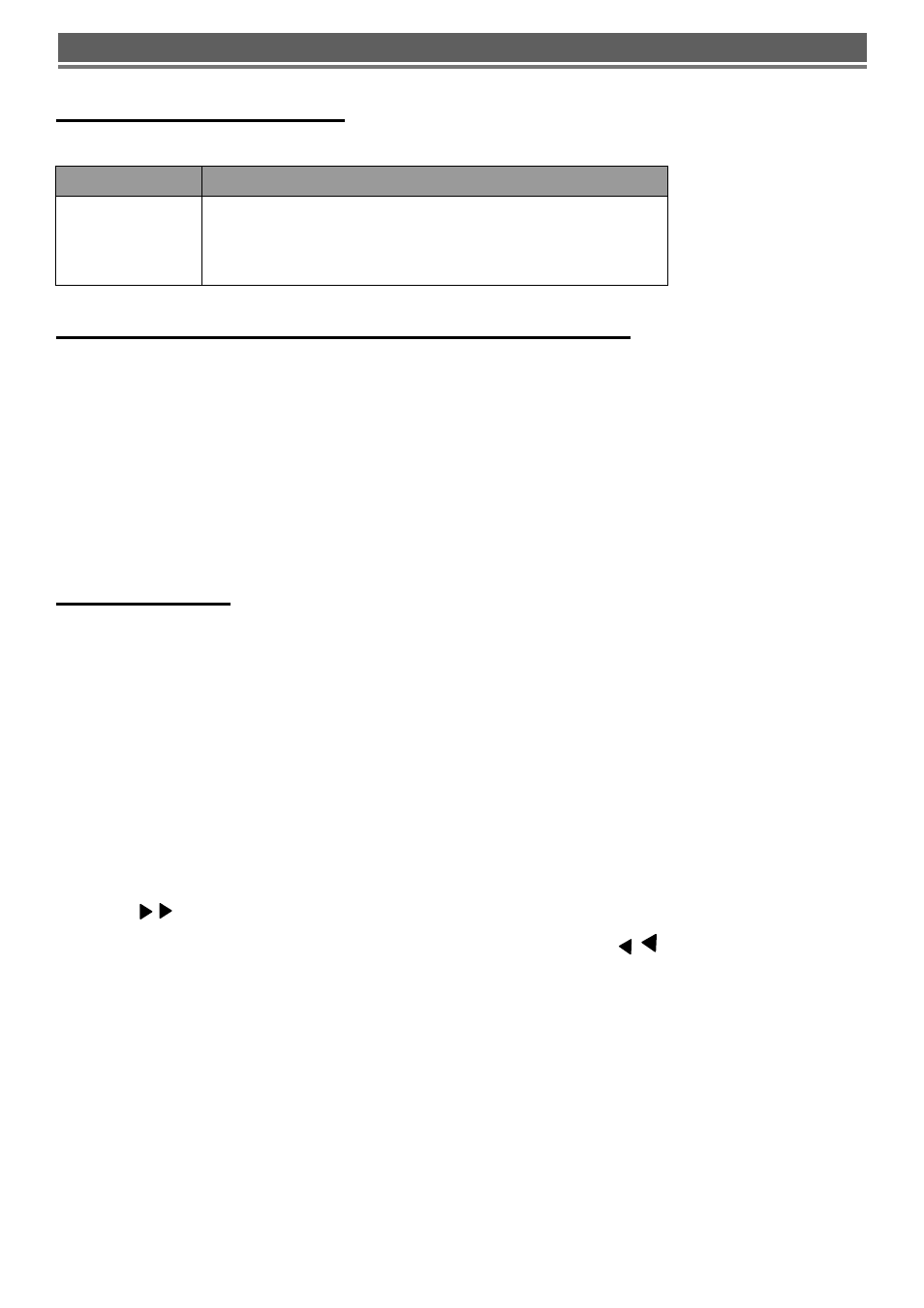
2
H.264 Realtime DVR – QUICK USER GUIDE
Use the designated HDD
Please use the designated HDD. Otherwise, recording may be operated improperly.
Maker
HDD Capacity
Western Digital
Seagate
80,160,250,320,500,750,1000GB each and Totally up to
3TB is supported.(3pcs X HDDs)
But, please combine same size HDDs (i.e 80GB x 80GB)
USB2.0 for Memory Stick & External CD/DVD RW
* USB compatibility: the following models have been tested by manufacturer.
Lexar JumpDrive
128/256MB
SanDisk Mini Cruzer
128MB
SanDisk Cruzer Micro
256MB, 512GB, 1GB
DVD/RW Plextor
PX-716UFL
Lite-On CD/RW
LTR-52327SX
FRONT PANEL
(1) LED
- REC: Recording status (When recording is on, the red light will flash)
- POWER: System Power On/Off (When power is on, the green light will be illuminated)
- NET: Network status (When network is connected, the light will lash)
- HDD: HDD status (When the system is reading or writing to the HDD, the light will flash)
(2) USB 2.0 PORT
- USB2.0 connector, for downloading to USB pens / drives (upgrading firmware)
(3) POWER BUTTON
- System Power On/Off
(5) MENU
- Displays the menu on the screen
(7) PLAY ( )
- Playback of the recorded data
- When in play mode press again to enter fast forward mode.
(9) PAUSE ( ▌▌)
- To freeze picture on playback mode and live mode.
(11) REC (●)
- It starts & stop manual recording, password protected.
(13) ARROW KEY
- Moves the cursor while in menu mode
(15) Screen Split
- Selection of multi screen functions
(16) PTZ Selection
- PTZ Channel selection
(4) NUMERIC & CHARACTER
- Input for numbers & letters within the
setup menus and searches
(6) SEARCH
- Entering search mode
(8) REWIND ( )
- Reverse play of recorded data
- When in play mode press again to enter
fast rewind mode.
(10) STOP / EJECT ( █ )
- To stop playback and go back to live
mode.
- To eject DVD-RW
(12) SELECT
- Menu selection
(14) Screen Split
- Selection of multi screen functions
KINGSTONE
2GB
A-DATA
2GB
IMATION
2GB
MARUZEN
1GB
