Archiving evidence to dvd/cd or usb, H.264 realtime dvr – quick user guide – Monoprice 6661 16-channel H.264 Digital Video Recorder with DVD-RW User Manual
Page 11
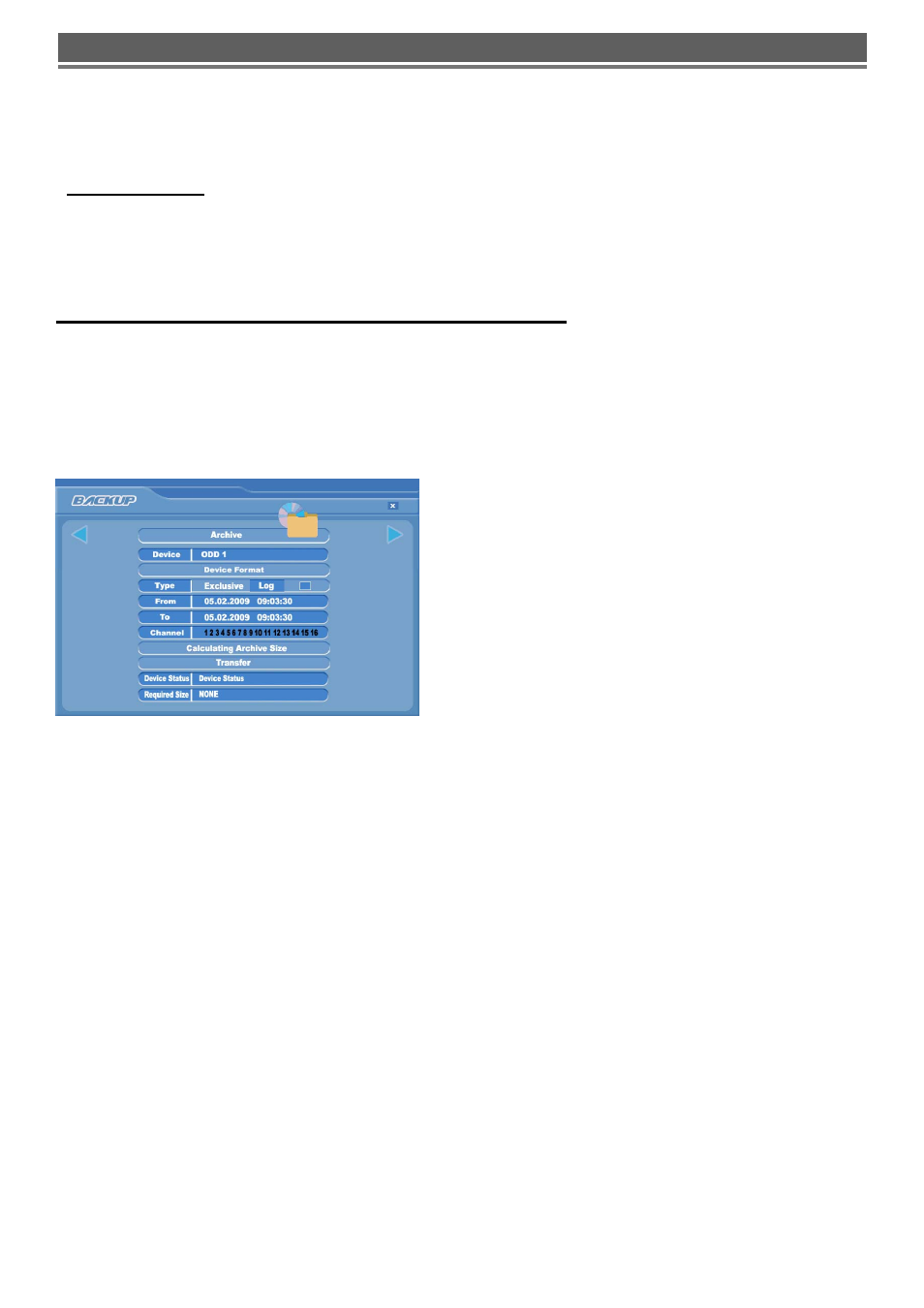
11
H.264 Realtime DVR – QUICK USER GUIDE
The minutes which have recorded data will be displayed as a coloured bar, click on the time required; the recorded
data will be played back from this point.
* Preview function
Before actual viewing of recorded data from the calendar menu, it is possible to preview the selected time and date on
the screen behind the search window. This is done by selecting a time and pressing the “ZOOM” button on the front
panel. If a different time is required, select it and press “ZOOM “again.
Archiving Evidence to DVD/CD or USB
Once the required video has been found, it may be necessary to down load it for evidential purposes. This can be
done either onto the internal CD/DVD-R writer or via the USB port on the front of the DVR.
To do this press the SEARCH button and using the down button move to ARCHIVE, once highlighted press SEL, the
following screen will be displayed.
Device
This allows selection between the internal CD /DVD-R writer and the FLASH option via the USB port, when
highlighted use the right arrow to toggle between the options.
Device Format
Format for CD/DVD-R is not needed. When using a USB pen, the format should be done first.
Type
EXCLUSIVE file type
If evidence is downloaded as an Exclusive file, the DVR will download bespoke player software on to the CD / DVD or
USB device along with the evidence. This means that no special software is required, by the reviewing PC. This
format is secure and watermarked.
LOG
The Log file can be downloaded from this menu screen, simply tick the LOG box and do not select any camera
channels, then select transfer.
From/ To
You can set up the start and stop time which is required to be backed up to the internal
CD/DVD-R or USB device.
Highlight this option, then press SEL, then use the alphanumeric buttons or the mouse to set the time and date.
Repeat for the end time.
Channel
As long as the EXCLUSIVE file format is selected, the number of channels to be down loaded can be selected.
Anything from a single channel to all 16 can be selected.
