Multi-information display – Acura 2010 RL User Manual
Page 88
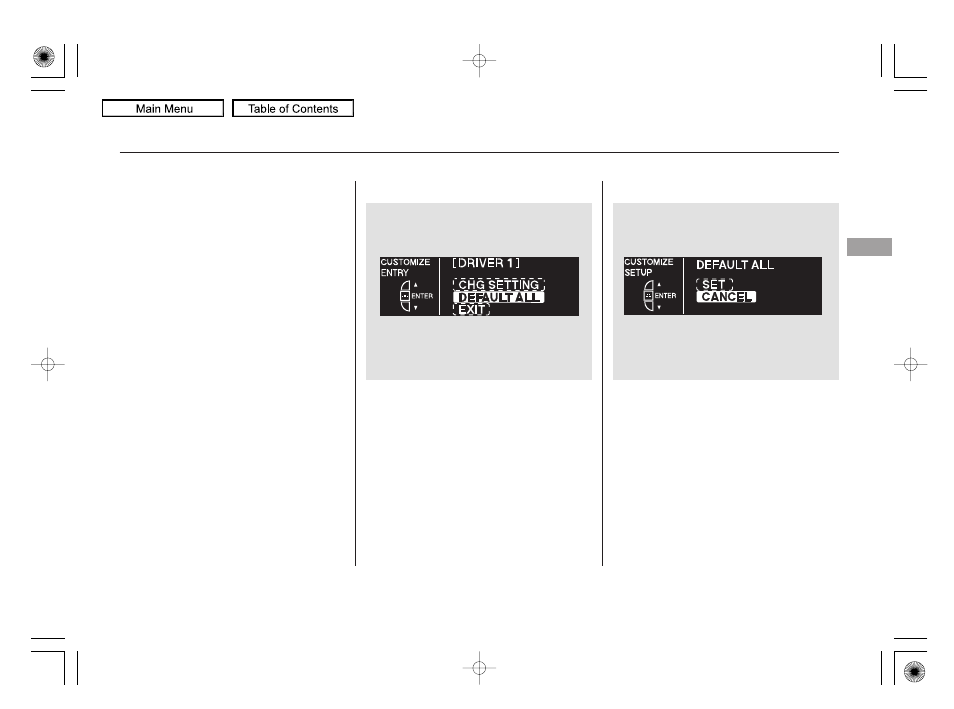
Use the INFO (
/
) button on the
steering wheel to select the settings
and the SEL/RESET button to enter
your selections.
If you want the settings as they were
when the vehicle left the factory,
select DEFAULT ALL, as described
on this page.
If you want to set the default settings,
press the INFO (
/
) button to
select DEFAULT ALL, then press
the SEL/RESET button.
If you want to cancel DEFAULT
ALL, select CANCEL, then press the
SEL/RESET button. The screen
goes back to CUSTOMIZE ENTRY.
If you want to change any vehicle
control settings, select CHG
SETTING, then press the SEL/
RESET button.
CONTINUED
DEFAULT ALL
Multi-Information Display
Inst
ru
m
e
nt
s
a
nd
Cont
ro
ls
85
2010 RL
This manual is related to the following products:
