Engine compartment covers – Acura 2010 RL User Manual
Page 454
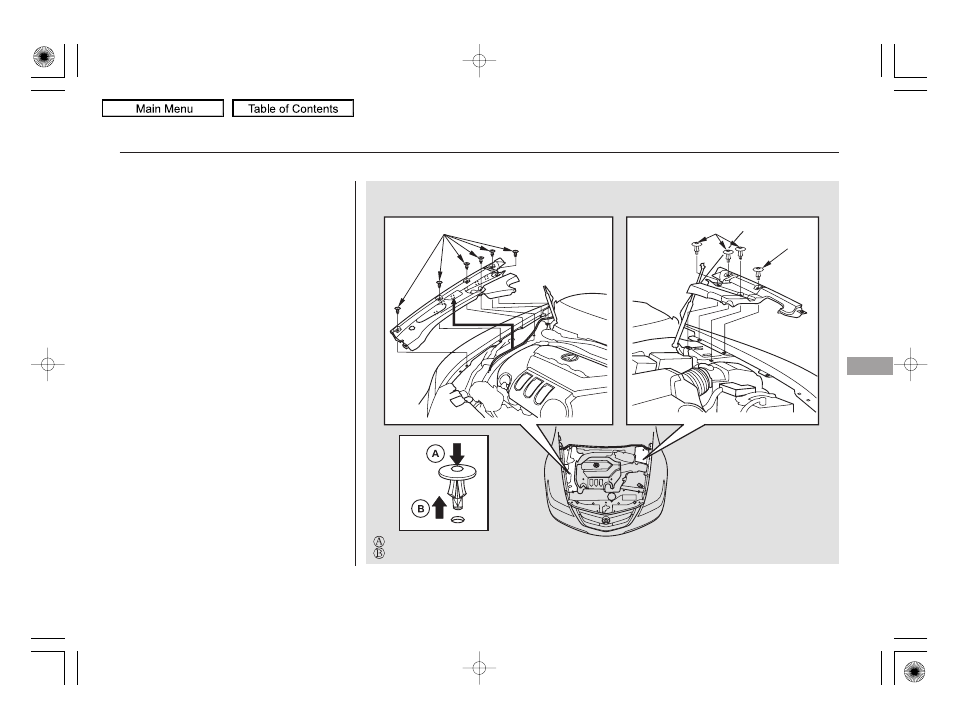
To remove the left engine
compartment cover:
To remove the right engine
compartment cover:
Remove the battery and front
bulkhead covers (see page
).
Remove the holding clips by
pushing on the center of each
fastener head.
Take the windshield washer hose
out from the holder on the bottom
side of the cover.
When reinstalling the covers, make
sure the pins and tabs are in their
proper positions.
Remove the holding clips by
pushing on the center of each
fastener head.
Remove the battery cover (see
page
).
1.
2.
1.
2.
3.
Engine Compartment Covers
Ma
int
e
na
nce
451
RIGHT ENGINE COMPARTMENT
LEFT ENGINE COMPARTMENT
:
:
Push to remove clip
Push to reset/install clip
CLIPS
CLIPS
CLIP
2010 RL
This manual is related to the following products:
