Multi-information display – Acura 2010 RL User Manual
Page 125
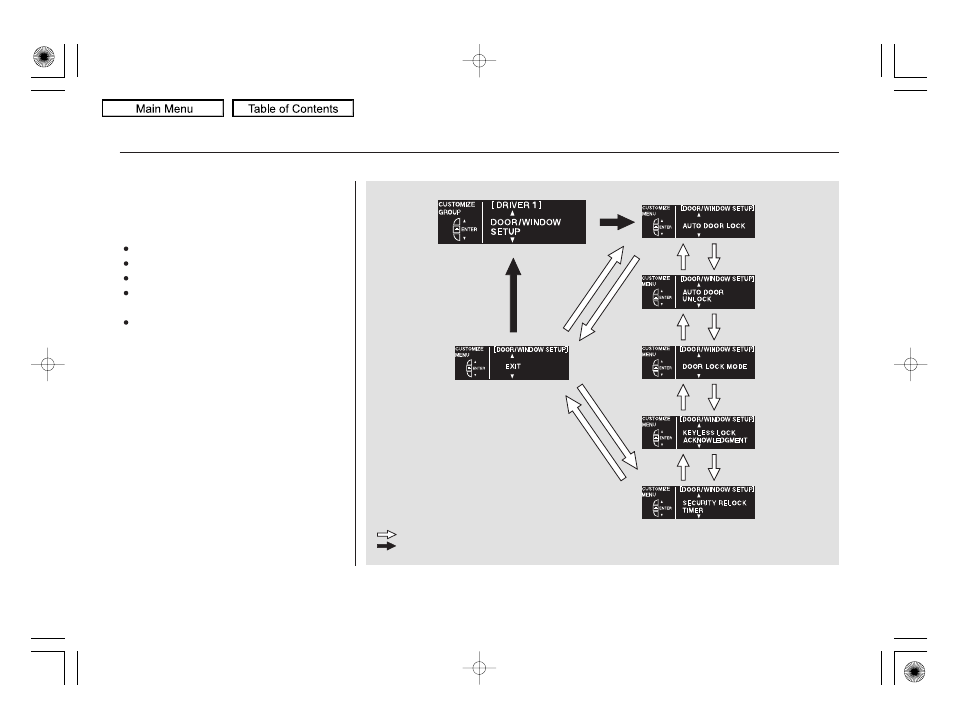
AUTO DOOR LOCK
AUTO DOOR UNLOCK
There are five settings to choose
from in the door/window setup:
While CUSTOMIZE GROUP is
shown on the multi-information
display, select DOOR/WINDOW
SETUP by pressing the INFO (
/
) button, and then press the SEL/
RESET button.
Each time you press the INFO (
/
) button, the screen changes as
shown in the illustration. Press the
INFO (
/
) button, until you see
the setting you want to customize,
then press the SEL/RESET button
to enter your selection.
SECURITY RELOCK TIMER
DOOR LOCK MODE
KEYLESS LOCK
ACKNOWLEDGMENT
Door/Window Setup
Multi-Information Display
122
see page
see page
see page
see page
see page
Press the
or
button.
Press the SEL/RESET button.
2010 RL
This manual is related to the following products:
