5 obd ii system tester setup, Other functions & keys – Actron KAL9615 User Manual
Page 7
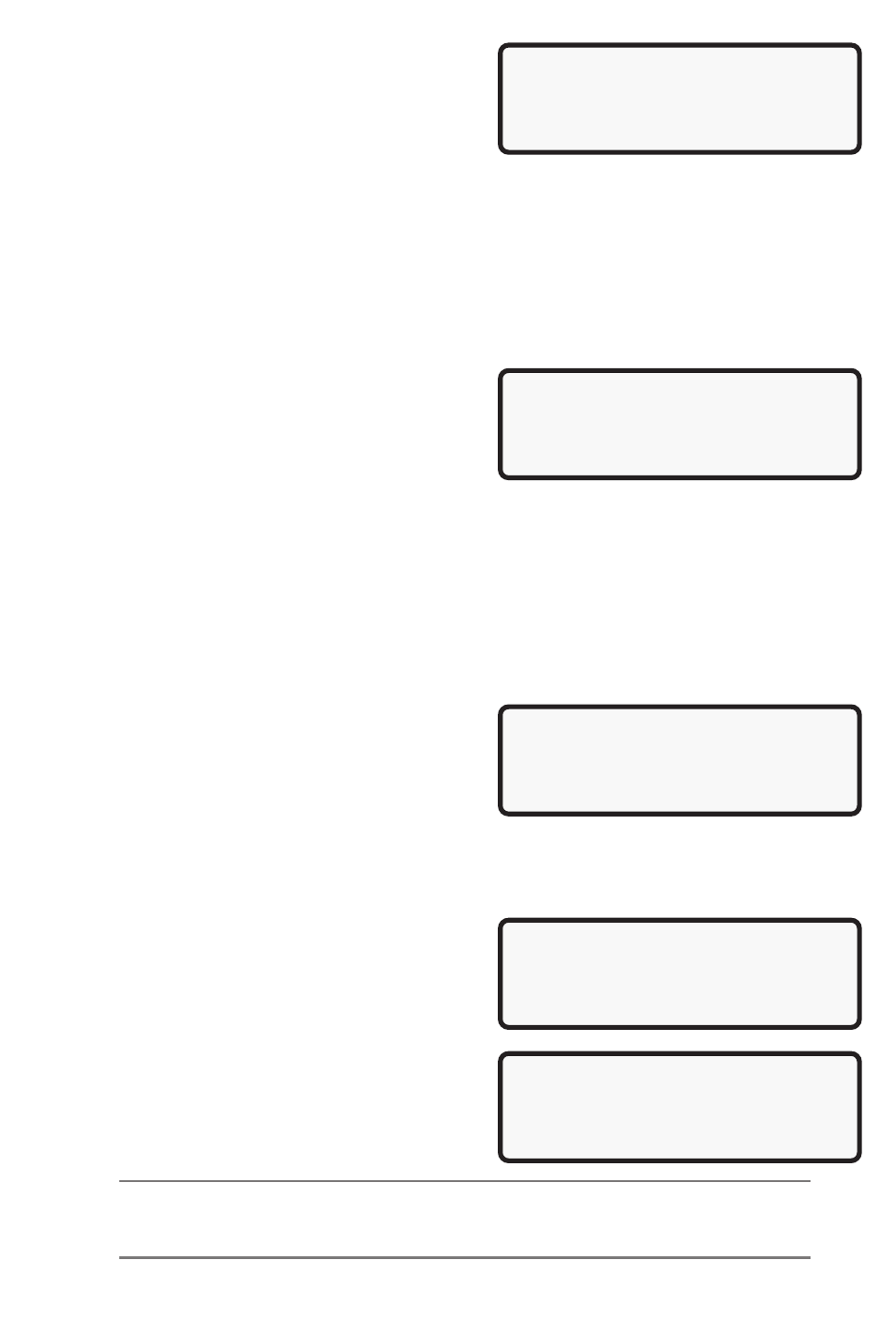
7
Occasionally, you may be asked a question by
the OBD II System Tester. These will always be
YES or NO questions, and are answered in
almost the same way you make choices in a
Function Menu. In these screens, brackets < >
will automatically appear next to the default response. If you wish to accept the default
choice, simply press the ENTER key. If you wish to change the answer, use the LEFT/
RIGHT arrow key to move the brackets to the other response and press the ENTER key.
OTHER FUNCTIONS & KEYS
As you have reviewed moving through lists and functions in earlier sections, you
probably noticed another symbol on the screen. In the lower right-hand corner of some
screens, there is a |. This question mark indicates that On-Line Help is available for
that particular screen or item. To enter On-Line
Help, press the ? key. The Operating Error
help screen is shown at the right.
The text in On-Line Help screens are in
CAPITAL letters to remind you that you are
viewing On-Line Help screens and not screens associated with a function. Some On-
Line Help messages are longer than one screen. If this is the case, the arrow
symbols (] [) will appear in the last column of the display. A [ means more
information available on the next screen and a ] means more information available
on the previous screen. Use the UP and DOWN arrow keys to page up or down
through a series of On-Line Help screens.
The On-Line Help screen shown above has a [ in the last column. To view the next
On-Line Help screen, press the DOWN arrow key.
Notice now that both arrow symbols (] [) are
visible in the last column of the display. This
indicates that you can either page up to a
previous On-Line Help screen, or page down to
the next On-Line Help screen by using the UP
and DOWN arrow keys. The previous On-Line Help screen is always the one you just
viewed, just as with Function Menu.
1-5 OBD II System Tester Setup
Tool Setup is used to change the OBD II
System Testers default measurement units.
Select the Tool Setup option from the MAIN
MENU and press the ENTER key.
The TOOL SETUP MENU appears. Use the UP
and DOWN arrows to select English or Metric
measurement units and then press the
ENTER key. Press ENTER again to accept or
the BACK key to change.
NOTE: If you change the Measurement Units to a setting other than the default, then
it will revert back to the default settings the next time the OBD II System Tester
is used.
Operating Error
Check Connections!
Try Again?
NO
|
THE TESTER CAN NOT
COMMUNICATE WITH
VEHICLE. CHECK THE
[
FOLLOWING:
1.IGNITION KEY ON?
2.HOOKUP TO VEHICLE ]
TEST CONNECTOR OK? [
3.EMISSION LABEL
MAIN MENU
1)OBDII Functions
`2)Tool Setup
[
3)Tool Self Test
|
TOOL SETUP MENU
`1)Metric Units
2)English Units
