Section 1: welcome to the obd ii system tester, 1 overview, 2 the obd ii system tester – Actron KAL9615 User Manual
Page 4: 3 diagnostic connector and location
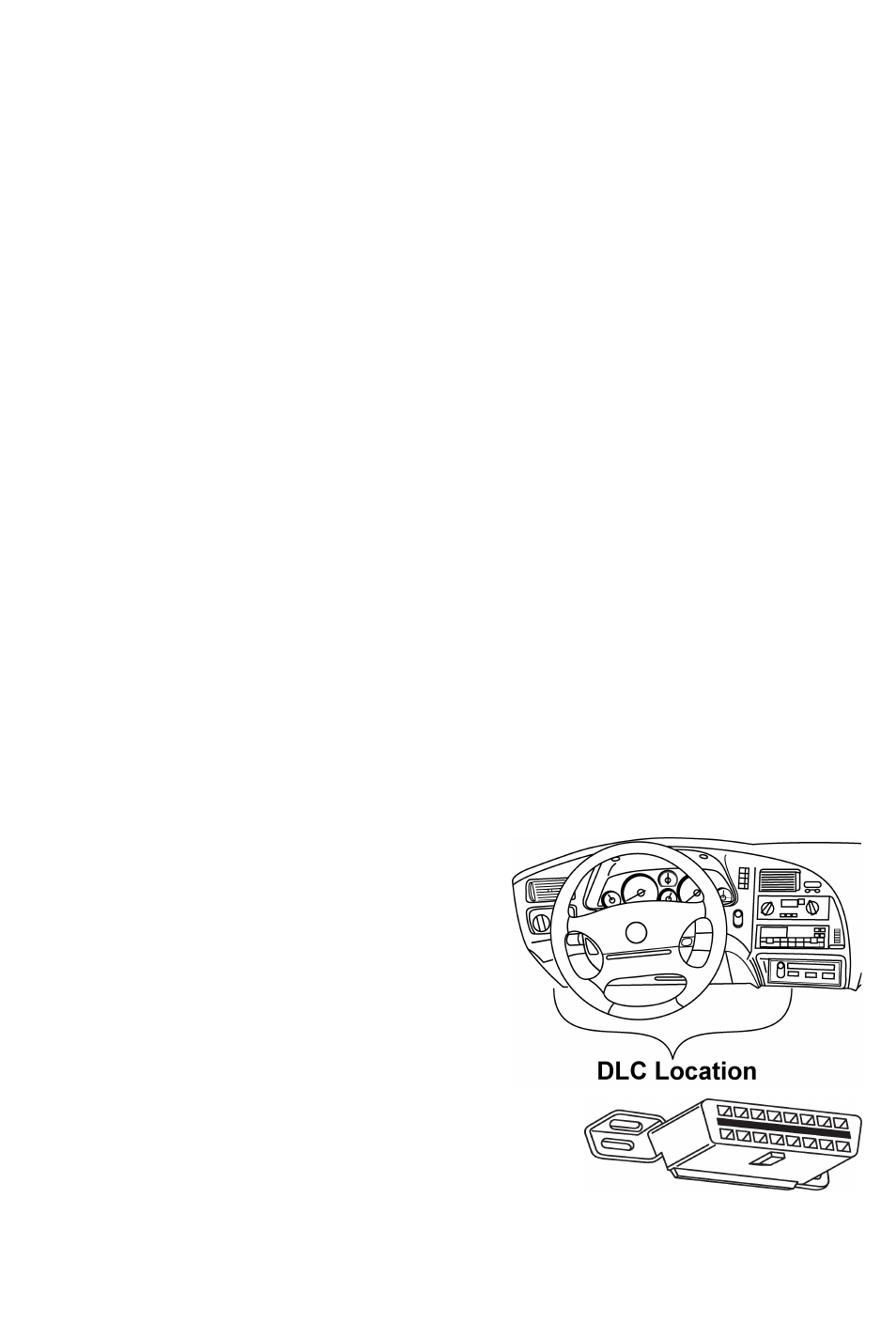
4
Section 1: Welcome to the OBD II System Tester
1-1 Overview
OBD II (On-Board Diagnostic, second generation) systems are designed to meet or
exceed a set of standards and regulations designed to improve air quality. The
Environmental Protection Agency (EPA), in conjunction with California Air Research
Board (CARB), issued these standards and regulations through the Clean Air Act
of 1990. OBD II systems are required to monitor the performance of emission related
systems and their components. The ability to detect hard and intermittent faults are
further requirements of an OBD II compliant system. The Society of Automotive
Engineers (SAE) defined several standards for OBD II systems. These standards
include criteria for the diagnostic link connector, communication, Diagnostics trouble
codes (DTCs), descriptor names, and other repair information.
This OBD II System Tester will work on OBD II compliant cars and light trucks. If you
use a vehicle service manual along with the tester, you will be able to diagnose and
repair many automotive-related problems. Before proceeding, make sure you have
read and fully understand the material in this Manual.
1-2 The OBD II System Tester
KAL Equips OBD II System Tester was developed by experts in the automotive
service industry to help diagnose todays vehicles and assist in troubleshooting
procedures. When a problem occurs in the vehicle, its computer will store a record of
the event and take corrective action to adjust the circuit at fault. The OBD II System
Tester will allow you to monitor these vehicle events and read DTCs from the
computers memory to pinpoint problem areas. The OBD II System Tester will
interpret the computer signals and provide you with a real time readout of vehicle
data. In addition, the Code Lookup feature allows you to reference code descriptions
without having to page through an instruction manual. A detailed description of the
functions are provided in Section 2: Diagnosing with the Tester.
1-3 Diagnostic Connector and Location
The OBD II System Tester communicates with
the vehicle via a diagnostic link connector (DLC).
OBD II Specification J1962 defines the DLCs
physical and electrical properties. The DLC is
known as the J1962 connector. The Specification
J1962 was introduced by the SAE (Society of
Automotive Engineers) to make all compliant
vehicles use the same DLC with the generic link
information available on the same pins, no
matter what make of vehicle. In addition to the
connector specification, there is a guideline on
where to locate the DLC or J1962 connector, which
states it should be located under the dashboard on the
drivers side of the vehicle. Even with this guideline, not
all OBD II DLCs are located under the dash on the
drivers side. If the DLC is not located in the specified area, then a note will be placed
where the DLC should be informing the user of the location. If you cannot find the
DLC, see the vehicle service documentation for its location.
