Adc and audio output, Setup, Adc / audio output – Anthem D2 User Manual
Page 46: Continued
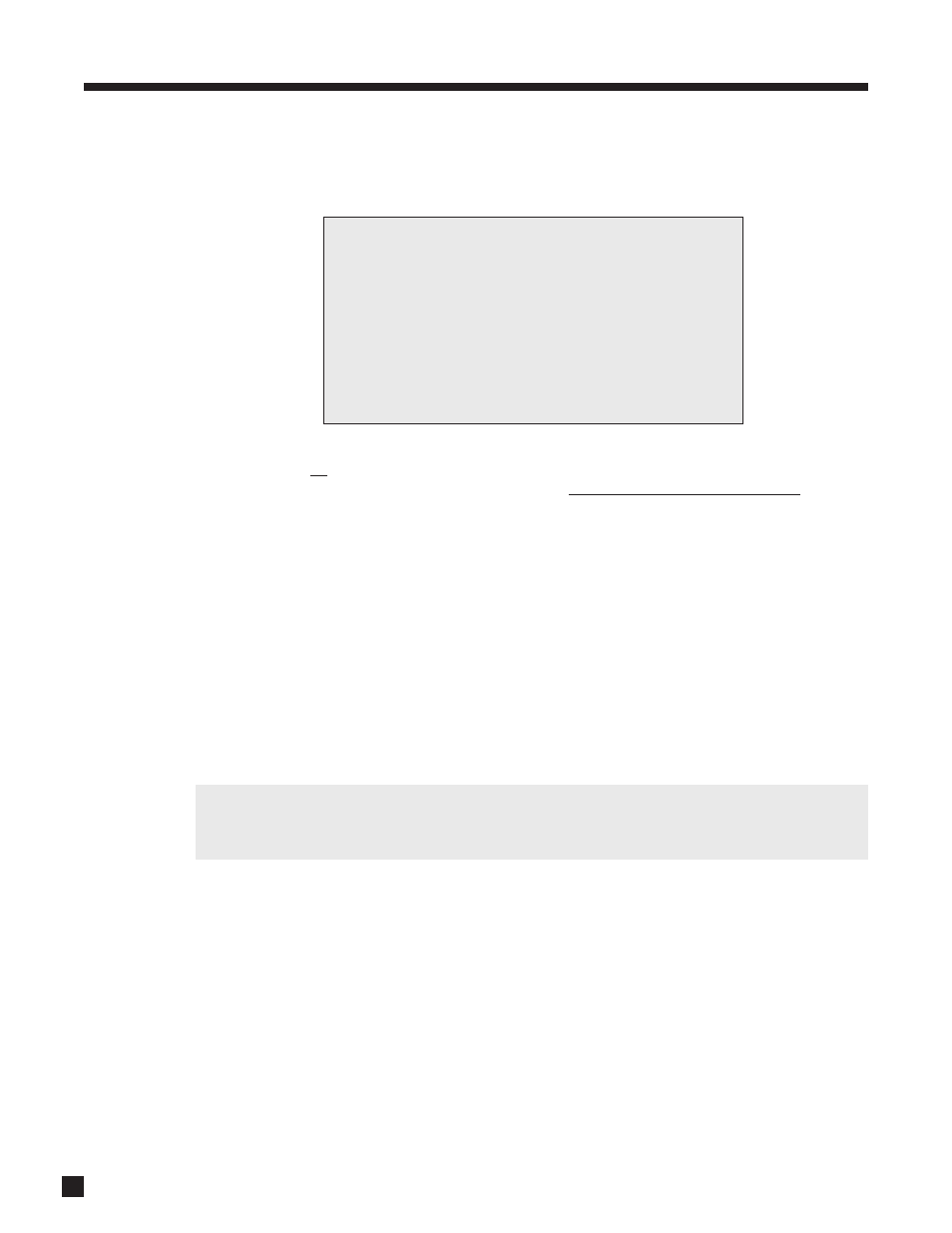
38
3. SETUP
continued …
3.9
ADC / AUDIO OUTPUT
In the ADC / Audio Output menu you can configure the surround and rear channels, set analog to digital
conversion parameters for the digital Record output, and configure the balanced analog outputs.
Reverse Surrounds/Rears:
If you are using a 7.1 speaker system and want to use the rear speakers instead of the surrounds when the
6-Ch input is selected, set REVERSE SUR/REAR to Yes and re-connect the processor as follows: Surround
outputs on the processor to the rear inputs on your amplifier, and the rear processor outputs to the surround
amplifier inputs. The 6-Ch surround inputs will now play through your rear speakers. The processor flips the
SUR/REAR channels back to normal when a mode with 6.1 or 7.1 output is turned on for the 6-Ch input or
when any other input is selected. If you are not getting sound from surround or rear speakers, check that
this is set up correctly before calling tech support.
Copy Surrounds to Rears:
When playing material or using a mode that has surround channel information but no rear information,
setting this to Yes plays the surround channel out of both sets of speakers.
Sampling Frequency (Fs):
When a source that is set to Anlg-DSP is copied from MAIN to RECORD, the analog signal is converted to
digital using the processor’s high-end A/D converters, and sent to DIGITAL1. This is useful for recording
analog music on a CD burner or computer with S/PDIF input on the sound card. You can select from 44.1, 48,
88.2, or 96 kHz sampling rates. Recording level is set by the input level in the Analog Input Levels menu.
This is also the signal processing rate for MAIN. Neo:6 does not function when 2-Ch Anlg-DSP Fs is set
to 88.2 kHz or 96 kHz, therefore leave this set to 44.1 or 48 kHz unless a recording is being made, and use
48, 88.2, or 96 kHz only if the equipment connected to DIGITAL1 and DIGITAL2 accepts those rates.
For the 6-Ch input, a separate setting is used so that signal processing can be performed at the same high
resolution that DVD-Audio and SACD provide. When 6-Ch is copied from MAIN to RECORD, the DIGITAL1
output is a 2-channel downmix.
Bit Rate of DIGITAL1 when MAIN is copied to REC:
Choose from 16 or 24 bit output, to match the recorder. At 16 bits, dither is added to improve low level signals.
Output of DIGITAL2:
Set it to have the same output as DIGITAL1, or a fixed output from any source set to Digital (DVD1, SAT1, etc.).
DIGITAL1 and DIGITAL2 transmit data from digital sources in the same format it comes in – if it’s Dolby Digital
or DTS encoded, it stays that way and can be linked to other digital equipment.
Balanced Output:
If the Balanced CENTER2 and SUB2 outputs are not in use for a second center channel or subwoofer in
MAIN, they can be used as Balanced ZONE2 L/R outputs.
9. ADC / AUDIO OUTPUT
a. 6-Ch REVERSE S/R: No
b. COPY SUR TO REAR: No
c. 6-ch Anlg-DSP: 96 kHz
d. 2-ch Anlg-DSP:44.1kHz
e. MAIN>REC: 24Bit
f. DIGITAL2: DIGITAL 1
g. BAL OUT: Ctr2/Sub2
