Faqs, Customer support, Telenav customer support – Telenav for AT&T Supported Devices: v2.0 for Windows Mobile; HTC 8525, 8925; Samsung BlackJack 2 Users Guide User Manual
Page 56: Carrier customer support
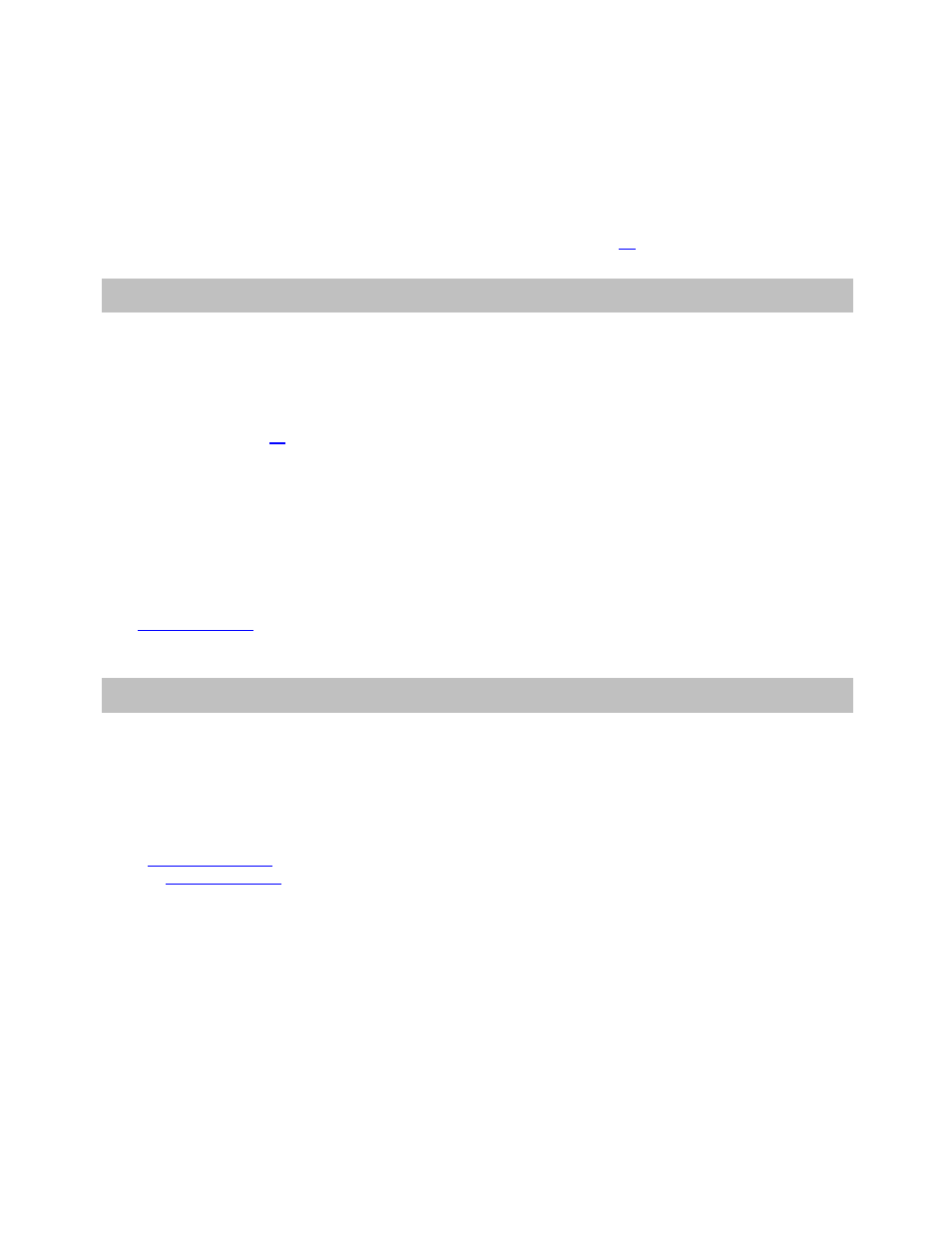
© TELENAV, INC. 2003-2007
PAGE 56 OF 57
Unable to generate a route
TeleNav Maps could not generate a route between the two endpoints of the route. This may be due to errors in the
map data in the area around the destination.
Unable to login
Someone may be fraudulently using your account. Change your PIN (see page
) and attempt to log in again.
19. FAQs
Why do I need the carrier’s data service?
The data plan allows you to access nationwide routes, maps, and Directory content from the TeleNav Maps
servers using the data communication features of your device. These services are different from your cellular
airtime. To order a data plan from your carrier, please contact their customer support directly. See the “Customer
Support” section on page
for contact information.
Does TeleNav Maps use up my voice plan minutes?
TeleNav Maps uses data to provide its driving direction functions. Using data does not use any of your voice
minutes.
Can I also share addresses by logging into the TeleNav website?
Yes. This may save you time instead of having to type the addresses directly on your device. To share an address,
go to
, click on “My TeleNav,” and log in. At the upper-right portion of the screen, you will see a
“Share Addresses” link. Use this page to send addresses to recipients whose phone number(s) you provide.
20. Customer Support
Send an email with your questions or comments to TeleNav Maps Customer Support, or enter a comment through
the TeleNav Maps website. We will promptly reply to your inquiries.
TeleNav Customer Support
Phone: 1-888-353-6284 (toll-free, 24x7)
Email:
Website
Carrier Customer Support
Please contact your wireless carrier directly to purchase a data or email services plan, or for general information
about your service plan.
AT&T Wireless
1-866-429-7222
