The telenav website, Available without logging in, My telenav – Telenav for AT&T Supported Devices: v2.0 for Windows Mobile; HTC 8525, 8925; Samsung BlackJack 2 Users Guide User Manual
Page 54
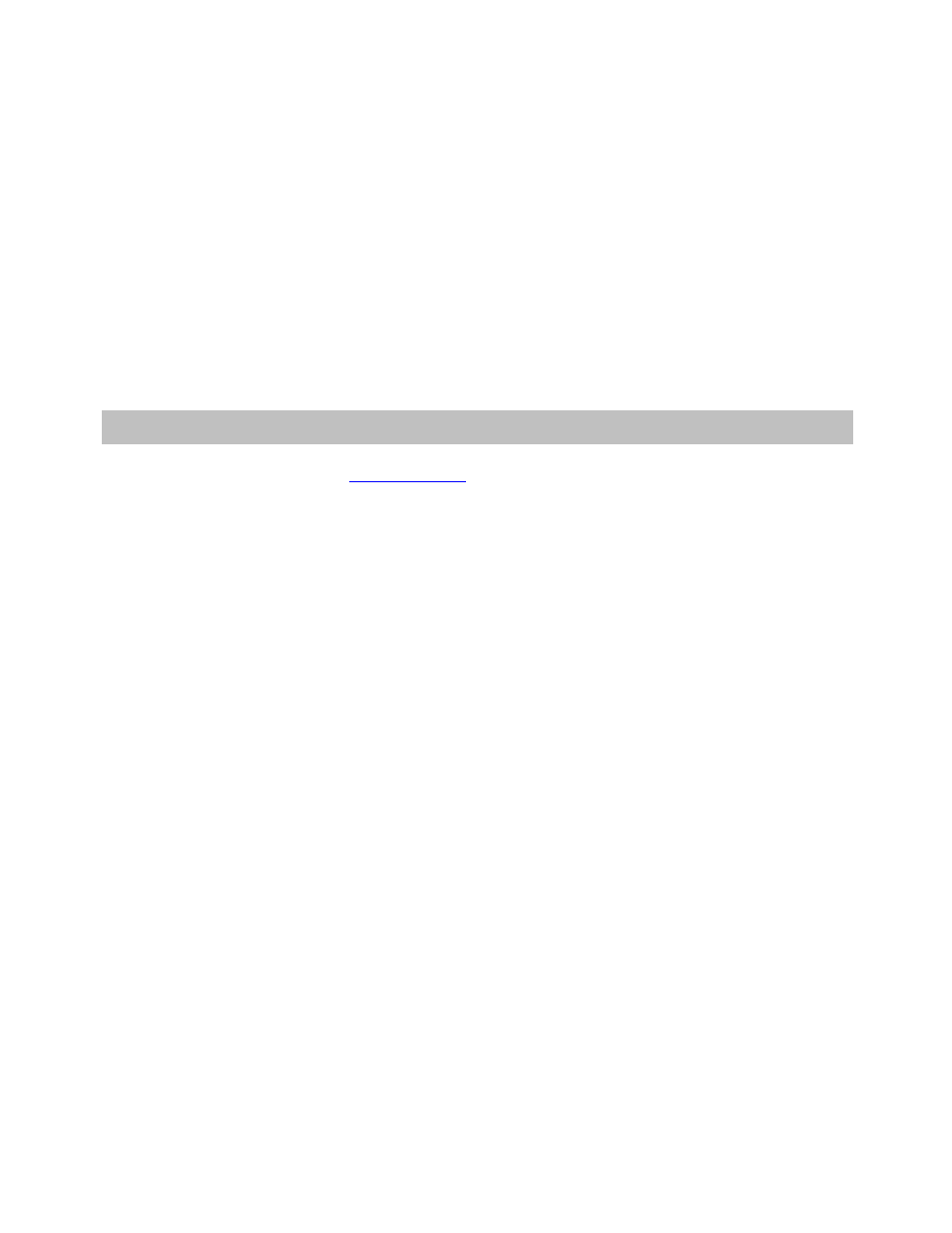
© TELENAV, INC. 2003-2007
PAGE 54 OF 57
• The option of rating a business or reading reviews others have posted. The most popular locations are
classified with stars. You can even submit your own rating for a business or search the Directory by
popularity.
• Maps of the area around your current location. You will not have to type in your current location, as it
will be precisely detected by GPS. You can even start navigation from your current location without
having to type it in, or record your current location as a Favorite.
• A compass-like indicator presenting your direction of travel, location, and speed.
• Free and automatic map updates.
To upgrade your account, please call your carrier’s Customer Support. You can click on Upgrade to GPS
Navigator on the Main Menu to get quick instructions. After the upgrade, you will need to re-launch the application
for the changes to take effect.
17. The TeleNav Website
To access the TeleNav Webs
Some of the features are available without logging in,
while others require logging into My TeleNav as described below.
Available Without Logging In
The following features are available without logging in:
• Route planning for planning a trip by entering the starting and destination addresses (this does not
update information on your phone).
• The Directory (Search) for finding restaurants, motels, stores, churches, schools, government offices,
etc. You can also get addresses, phone numbers, maps, and directions.
• Contact Customer Support.
My TeleNav
In My TeleNav, which requires logging in with your phone number and PIN, you can also:
• Add an address and save it to the My Favorites list on your device. The next time you launch TeleNav
Maps on your device, the new address will appear in your My Favorites list if you click the “Refresh
Favorites” option.
NOTE: If TeleNav Maps is running on your device when you save the address on the website, the
new address will show up in your My Favorites list or your Recent Places list only if you click either the
“Refresh Favorites” or “Refresh Recent Places” options.
• Manage addresses in your My Favorites and Recent Places lists (both of which update information on
your device). These lists can grow to an unlimited length.
• Update your personal information, including your home and work addresses and your email address.
• Change your PIN number.
• Shop at the TeleNav online store.
