Recent places, Businesses – Telenav for AT&T Supported Devices: v2.0 for Windows Mobile; HTC 8525, 8925; Samsung BlackJack 2 Users Guide User Manual
Page 21
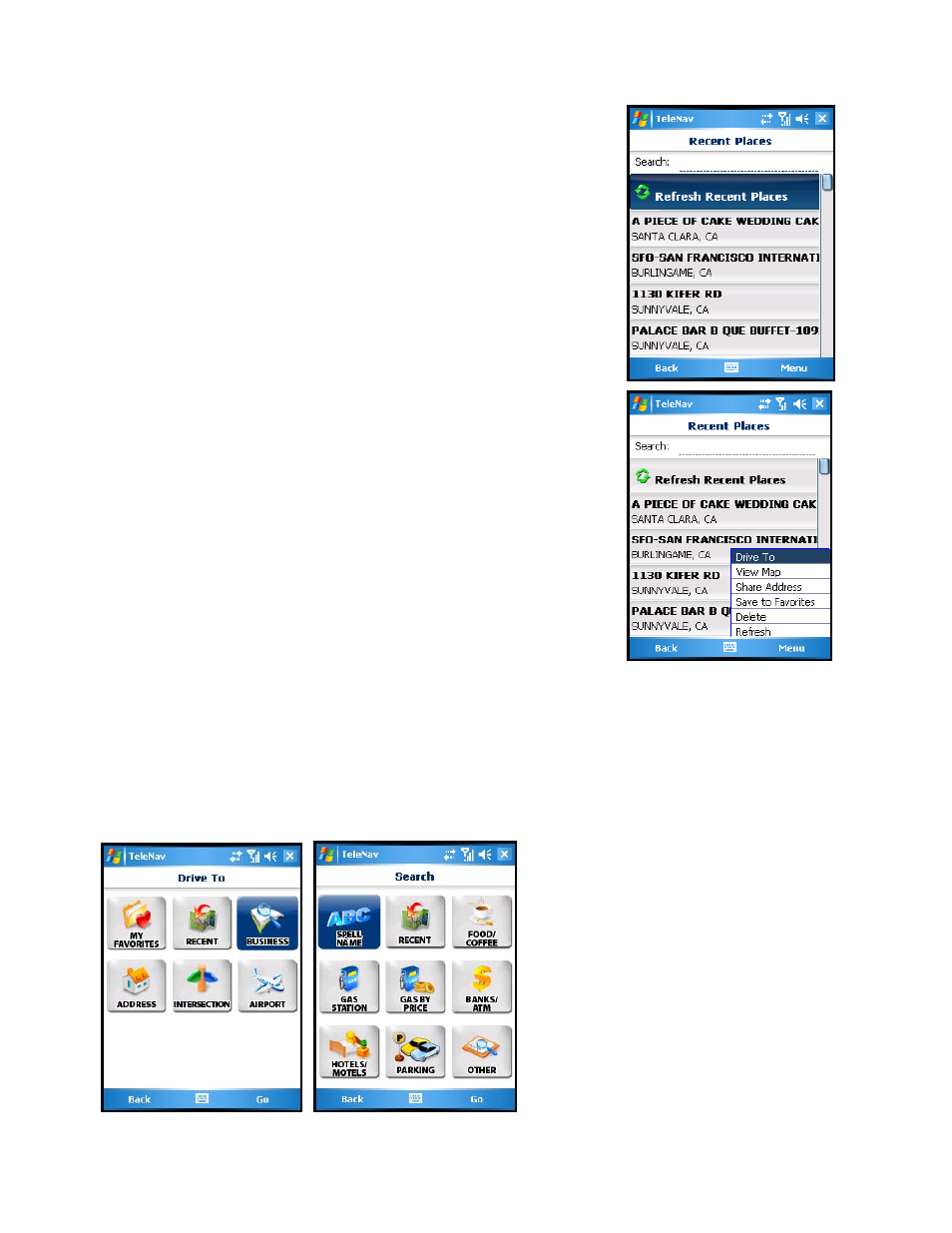
© TELENAV, INC. 2003-2007
PAGE 21 OF 57
Recent Places
TeleNav Maps automatically keeps a list of all of the places that you have
found when using any of the Drive To functions. You can access the Recent
Places list from the Drive To menu or the Maps menu.
Your Recent Places list can grow to an unlimited length. If your list gets too
long, you can enter one or more alphanumeric characters in the Search field.
The Recent Places that match your search are automatically displayed.
Highlight a Recent Place in the list and click Menu to access a variety of
options. Options are based on what information is available for a selected
address, so not all of the options below may be present:
• Drive To - Get driving directions to this location.
• View Map - View a map of this location.
• Share Address - Share the address with another person.
• Save to Favorites – Save this address to your Favorites folder
(the address also stays in your Recent Places list).
• Delete – Delete this address from your Recent Places list.
• Refresh – Refresh the Recent Places list to pull in any new
Recent Places.
Businesses
Search the Businesses directory and find the addresses and phone numbers of businesses such as restaurants,
motels, gas stations, churches, schools, government offices, and police and fire stations.
