Installing telenav gps navigator – Telenav for Sprint Supported Devices: v5.2 for HTC Touch User Manual
Page 8
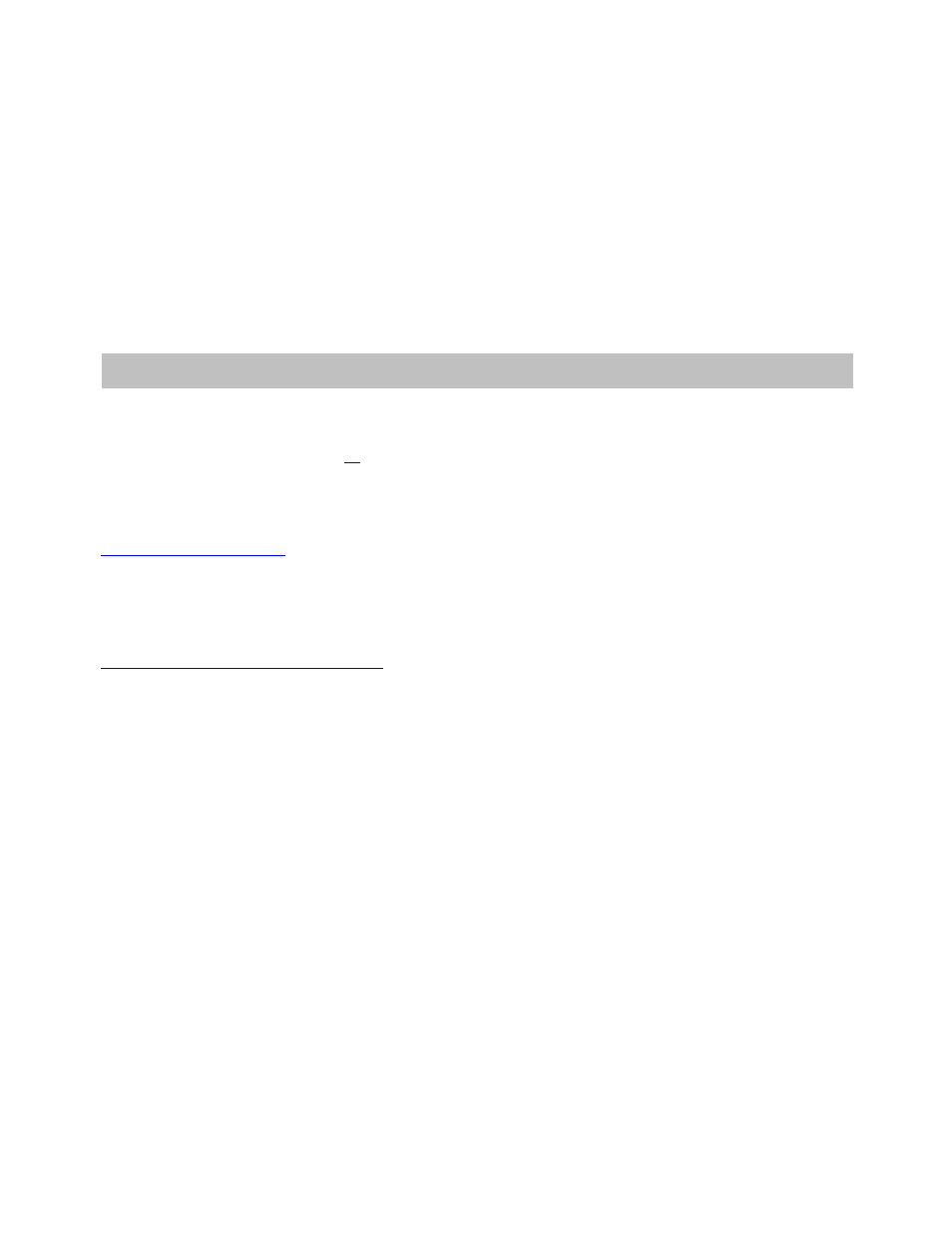
© TELENAV, INC. 2003-2008
PAGE 8 OF 72
• Touch Keypad – Displays a large, compact keyboard so you can enter letters by touching them on-
screen. This keyboard is similar to the keypad you find on phones.
• Transcriber – The device recognizes different handwriting styles. You may write with the stylus
anywhere on the screen. Pause writing when you need to enter a space between words.
TIP: Be sure to tap the field you would like to type in so the cursor is in that field before you start to write.
For more information about the keyboard options, tap the question-mark icon for Help on certain options or consult
your device’s user manual.
5. Installing TeleNav GPS Navigator
Before installing TeleNav GPS Navigator, be sure you have a subscription plan. To set up a subscription plan, you
can call TeleNav, call your carrier’s Customer Support, or purchase one through the TeleNav website. See the
“Customer Support” section on Page
for contact information.
To download TeleNav GPS Navigator onto your device, open an Internet Explorer window and type in the following
OTA address:
Then follow the on-screen instructions to complete the download. Please see the carrier- and device-specific Quick-
Start Guide for step-by-step instructions on how to install or remove the TeleNav GPS Navigator application.
Instruction manuals can be found in the Support section of the TeleNav website:
