Warning screen, Product tour – Telenav for Sprint Supported Devices: v5.2 for HTC Touch User Manual
Page 10
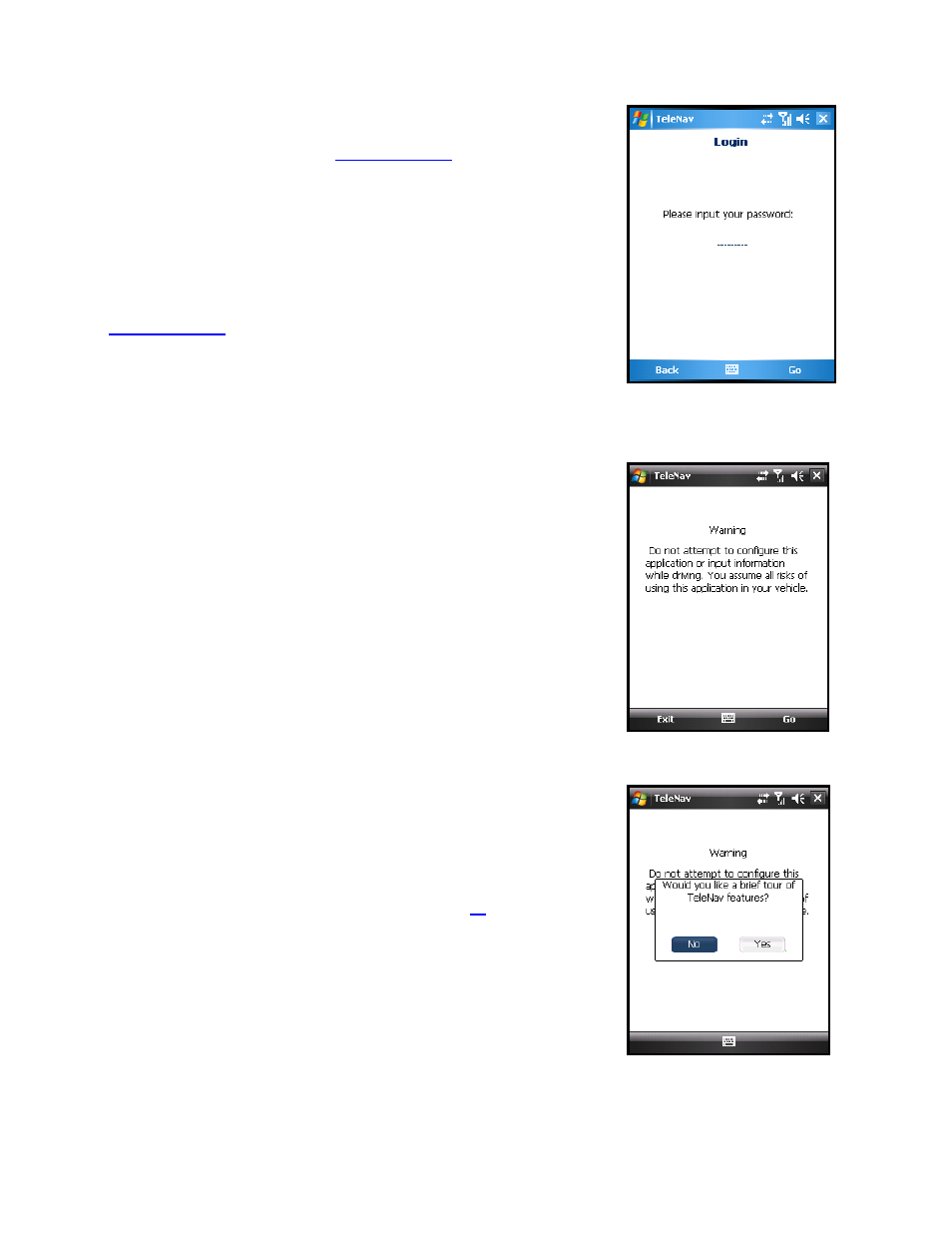
© TELENAV, INC. 2003-2008
PAGE 10 OF 72
If you have already signed up for the TeleNav service, then the next Login
screen will prompt you to type in the 4-digit PIN you provided when
registering for TeleNav services
.
If TeleNav determines that no account has been created for your login phone
number, you will not be asked to enter your PIN.
NOTE: After login, you may also see an important message from TeleNav
regarding upgrades, scheduled downtime, pending account expiration, etc.
When the device reaches the TeleNav servers with a valid phone number
and PIN, the device will be registered to use TeleNav and will only present
the splash screen and Warning screens in the future. Visiting
hanging the PIN will require you to repeat the above
registration process.
Warning Screen
This next screen presents a warning for usage safety. If you agree to the
conditions, tap Go.
Product Tour
If you choose to continue, a pop-up screen will offer to give you a brief tour of
TeleNav. Choose Yes to view a tour of TeleNav GPS Navigator’s key
features. To go directly to the application, choose No.
NOTE: The product tour is only displayed the first time you log into TeleNav
and does not appear for subsequent logins. You can always access the
Product Tour again in the Tools/Extras menu. See Page
for more
information.
